Our smartphone would be nothing without its applications, and it is they that allow us to do a multitude of different things. Do you want to edit videos? Do you want to book a flight? You can do almost anything you can think of.
Even though we can find an immense catalog in the Google Play Store, we all have some applications that we need in our day-to-day, those essential that we cannot miss. Today you will be able to know mine. These are the applications that I always install on my Android mobile.

Apps by categories
- Instant messaging apps
- Keyboards
- Cloud storage apps
- Personalization apps
- Music apps
- Photography apps
- Weather apps
- File explorers
- News Apps
- Productivity apps
- Finance apps
- Extra: other apps that may be essential
Instant messaging

WhatsApp and Telegram
One of the main functions of our phones is to communicate with friends, family, people from work … Currently, there are two queen applications when it comes to instant messaging, Telegram and WhatsApp. WhatsApp is the most used globally, although Telegram can boast of offering endless possibilities beyond those of a chat app.
Google Play | WhatsApp (free)
Google Play | Telegram (gratuita)
Two essentials on any phone, totally free and with a fairly high rate of updates. If you dare to test Telegram more thoroughly, you can try Telegram X, available on Google Play, with a better design, animations, and functionalities.

Although most of my contacts use WhatsApp, Telegram is essential on my Android for various reasons, but above all, for its channels. There are all kinds of them: news, offers, music, videos, cryptocurrencies … In fact, in Techsmartest we have our own, the main one, in which you will know the most important news and publications, and another about bargains, in which you will find offers for mobile phones and other technological products.
Keyboards
Gboard

Many manufacturers include their own keyboards. This can be useful and have a friendly interface, although we have our preferences. The Google Keyboard is our number one, with a ridiculous energy and resource expenditure, compatibility with GIFs, stickers, customizable themes …
Google Play | Gboard, the Google keyboard (free)
If the simplicity does not convince you of Gboard, you can opt for Swiftkey, also on Google Play, a heavier and more complete keyboard, which focuses on customization and predictions. More than 100 million downloads support it, and even some OEMs have agreements to incorporate it as a native keyboard.
Cloud storage
Google photos

Gone are when we had to transfer photos to a microSD card or connect the cable to the mobile to save them on the PC. Currently, thanks to Google Photos, all our photos are automatically saved in the cloud. The quality loss is minimal, but the storage is unlimited, so you can save everything you need. We recommend our article on the best tricks for Google Photos to get the most out of it.
Google Play | Google Photos (free)
Google Drive
On the other hand, we have services such as Google Drive to store our files in the cloud for free, with certain limitations in terms of GB, but with fairly cheap storage expansion plans. Some alternatives are Dropbox and Mega.
Google Play | Google Drive (gratuity)
Personalization
Nova Launcher
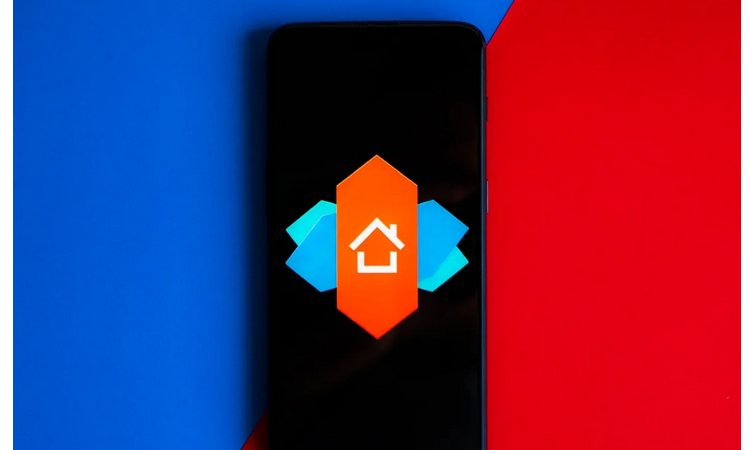
I have used many other launchers, but in the end, I always end up going back to Nova Launcher. It works really well, and its options allow me to modify all the aspects I want. I’m not looking for thousands of possibilities, transitions, and spectacular effects; I want to customize sections and make the system move smoothly.
You can download the version prime for a small fee, and trust me, it’s worth it. From the moment you buy it, you can install it on your device and all those who come after it, so there are few things more profitable.
Google Play | Nova Launcher (gratuit)
Cygnus
One of the advantages of using a launcher custom is the ability to use packs custom icon. In my case, I use Cygnus, a series of icons with a very flat and minimalist appearance, very much in line with the app wallpapers that we just discussed.
Google Play | Cygnus (free)
Song
Spotify

If you listen to music when you go on public transport or turn the speakers to the maximum when at home, it is well worth subscribing to Spotify Premium. Using the app without paying is frustrating, skipping between songs you don’t want to hear until you can’t get through anymore. I have no doubt; it is the best application to enjoy music.
With the subscription, of course, you will have the possibility to choose any song you can think of and create your own playlists and listen to them without the need for the internet.
Google Play | Gboard, the Google keyboard (free)
Photography
Google Camera

Many users ask us about the best camera applications for Android, and we recommend that there are none in the Play Store. The only application that really improves the quality of the camera is the Google Pixel cover GCam, APK that can only be found in XDA, and that, according to each terminal, requires one installation method or another.
Terminal cameras currently come with customized modes optimized for them, and although a third-party app can give us more control, it is difficult to process images better. Google’s camera adds portrait mode even if you only have one camera, and it tends to improve post-processing, so give it a try if you want to improve the quality of your camera.
TouchRetouch
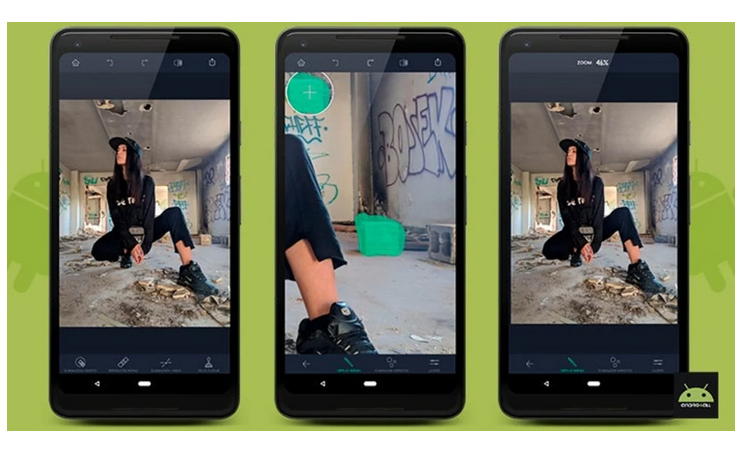
TouchRetouch is one of my favorite applications since it allows me to do in a matter of seconds something that would take me a few minutes in PhotoShop. It is an application to remove elements from photos without leaving a trace. It is striking that such a simple application has such high precision since if you do the editing with care, it will not be noticed that you have eliminated any photograph element.
The application is priced at 1.99 euros, a very tight figure considering the potential it has and how much it can save photographs ruined by someone or something that appears and that we do not want to be present.
Google Play | TouchRetouch (1,99 euros)
Time
Accuweather

Although current terminals usually come with their own weather applications, you may want to resort to a third party for further information. Accuweather is one of the Android classics, with plenty of customizable widgets and accurate weather information.
Google Play | Accuweather (gratuity)
1Weather is another of our favorites, with an elegant interface and accurate predictions. For the more traditional, the application Weather is another of the classic ones, and it cannot fail if you want to check the weather.
File Browser
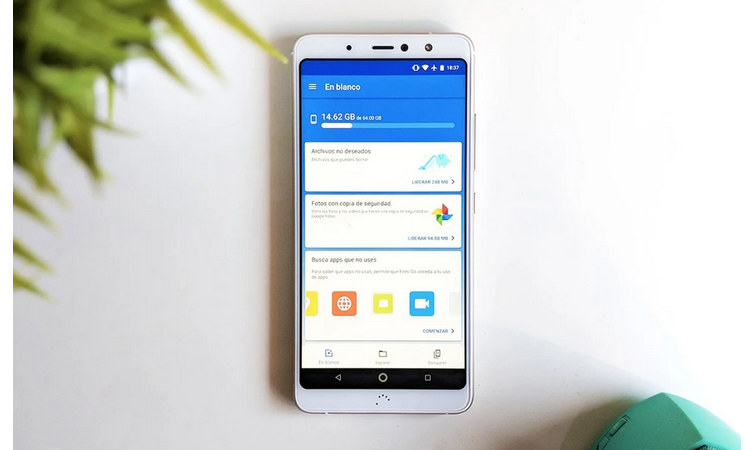
It’s time to talk about file management on Android. The stock versions have an inferior browser, so it may be necessary to purchase a third-party one. Luckily, knowing this lack, Google launched Google Files, an explorer, and file manager a while ago that we have already analyzed in depth.
Google Play | Files de Google (gratuita)
Some interesting alternatives are Solid Explorer, ASTRO, and FX File Explorer; Simple, free, and access to all the folders on the device.
News

We have already told you about Pocket on other occasions because it is one of the best platforms to save content that we have seen since it serves precisely to save the articles you want from the web and then read them offline.
Without a doubt, it is an excellent resource to read later all those interesting articles that you read in the past, but for which you do not have time at the precise moment in which you see them. It has a premium model, but the truth is that you can access almost all the functions with the free version.
In addition, saving content is as simple as pressing the “Share” button in Google Chrome and later selecting “Add to Pocket.” And just like that, the page you are on will be saved in Pocket, so you can read it offline whenever you want.
Google Play | Pocket (gratuita)
SofaScore

One of the best apps if you like sports. You will be able to follow the matches of your favorite teams or players. The best thing is that it has a great variety of modalities, soccer, tennis, basketball, hockey, volleyball, handball, futsal, motorsports, darts… There will be no sport whose results you cannot follow live.
Its design is nice and simple, with some advertising, but this remains at the bottom of the screen and does not bother at all. In addition, you will have the option to mark players or teams as favorites so that SofaScore is in charge of notifying you about everything that happens to them.
Google Play | SofaScore (free)
Productivity
Google Keep

Google Keep is one of the best note apps, if not the best. If all you want is to write things down easily and have them always at hand, without hindrance, this is an essential app for you. Write with the keyboard by hand, take a photo or even attach a file from Drive; you have many possibilities.
You can group your notes by categories, archive them, create reminders … etc. In addition, thanks to the synchronization with your Google account, you will be able to consult your notes on any device.
Google Play | Google Keep (gratuity)
If you want to take your notes further, we recommend Evernote, an application that allows you to create notes in a more advanced way, add documents, modify text fonts, add reminders … and with an interface that is more reminiscent of a productivity calendar.
Gmail
To manage our email, we recommend Gmail, the native Google app for our emails. We can enter practically all types of accounts -Gmail, Outlook, Yahoo, Exchange, institutional … – The app’s organization is clear, the push notification system is simply perfect, with hardly any battery consumption, and with an interface about to be renewed with Android 9.
Google Play | Gmail (free)
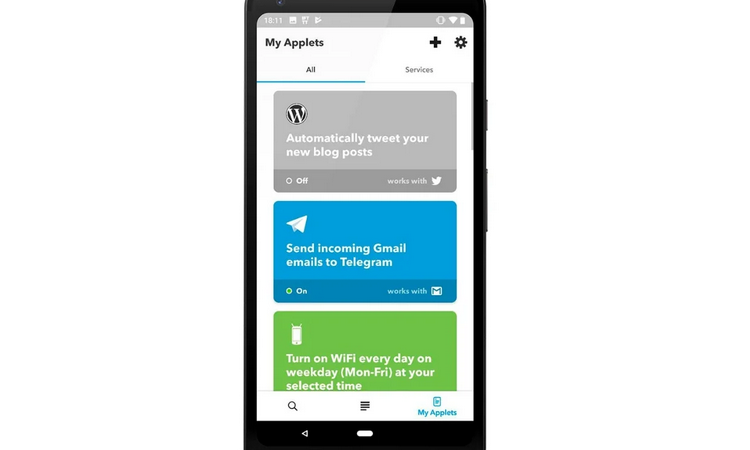
ITT
Productivity also lies in automating tasks that take up time, and nothing better than IFTTT for this. This app allows us to automate practically any task on our device through convenient recipes that we can configure to taste.
Google Play | IFTT (free)
Month y Google Calendar
Finally, we recommend Month, a calendar widget with a Material design, which integrates perfectly with Google Calendar, in which we can add our events, trips, tasks …
Google Play | Month (gratuity)
Google Play | Google Calendar (free)
Finance
Fintonic
Keeping personal or business accounting can be a very laborious task. Thanks to Fintonic, you will be able to see all your expenses and income, favoring a better control of your economy. The app creates charts and displays predictive alerts based on your usual movements. It can be linked to your cards and accounts to check your available money, and it also alerts you if something strange happens in them.
Google Play | Fintonic (gratuita)

A great alternative to Fintonic is Spendee. It allows us to monitor in detail the expense we have made every month and the income received. You can also establish the categories you want, in addition to all those that are already coming – food, entertainment, health … – So you will know what you spend and where you spend it.
The application is completely free, but you must go to the cashier if you want it to be synchronized with your bank account. Personally, I recommend using the free version; although you have to enter the expenses by hand, it is worth it.
Google Pay

When you get used to paying with your mobile, it is difficult to stop doing it. It is convenient to take your mobile out of your pocket while you unlock it and pass it over to the dataphone. You do not have to do anything else.
Indeed, the Google platform is not compatible with all banks, but luckily, most have their own application to pay with your mobile. The only requirement is that your smartphone has NFC, an increasingly common technology.
Google Play | Google Pay (gratuity)
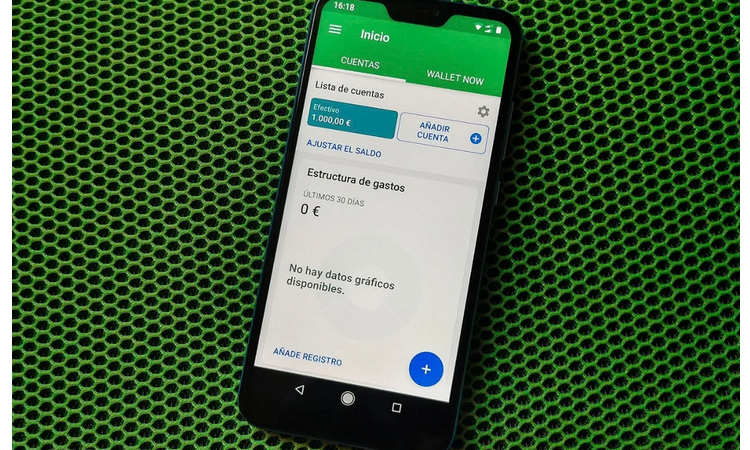
Wallet
Continuing precisely with the topic of payments, we come to my last essential application. The wallet will help you control all your expenses. It has a beautiful design and a large amount of data with which you can be aware of all your finances.
Add your accounts and update them with all your expenses and income. At the end of the month, you will be able to know what you have spent your money on, how to save, where your income has come from, what is your spending forecast … etc. It is a great application if you want to improve your relationship with your money.
Google Play | Wallet (gratuity)
Extra: other apps that may be essential if you start using them
Unified Remote
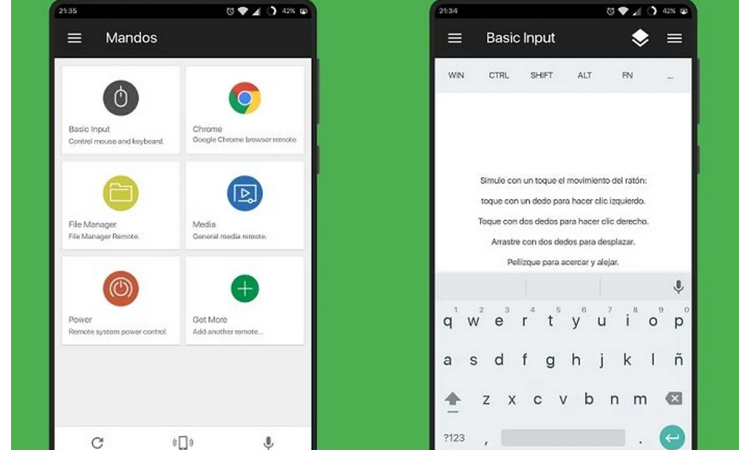
It is an exciting app if you like to watch a movie on the computer from the bed or the armchair since it is a server that allows you to control the computer from the mobile screen.
And no, we are not referring to making a screen duplicate. Still, to control the entire computer from the mobile, using it as a mouse or keyboard, in addition to all the additional buttons, it has, such as the shutdown button, the volume buttons, and pretty much everything you can imagine.
It has a paid version that is quite worth it, but, without a doubt, with the free version, we will be able to enjoy the most interesting sections of the application.
Google Play | Unified Remote (gratuity)
One + Gestures
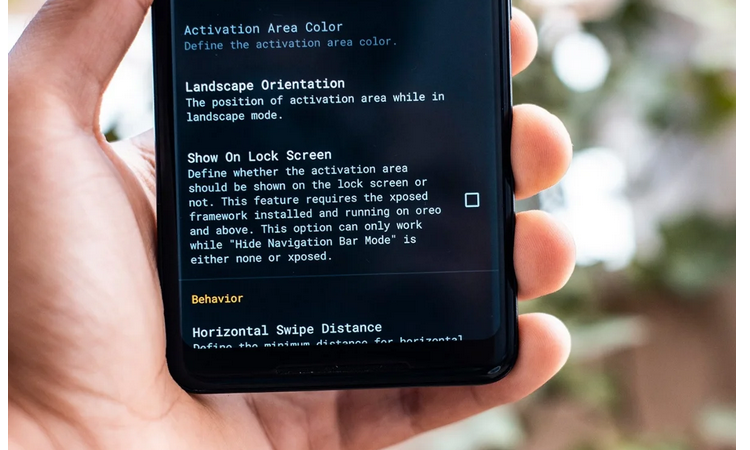
About this application, you have a complete tutorial on our page, as it is used to install the gestures of the OnePlus 6 on your Android. These are practically the same as the iPhone X, so we can give up the virtual keypad to have our full screen.
The app is very cheap, and it only costs 1.59 euros. An app that will serve you for years will be handy if your mobile does not have gestures by default or you do not like the ones that come, as it happens to me with Android P.
Google Play | One + Gestures
Hide Navigation Bar

If you want to use One + Gestures and do away with the navigation bar, you need Hide NavBar. As its name suggests, it is an application used to end the navbar on your mobile. The operation is simple since all it does is change the security permissions to ADB to hide this bar permanently.
This means that even if we restart the mobile, the bar will remain hidden, appreciated. The app does not consume battery or resources since all it does is change certain parameters of your smartphone so that the bar does not appear.
Google Play | Hide Navigation Bar (gratuity)
Control Habits
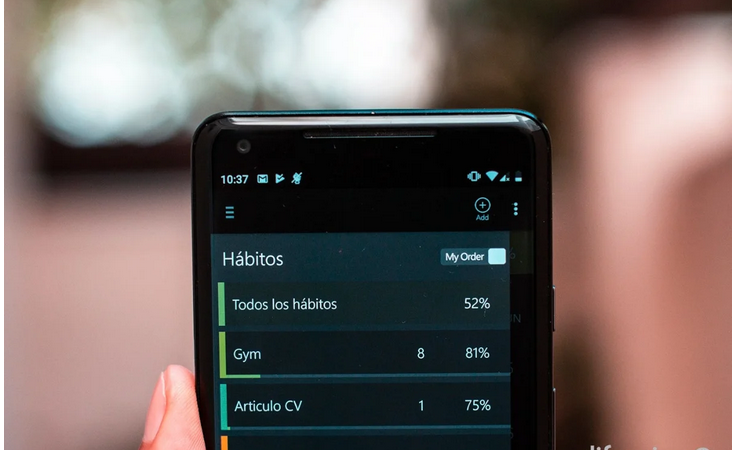
It is important to have habits to be a productive person, but if you are a bit of a disaster, it can be good to monitor what you do and what you don’t. Control Habits (you can also find it by HabitsBull) is a perfect application to measure exactly when you comply and what you propose. You can add the habits, days you want to fulfill them, or times a week, challenge yourself …
A complete and free application -with a single payment if you want to unlock all the functions- will allow you to be more disciplined and efficient with what you propose on a day-to-day basis.
Google Play | Control Habits (free)
Reminder to drink water

But what! Yes, we will not give you the talk about the importance of drinking two liters of water a day, especially if you are an athlete. In my personal case, it costs me horrors to drink water “just because” *, but if my phone bombards me with notifications that I drink water, I do it, even if it is to stop sending me messages.
Well, configure how often you want the reminders. Once you have drunk what you owe, the application will stop notifying you until the next day. In my case, I have it set to two hours.
Google Play | Reminder to drink water (free)
Runtastic Balance

If anyone knows how to create applications for athletes, they are the guys at Runtastic. Balance is a complete application and, in my opinion, the best application to control what you eat and how you eat it. We can make personalized plans to lose, gain weight, or stay healthy. The app recommends recipes, lifestyles, and more, but the most interesting thing is how we can monitor what we eat.
By entering our age, weight, and height, the app calculates the calories we should eat. From here, we only have to enter the foods that we have eaten for breakfast, snacks, lunch, dinner … You do not have to weigh the food or be obsessed, the application allows you to enter approximately what you have eaten -a cup, a plate, a handful of something … -, to give you an idea of the calories you have obtained.
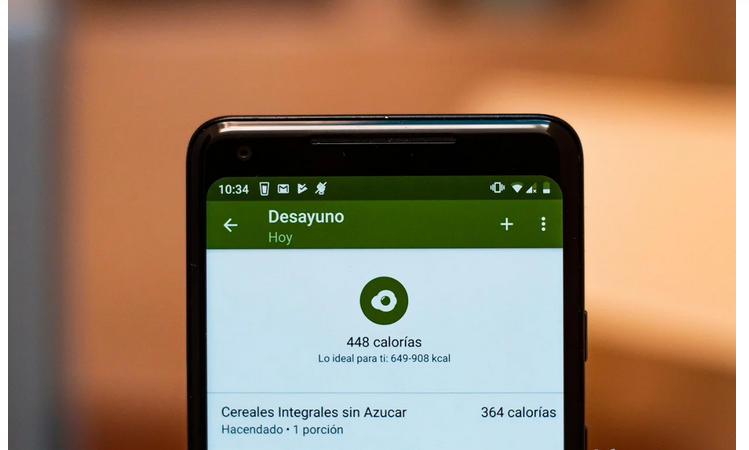
Carbohydrates, protein, and fat, in addition to their micronutrients -sodium, potassium, calcium, vitamin-… In addition, it shows you the nutritional properties of each food. It is an excellent way to know what you are eating and control how you do it. The app is free, and you will only have to pay if you want personalized plans.
Google Play | Runtastic Balance (gratuita)
Buffer
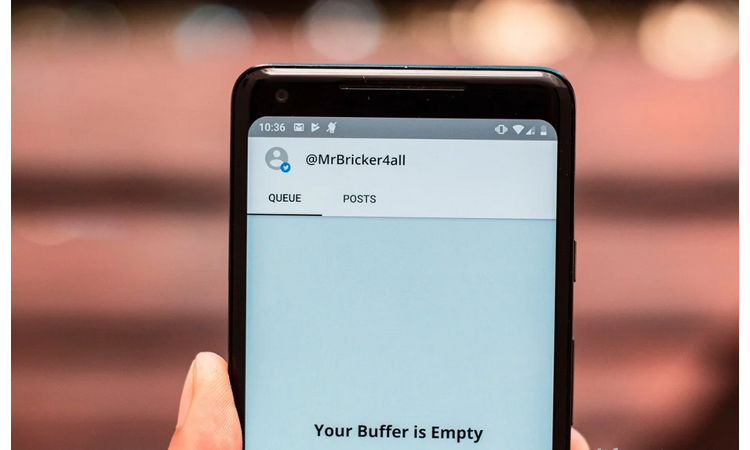
If you are an active person in your social networks, automating certain processes can greatly be important to you. Buffer is a free application, which will be used mainly to schedule publications from different social networks. We can know the best times to publish since it will automatically leave us the publications distributed according to the best times.
The app is completely free so that you can enjoy it from now on. As you can see, these are applications that are not well known to many but essential for an organized and productive lifestyle.
Google Play | Buffer (gratuity)
Snapdrop
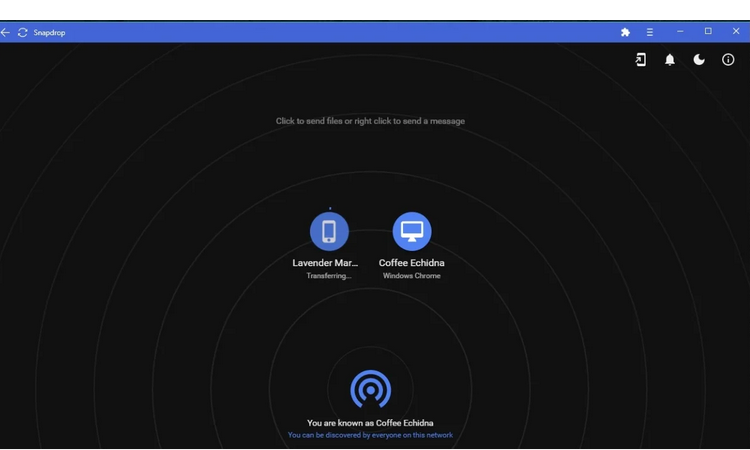
If you usually transfer files between your devices, you need Snapdrop. It is a totally free and open-source tool whose operation is reminiscent of Apple’s AirDrop function.
Allows you to send files between devices, with no size limit, and at maximum speed. In addition, thanks to its web version, it is not even necessary to download the application on your devices if you prefer to save space. They need to be connected to the same Wi-Fi network.
And for you, what apps are essential?
This is where our compilation of essential apps for Android ends. Probably, some of the ones listed here coincide with the ones you have installed on your device, but many others do not. And there is no objective and definitive compilation of applications that must be installed, yes or yes. This will depend on the particular use of each user of their mobile.
Just as there are people who need photo retouching apps in their day to day, or reading apps, for others, it will be essential to have apps to organize themselves in their studies or apps to watch TV. In any case, we trust that our list has served you and that you have found a new app that has become essential for you.

Sharlene Meriel is an avid gamer with a knack for technology. He has been writing about the latest technologies for the past 5 years. His contribution in technology journalism has been noteworthy. He is also a day trader with interest in the Forex market.











