Connecting to the Internet from our mobile phone is so common that we tend not to worry about all the consequences that this connection can entail.
Fortunately, there are tools for Android that help you control the relationship between the applications you have installed on your phone and the Internet.
We will dedicate this article to firewalls or firewalls, those apps that you can install on your phone to block all Internet connections that may be harmful to your terminal.
Next, we see what a firewall is, what it does in Android, and the best firewalls you can use today.
What is a firewall, and what does it do in Android?
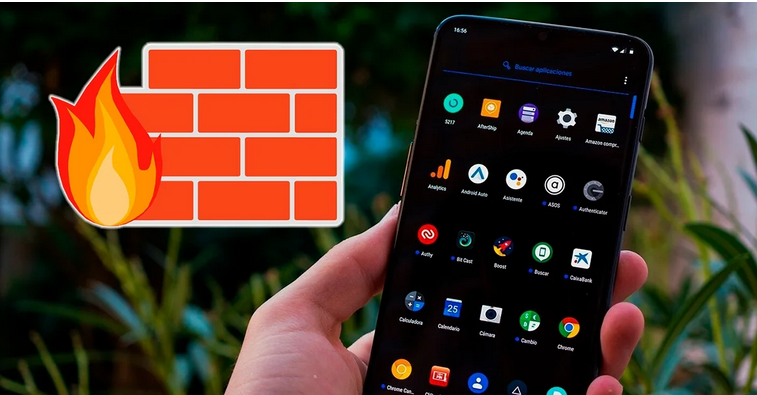
A firewall or Firewall for Android is an application that acts as an intermediary between the rest of the installed applications and the Internet connection. In theoretical terms, it is a tool that allows or blocks the exchange of communication packets between both parties.
An application can connect to the Internet for some malicious purpose on certain occasions. That is where the Firewall appears to deny that communication between the two and, in this way, protect the security of your mobile.
Another interesting function of the Firewall or Firewall for Android is to limit the Internet connection of those applications that consume the most. If you think that an app consumes too much data from your mobile rate, with a firewall, you can control the exchange of packages to save mobile data that you will need at another time.
In short, a firewall or Firewall is responsible for controlling the relationship between your mobile phone and the Internet, allowing or denying the exchange of communications to protect the terminal. We will know the best firewalls that you can download now on your Android.
Top best firewalls for Android
- NetGuard
- Firewall without root
- Firewall
- InternetGuard
- Karma Firewall
NetGuard
One of the best security applications for Android is NetGuard, a free firewall that does not need you to root your Android mobile to work. With this app, you can block the access of any application to the Internet and from any address, either by mobile data or by WiFi network.
In addition, you can receive notifications when an app tries to connect to the Internet and access a log of all connections when you need it. In this way, NetGuard will help you save your rate data, improve your security and privacy, and save battery life.
Firewall without root
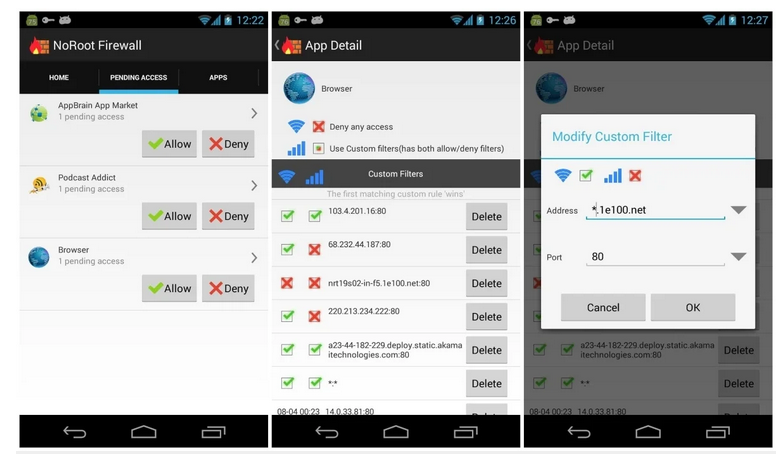
The best-known Firewall for Android is Firewall without root, which you can download for free and which, as its name suggests, does not need a source.
More than 5 million downloads accumulate in the Play Store this application, with which you can allow or block each connection of your mobile phone to the Internet, as well as receive a notification each time this happens.
With minimal permissions to function and a simple interface, a Firewall without root is a very useful firewall for your mobile phone if you want to protect it from any danger when connecting to a network.
Firewall
The Protectstar company is responsible for Firewall, a free app for your mobile with which you can block any unwanted or dangerous access to the Internet. By using this tool, you are the one who chooses which apps can or cannot connect to the network.
Thanks to the Firewall functions, you will be able to see which apps consume the most data, create custom settings for how the Firewall works, and block apps in the background, among other details. As a noteworthy fact, this application does not need root to work.
InternetGuard
Another firewall for Android that does not need root is InternetGuard, which you can download for free from a Play Store where it already has more than a million downloads.
With this app, you can authorize or block the Internet connection of any installed application or web domain, disable the running of an app in the background, view all the information on data usage, and receive a notification every time an element wants to connect to the network, among more functions.
In summary, InternetGuard is a complete app to protect your mobile and save both battery and mobile data.
Karma Firewall
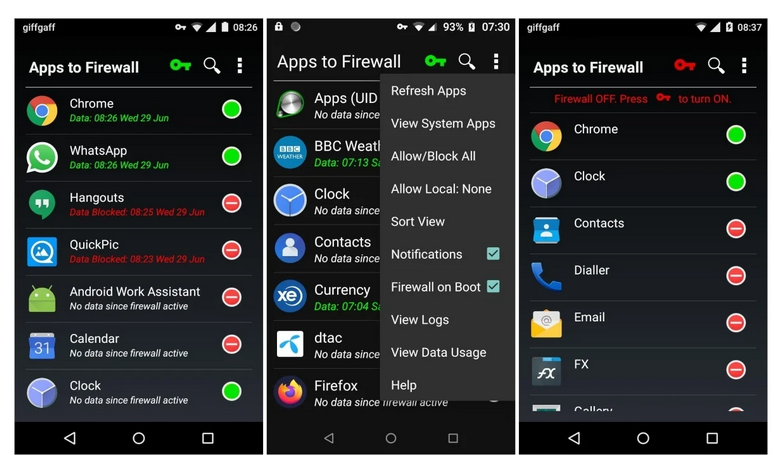
The latest Firewall for Android that we want to recommend to you is Karma Firewall, and, like those mentioned above, it is free to download and does not need root.
Like all good firewalls, Karma Firewall allows you to control Internet access for each of the apps installed on the terminal. You don’t need any advanced knowledge to use it, select the app and block or authorize its connection to the network.

Sharlene Meriel is an avid gamer with a knack for technology. He has been writing about the latest technologies for the past 5 years. His contribution in technology journalism has been noteworthy. He is also a day trader with interest in the Forex market.










