Do you want to control the heat of your PC? These are the best apps to measure the temperature of the PC and thus avoid failures with the execution of the system.
Having a high-performance computer is essential for those users who use computers as versatile tools, whether for office work or simple entertainment. But what if your PC gets too hot?
If the temperature of your computer is high, it can cause unexpected reboots and even damage to hardware functions. Fortunately, there are applications to find out the temperature of a PC, monitor the performance of the computer in real-time, and even accurately report whether the system is operating properly. These are your best options.

Applications to know the temperature of the PC: the 10 best
- NZXT CAM
- CoreTemp
- Open Hardware Monitor
- Speccy
- HWiNFO
- AIDA64
- HWMonitor
- CPU-Z
- Crystal DiskInfo
- MSI Afterburner
Control the temperature of your computer and avoid irreversible damage in advance with this list of applications to check the temperature of the PC. Go for it!
NZXT CAM
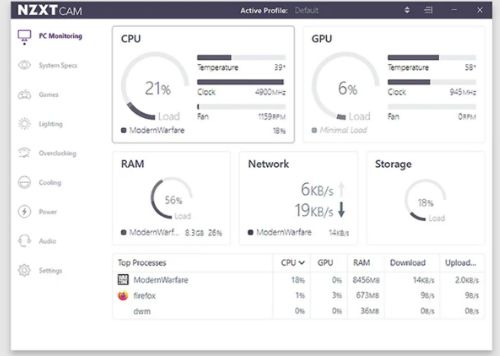
With NZXT CAM you will be able to observe in detail the functioning of the PC, monitoring and controlling the applications and their execution. In addition, it performs a quick tracking of any problem and optimizes the computer on a large scale.
This application not only regulates the temperature of your computer, but it is also a great tool for professional gamers since it manages to synchronize with multiple games and with the RGB of the various hardware, which will allow a unique experience.
CoreTemp
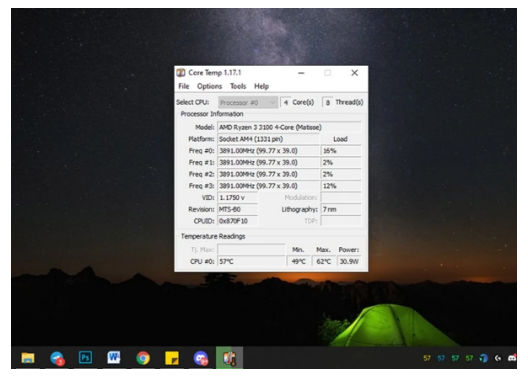
Core Temp allows you to monitor in real-time the temperature in the various cores, being independent of the motherboard. In addition, you will be able to adjust the functions of your equipment at your convenience with performance visualization on a didactic screen.
This application also has a system that can be linked to Android or Windows Phone mobile devices, so you will have a view at all times no matter where you go, that is, you will be aware of the performance of your computer 24 hours a day.
OpenHardwareMonitor
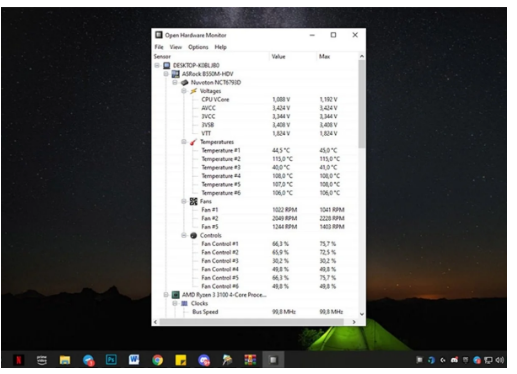
Through this application, the user will be able to regulate the temperature of the cores and will have the values displayed in three different modes, either through the main window, a customizable desktop device, or in the system tray.
And that’s not all, as the app comes with more than six updates for better performance and functionality, and is a great help in evaluating temperature sensors, fan speeds, voltages, charging, and power speeds. computer clock.
Speccy
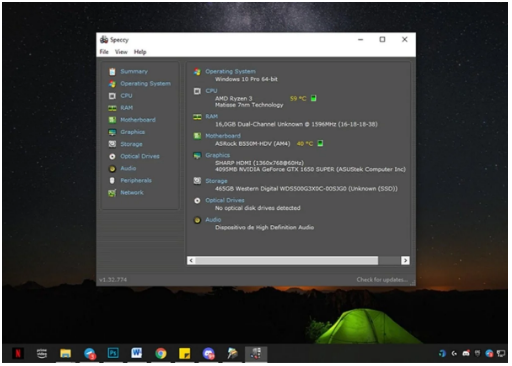
Speccy is free software that evaluates each hardware in your computer with a quick analysis, generating detailed reports of the evaluated values. Once the analysis is done, it offers you the option to automatically save the data via a snapshot, XML, or text file.
You can download the free version or buy the professional version for $19.95 and you can even pair it with up to three PCs for $34.95.
HWiNFO
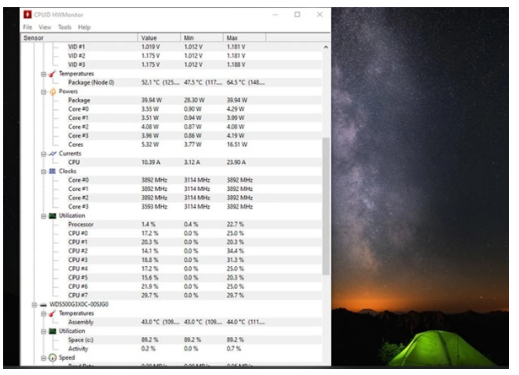
Thanks to the HWiNFO program you will be able to know in detail the hardware configuration of your computer with just a few clicks. With it, you will have extensive information on the processor, memory modules, motherboard, PCI bus, graphics card, video adapters, network adapters, disks, battery…
Additionally, it has some tools to evaluate the health of some of the components, such as processor, memory, and disk benchmarks that allow you to measure its performance and compare the results with those of other models; or a temperature sensor for the disk and the CPU.
AIDA64
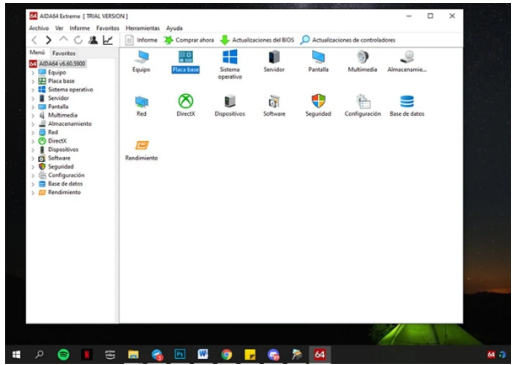
This is one of the best applications to know the temperature of the PC and that also has multiple versions that are better adapted depending on the desired functionality. It is capable of performing a general evaluation of the functional status of the various hardware and preparing a report with the data collected.
As if that were not enough, AIDA64 has a free trial period of 30 days, once the time has expired it is necessary to request a new license.
HWMonitor
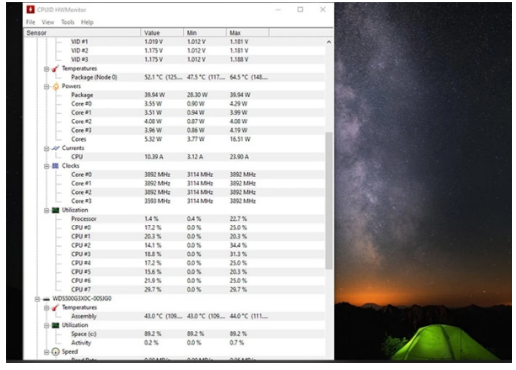
Like the programs already mentioned above, HWMonitor performs a diagnosis and regulation of your computer’s cores and optimizes its performance under a solid and simple interface.
With this software, you will be able to see the sensor lists with a tree-like structure where it is possible to expand the lists of individual hardware components that are detected on your PC.
CPU-Z

CPU-Z is free software that generates a study of the main devices of your PC system. With this program, you will have the option to evaluate the processor, system chipset, and video chipset, among others…, which are installed on your computer. It is an easy-to-use app and does not require much technical knowledge to learn how to use it.
Crystal DiskInfo
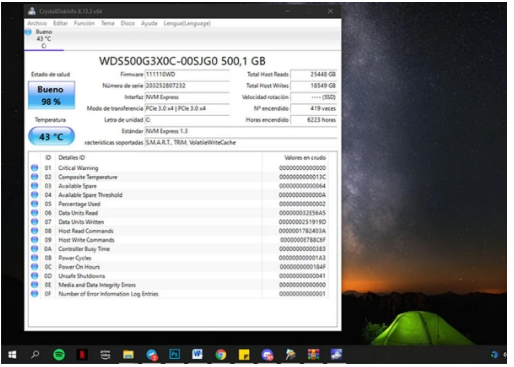
This application helps you detect and prevent problems that could be harmful to your computer. It works by means of a color system that warns of the level of danger that your computer presents, so if your computer is in an inappropriate state, you will be able to make backup copies and backups in time.
MSI Afterburner

MSI Afterburner is an excellent application and even one of the most used by gamer users. It is capable of evaluating the temperature in real-time, which is reflected through an alternate window, and thus observe the overclocking configuration while you play.
It is functional with any card, even if it does not have MSI and it is a program that can be implemented free of charge. How about?
Now, thanks to this list of applications to know the temperature of the PC you will have total control of the functions of the equipment and you will be able to monitor the changes present.
If you liked this article, do not forget to take a look at everything you should do if your mobile gets too hot, or better yet, check out the 8 best thermometer apps for Android.

Sharlene Meriel is an avid gamer with a knack for technology. He has been writing about the latest technologies for the past 5 years. His contribution in technology journalism has been noteworthy. He is also a day trader with interest in the Forex market.











