Changing the WhatsApp audio format is very easy with Opus To Mp3 Converter.
If you are interested in knowing how to change WhatsApp audio format to MP3, don’t worry. There is a converter that can make this task easier. Join us to discover it!
One of the most popular instant messaging applications is WhatsApp. Its functions allow you to record audio in the form of messages, turning chats into more fluid conversations. And although the audio sent and received are stored within each chat, there is a type of file exclusive to the .opus application.

If you need to keep any of these audios in a file or MP3 format, we tell you that it is impossible to do it natively. However, in this article, you will learn how to convert WhatsApp audio to MP3 for free. If you want to enjoy extra features in whatsapp try installing GB Whatsapp on your phone
How to change WhatsApp audio format to MP3
With Opus To Mp3 Converter, you will be able to convert your WhatsApp audio to MP3 format in a few simple steps. It is a very efficient third-party application that you can find legally in the Google Play store .
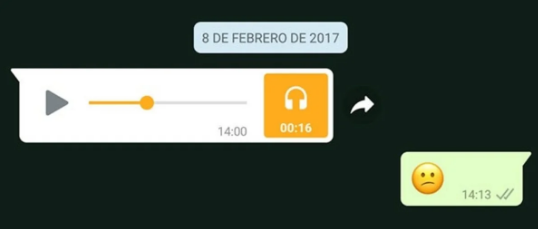
It is considered one of the best on the market and allows you to transform or convert a large amount of audio to MP3 format without having to pay a single penny. Its interface is comfortable and easy to use, so you won’t need to be an expert in the field to learn how to use it.
Interface Features
One of the most attractive features of the application is its minimalism and simplicity. At the time of installation, it is necessary to run it and accept the corresponding permissions to handle it without problems.
After granting all the permissions, the application will show the audios that you have stored in WhatsApp organized by date. You can play the voice note by pressing the “Play” button, this way you will know what audio you want to convert.
Steps to convert WhatsApp audio to MP3
If you don’t have the application yet, go to the official Android store and write Opus To Mp3 in the search engine, you will first see a wine-colored icon accompanied by work tools. Click on it and then press the green “Install” button. When you have it on your mobile device, follow these steps:
- Open Opus To Mp3 Converter app from your mobile device.
- Select the audio you want to convert.
- It will display several formats: AAC, M4A, OGG, AMR, MP3, and WAV.
- Select MP3, enter a name, and click on the “Convert” option .
- As the app is free, the system will advertise. Wait for it to finish and you will have the audio converted to MP3 in no time.
Now the audios will be displayed in the application and you will be able to modify their titles, play them, delete them or share them on WhatsApp, Telegram, Gmail, and more.
GooglePlay | Opus To Mp3 Converter
If you liked this article on how to convert WhatsApp audio to MP3, be sure to take a look at this list of apps and web pages to download free music.

Sharlene Meriel is an avid gamer with a knack for technology. He has been writing about the latest technologies for the past 5 years. His contribution in technology journalism has been noteworthy. He is also a day trader with interest in the Forex market.














