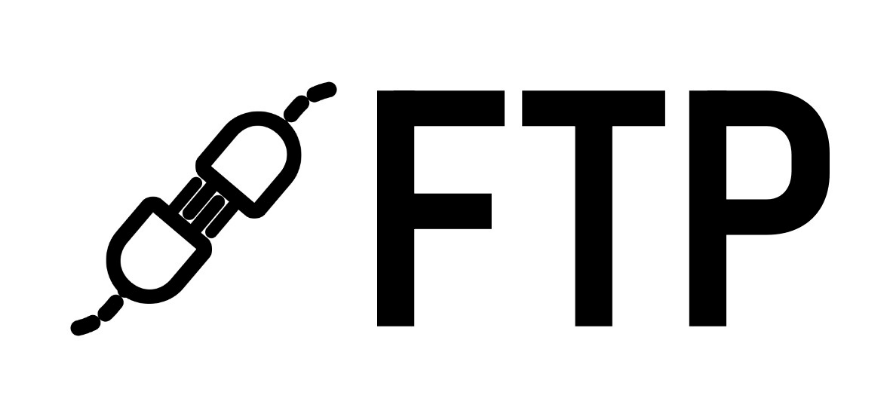
We are going to explain what FTP is and how it works, a file exchange protocol that has been with us for 50 years, and that is older than the Internet itself. Today it is still used in some contexts, although to exchange files between users, other alternatives such as P2P or cloud hosting are more often used.
In any case, it is still a technology that you may still come across from time to time, and that is pure Internet history. Therefore, it never hurts to meet her. We are going to try to explain it to you in the simplest way possible, simplifying some concepts so that you can understand them.
What is FTP
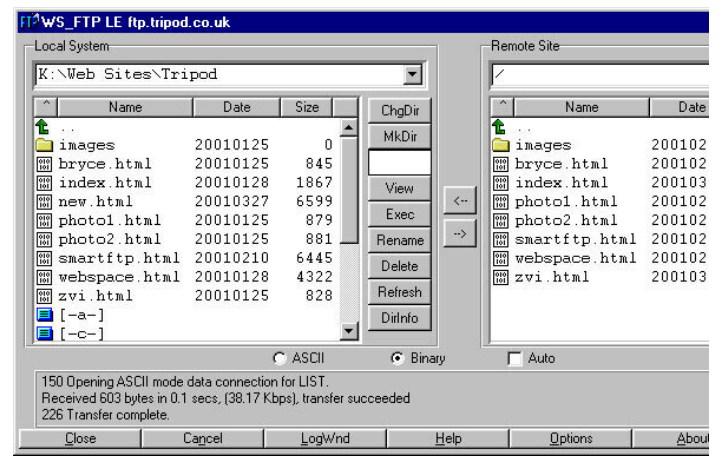
FTP stands for File Transfer Protocol, which translates as File Transfer Protocol. As its name suggests, it is a protocol that allows you to transfer files directly from one device to another. Currently, it is a protocol that little by little is being abandoned, but it has been in force for more than 50 years.
The FTP protocol began to be used in April 1971 and finished defining its structure in 1973, although, during the 70s and 80s of the last century, it was perfected. To give you an idea, this protocol was born before the Internet or email existed, since it was one of the basic components of the ARPANET, which was the original network that later gave rise to the Internet.
This protocol works between computers that are connected to a TCP network, which stands for Transmission Control Protocol or Transmission Control Protocol. This TCP protocol supports many technologies, including the Internet. To give you an idea, the family of protocols that make up the Internet is called TCP/IP.
But come on, leaving us with words and strange names, simply tell you that the FTP protocol works to share files between computers that are connected to the Internet, and the files are shared directly and without any intermediary.
The FTP protocol as it is is insecure since your information is not encrypted. However, in 2001 this was fixed with the FTPS protocol, which adds an SSH layer to it to make it more secure and private.
FTP is a very useful protocol for sending files since it allows you to send them from one computer to another at a high transfer speed, and there are no size limits as can happen with direct downloads. It is also often used in contexts such as creating websites and being able to send files from a website to the server where they are via FTP.
How FTP works
The operation of this protocol is quite simple. Simply, computer A connects directly to computer B, and you will be able to see the files that are available to share. By viewing them, you will simply be able to download them directly to the computer that has connected to the other.
FTP connections have a client and server relationship. This means that a computer has to be configured as an FTP server, the one where the content is hosted, and then you connect to it as a client. On computers, the FTP protocol data is sent through ports 20 and 21, which are the ones assigned on all computers to carry out their file transfers.
Although having a computer as a client and another as a server may seem complicated if you don’t understand these things, fortunately, today all this is simple. You are only going to have to use a program that takes care of everything, which is those that are called FTP clients. Many are free, and as users you will only have to establish the address of the server to which you want to connect and that’s it. In addition, they usually also have versions to create the server.
Possibly the most popular FTP client among most users is FileZilla from Mozilla, the same creator as Firefox. Most clients are similar, and to connect you need to have the server’s IP address and port (1), know the connection mode (2), and the username and password (3) to access that FTP server.
Because of course, these servers are not usually open for anyone to enter and take the files they want. You will need to have an access account to connect. This, in part, has made other simpler alternatives for users such as clouds or P2P end up prevailing when it comes to sharing files.

Sharlene Meriel is an avid gamer with a knack for technology. He has been writing about the latest technologies for the past 5 years. His contribution in technology journalism has been noteworthy. He is also a day trader with interest in the Forex market.










