After the Google I/O held in May 2018, we saw how, little by little, the parent was working month after month on a facelift for its leading services and platforms, based on the new Google Material Theme, which among other things, introduced the long-awaited dark theme.
Today, when we have already entered 2019, and a good part of the Android applications created by the great G have already made the leap to these new style guides, several of these apps already have a hidden night mode or dark theme enter your settings. In this article, we review the steps to activate it in each of them.
All Google apps that already have a dark theme
Calculator
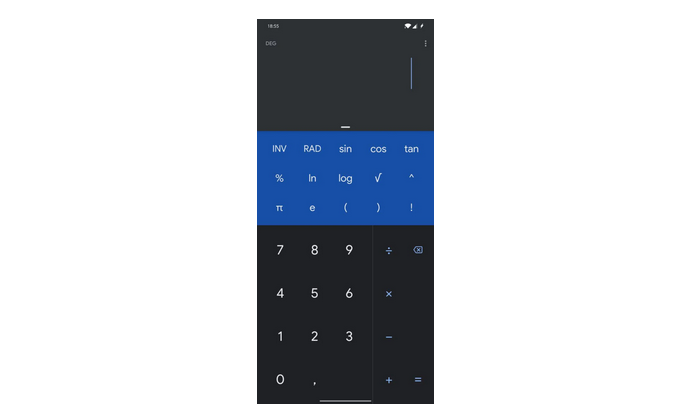
You can also enjoy the new dark theme using the Google calculator app. The application was one of the first to receive this option, something evident because, after all, its interface is one of the simplest. To activate it, it is only necessary to follow these steps:
- Display the options menu from the three-dot button in the upper right.
- Access the “Choose a theme” section and choose “Dark.”
Google Drive

Google timed the redesign of Google Drive with the arrival of the dark theme. Now, the Google cloud storage application already has this option, which can be activated from the settings:
- Pull down the side menu and access the “Settings” menu
- In the “Theme” section, select the “Dark” option
Google Fit
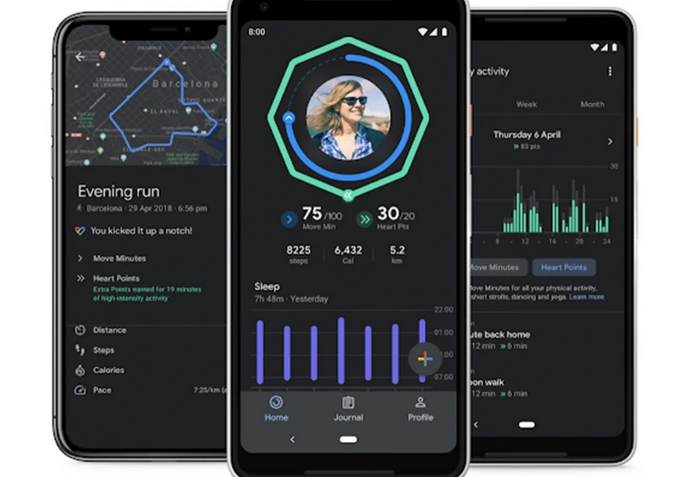
Although many thought that the app had been abandoned to its fate, Google Fit has renewed not long ago by introducing the awaited dark theme. It will be activated automatically when the system theme is unclear, as in other apps.
Google Play

One of the latest apps to jump on the dark theme trend was Google Play Store. The store app already has its dark gray hue, which at the moment, yes, is only available on devices updated to Android 10, and that will be activated automatically when configuring the system’s dark theme.
Google Files
It was born as a tool to free up space on less powerful mobiles. Still, it has already become Google’s file explorer for Android. Not long ago, Files already had a dark mode, which will automatically activate based on the system’s theme.
Calendar
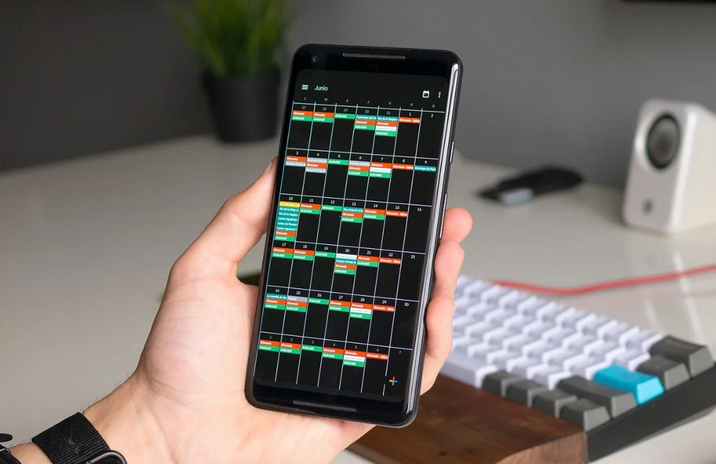
If you are one of those who organize your day today at the end of each day, in the dead of night, you will be happy to know that the Google calendar app now has a dark theme. Activating it is as simple as in most Google apps with this same function:
- Open Google Calendar and enter the settings menu.
- In the “General” section, look for the “Theme” section, and select the “Dark” option.
Keep

Google’s notes app, Keep, also got its dose of darkness after the update’s arrival that brought about the appearance of the Material Theme design. In this case, the app’s background turns dark gray, and the colors of the notes turn to duller colors to improve readability. These are the steps to follow to activate it:
- Open Google Keep and display the side options menu.
- Click on “Settings” and activate the option “Enable dark theme.”
Chrome

Google Chrome is one of the latest Google apps to integrate the long-awaited dark theme. It was version 74 of the browser that was responsible for introducing this option, although for now, it must be enabled through the app’s experimental settings, known as flags.
- Update Google Chrome to version 74, or download any of the other versions of the app –Beta, Dev, or Canary–.
- Open the address “chrome://flags” –without the quotes–.
- In the search bar, enter “Night” to display the “Android Chrome UI dark mode” option. Activate it and restart the browser.
- Restart the app and open Chrome settings. A new option should appear to activate the new dark theme.
YouTube

YouTube for Android joined the trend of the dark theme in the summer of 2018, several months after this option had begun to be available in the version of the app aimed at iPhone and iPad devices. Like all other Google services, the YouTube dark theme for Android changes the background colors to dark gray instead of black.
Be that as it may, and as shown in several studies carried out by Google itself, activating the dark theme in applications where you usually spend a lot of time, such as YouTube, can effectively reduce energy consumption. The steps to activate night mode on YouTube are as follows:
- Open the YouTube app and click on your profile image located in the upper right.
- Enter “Settings” and access the “General” section.
- Turn on the “Dark Theme” option. Now it is recommended to restart the application.
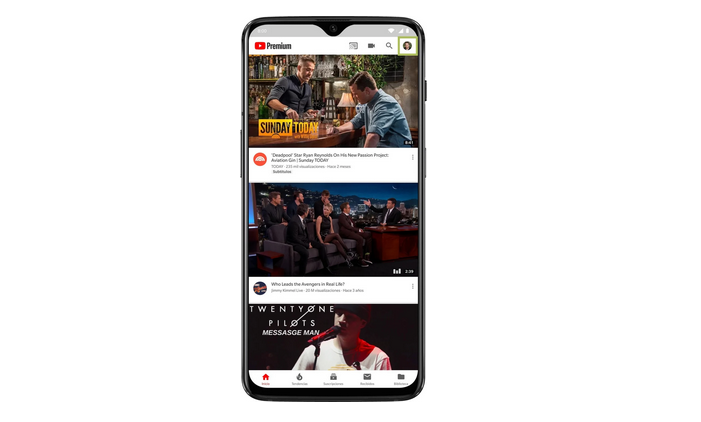
Google Discover

The case of the search engine application itself is somewhat more complex. Although Google Discover finally received the dark theme in one of its latest updates, it is not possible to manually activate the option through the app itself.
Instead, to activate the dark theme in Google Discover, you need to start the native Android dark theme, available only on Pixel phones. This mode is activated automatically when using a dark wallpaper or through the system display settings.
Posts

We will likely witness a great revolution in the native Android messaging application in the next few years. The company intends to make this app the messaging standard within the operating system, competing with WhatsApp and other heavyweights in the sector.
For some time now, the Android Messages app has also offered the possibility of activating a dark mode that affects the app’s entire interface. You have to display the options menu in the upper right and activate the dark theme to do this.
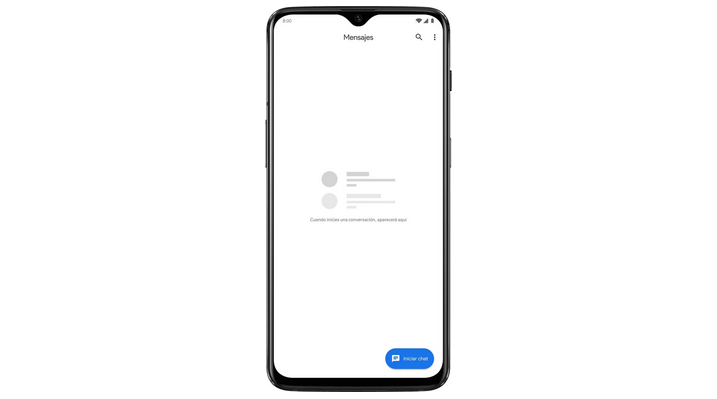
Google Pay
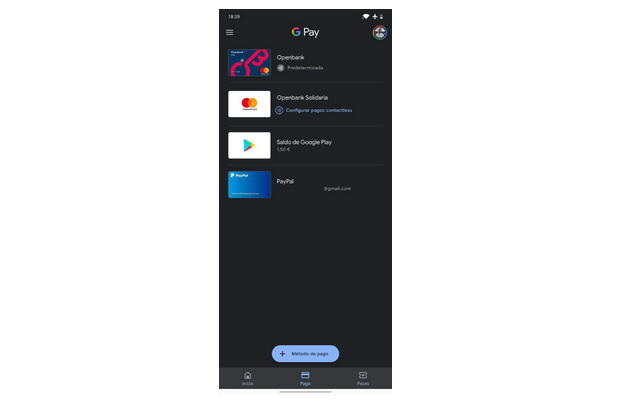
Google’s mobile payment is another application that already has a dark theme. This is activated automatically if it detects that the system theme is correctly configured in dark mode, and therefore it only works on Android 10 at the moment.
Telephone

One of the latest apps to receive the long-awaited dark theme is the Google Phone app. Since the app is only compatible with Pixel phones and Android phones, it is not one of the most popular in this compilation, but it still deserves recognition.
As with the Google Discover app, the dark theme in the Google phone app is subject to the system theme.
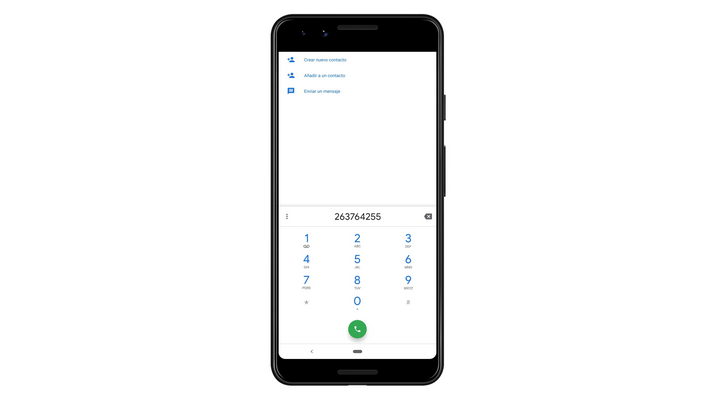
Maps

Without becoming a typical dark theme that affects the entire app interface, Google Maps also offers the possibility of activating a night mode for the navigation view. Usually, this mode is activated automatically at night, but it is also possible to start it permanently.
To do this, you have to access the application settings and follow these steps:
- Go to “Navigation Settings” and look for the “Color Scheme” section.
- Turn on night mode by selecting the “Night” option.
Authenticator

By now, you should know the benefits of using 2-Step Verification on all your accounts. If so, it is likely that you already use one of the verification apps like Google Authenticator. Despite not being one of the most popular, it is one of the most valuable tools created by the company. Of course, it already has a theme park.
Interestingly, this app arrives with the dark mode activated by default, and if you want to use the light theme, you will have to click on the button in the upper right and click on “see in light mode.”

Snapseed
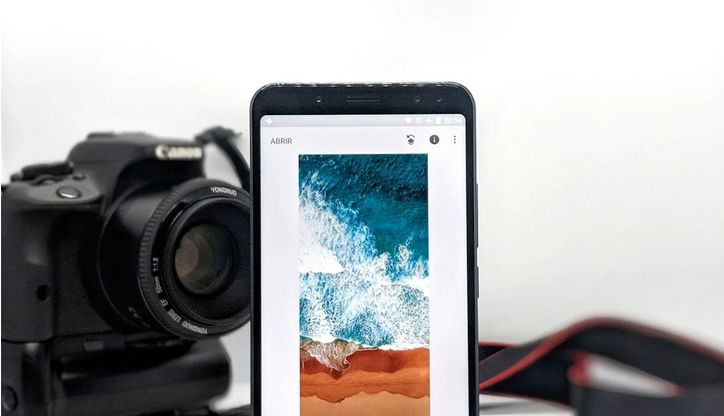
Snapseed, probably one of the best image editors for Android, has also had a dark theme for a few months now. You have to access the application settings and start the “Dark theme” option to activate it.

Google Play Games

Google Play Games is the first Google Play suite apps to join the dark theme craze. It is also one of the tools with the best implementation of the Google Material Theme, with great images and graphics that stand out from the rest of the interface.
To activate the dark theme, open the application settings and activate the corresponding option as in most apps.
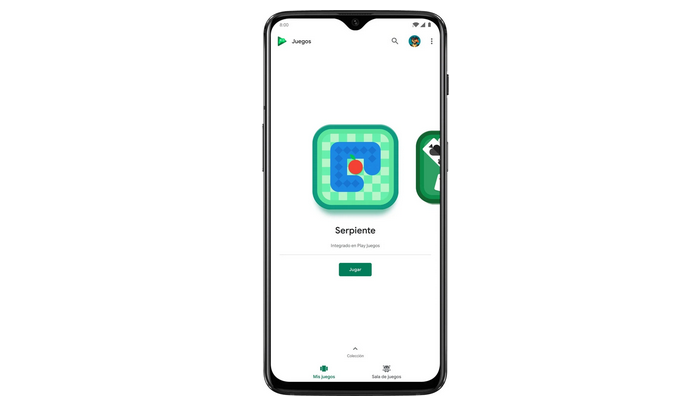
Gboard

Google’s keyboard for Android –and iOS– also has many themes to choose from, including some dark ones and even totally black ones for devices with an OLED screen.
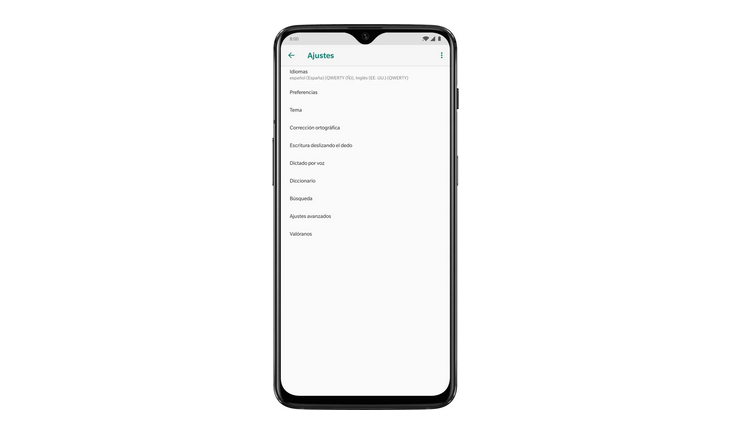
Google News
Although Google News is not available in USA — although it can be used from Latin America to read Andro4all and the rest of Difoosion’s media –, Google’s news app is still one of the best created by the company, and from the arrival of its significant update, offers the possibility of activating a dark theme available in the app settings.
These are, at the moment, all the Google applications that offer the possibility to activate a dark mode – we could have also added Wear OS, but the application interface already has black backgrounds natively, and there is no way to change appearance–. However, given that the deployment of the Google Material Theme lines is being carried out progressively now that Android 10 is already with us, it is very likely that over the months, we will see how more and more company applications are added to this trend. We will update this article frequently whenever a new Google app is updated with this option.

Sharlene Meriel is an avid gamer with a knack for technology. He has been writing about the latest technologies for the past 5 years. His contribution in technology journalism has been noteworthy. He is also a day trader with interest in the Forex market.




![How to Watch UFC 295 Live Stream Free [Updated 2023] UFC 259 Live Stream Free](https://techsmartest.com/wp-content/uploads/2022/03/UFC-259-Live-Stream-Free-218x150.jpg)


![How to Watch UFC 295 Live Stream Free [Updated 2023] UFC 259 Live Stream Free](https://techsmartest.com/wp-content/uploads/2022/03/UFC-259-Live-Stream-Free-100x70.jpg)
![How to Access UFC 296 Live Stream Free [Updated 2023] UFC 260 Live Stream Free](https://techsmartest.com/wp-content/uploads/2022/03/UFC-260-Live-Stream-Free-100x70.jpg)


