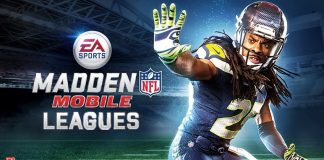I hope it has never happened to you, but if your mobile has ever been stolen, you will know the sensation that enters your body when you see that, no matter how hard you try, it is difficult to recover.

Google has a pretty good tool called Android Device Manager that allows you to geolocate the device, make it ring, lock it and put a password on it, but it is useless if the terminal is off.
But if even that does not work for you and you have already used up all the bullets in the cartridge, you only have to do one thing: block the mobile by IMEI.
The IMEI, to give you an idea, is like the chassis number of a car or the number of your passport. It is a unique number linked to a particular device that you can find on the terminal invoice, in its settings, or in the box it came in when you bought it. You must keep this number safely (a photo on the box or the invoice can be of great help) because you will need it if you want to block the cell phone by IMEI. But what is that to block by IMEI? Let’s go by parts.
What happens when you block a mobile by IMEI?

You should know that when a person steals a mobile, they do not use it. He does it to sell it, and not exactly whole. Do you think someone who steals an iPhone does so without knowing that they will not be able to use it? The goal of stealing terminals is usually to sell them for parts. Even if you lock a smartphone, its camera, RAM modules, speaker, sensors, etc., still work perfectly and can be attached to other similar models. There is nothing you can do to prevent it, unfortunately. The only thing you can do is make it difficult for a less experienced thief to sell or use the device, and for that, you must block it by IMEI.
All operators have a database of the mobiles they have sold with their respective IMEIs. When you block a mobile phone by IMEI, what you are actually doing is blocking the use of SIM cards in the device, so you cannot call, receive or send messages, much less connect to the Internet via data. You can use the mobile if you manage to unlock it or reset it from the factory, but it will not be used for anything other than to play and use a couple of apps, as long as it is connected to WiFi, something that is not always possible.
“Each operator has its own database (although it may not have one).”
In summary: blocking a mobile by IMEI is synonymous with blocking the connection. A smartphone that cannot be used to call, send messages or receive WhatsApp is a beautiful paperweight, and at least you will have the consolation that the person who stole it will not be able to use it.
What you should keep in mind before blocking a mobile by IMEI
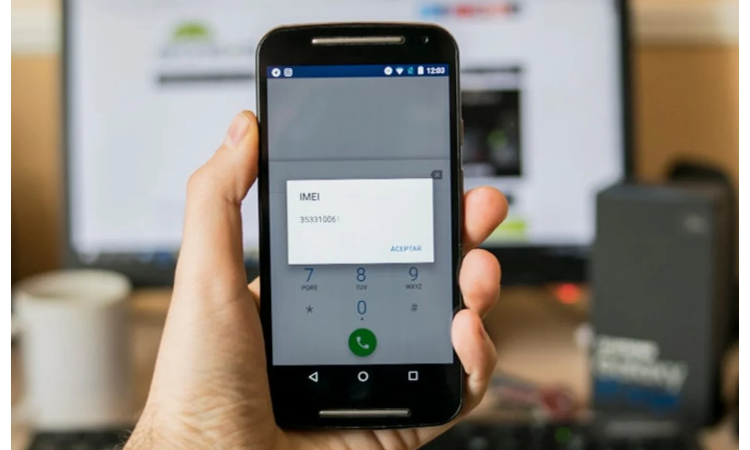
There are several considerations that you must keep in mind when requesting the said block. These are the following:
- You must know the IMEI of your mobile at all times.
- Before doing anything, make your purchase invoice and file a complaint with the police station.
- If you have bought your mobile with your operator, you are ready. Just call and ask to be blocked (they will ask for the IMEI).
- If your mobile is free or you bought it with another company, you must call your current operator to register the IMEI in their database. Since each company has its own base, they can’t block it if they do not have it registered. It is the first thing you should do when changing the operator.
- IMEI blocks that mobile does not mean that its content is inaccessible. If someone manages to find out the PIN or password, they will see your photos, videos, apps, etc.
- If you recover the stolen and blocked mobile by IMEI, something difficult but not impossible, you can unlock it without a problem. Call the operator and request the unlocking.
I hope that, if your mobile is ever stolen, this information will be useful to you. Remember that prevention is better than cure, so establish a biometric lock such as fingerprint or face on your mobile and do not store compromised information on it.

Sharlene Meriel is an avid gamer with a knack for technology. He has been writing about the latest technologies for the past 5 years. His contribution in technology journalism has been noteworthy. He is also a day trader with interest in the Forex market.