Have you ever wondered how to download a video from Pinterest Online? These are all the ways to do it, from PC and mobile. Join us!
Have you ever seen a video on Pinterest that you’d like to download, but don’t know how? This social network has become a source of inspiration for millions of people looking for new and creative ideas.
Although the platform does not allow you to download videos natively, there are some very easy and practical solutions that you can use to have the material you are looking for.

If you want to know how to download videos from Pinterest from any device, we will show you the best options to do it for free and in the best possible quality. Without further delay, let’s begin!
How to Download Videos from Pinterest 2021
To know how to download videos from Pinterest on your mobile or your computer is very simple. Fortunately, there are several alternatives that you can use for this purpose. Among them, there are applications, extensions, or simply super easy web tools.
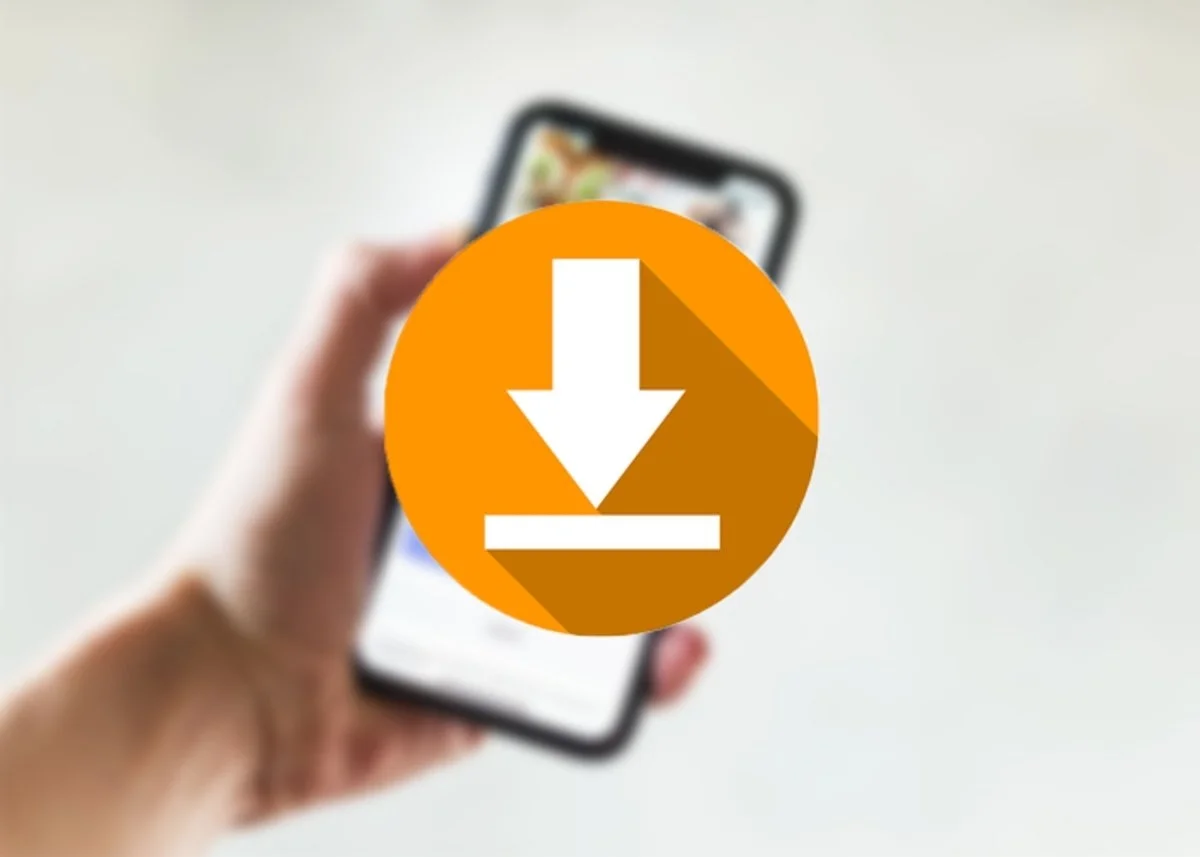
Next, we show you all the possible options you have when it comes to downloading videos from Pinterest in 2021 without having to pay anything for it. It only remains for you to choose the option that is most comfortable for you and that’s it.
How to download videos from Pinterest online
The first alternative allows you to download videos from Pinterest without having to use any type of application on your mobile because for this we are going to use some web tools.
Pinterest on mobile with Pinterest Video Downloader
- Go to Pinterest and search for the video you want to download.
- Then, go to the three points located in the publication’s lower corner or click on the “share” option.
- Then select copy link.
- Go to Pinterest Video Downloader and paste the link you previously copied and hit “Download” then “Download Video File”.
Pinterest PC with Pinterest Video Downloader
- Go to Pinterest from your computer and find the video you want to download.
- Then, go to the three points located in the publication’s lower corner or click on the share option.
- Then select “copy link”.
- Go to Pinterest Video Downloader and paste the link you previously copied and hit Download and then Download Video File.
- The video will open in a new tab and here, you simply have to click on the three points again and choose “Download video”.
Pinterest on mobile with PHP Experts
- Enter Pinterest from your mobile and search for the video you want to download.
- Then, go to the three points located in the publication’s lower corner or click on the “share” option.
- Then select “copy link”.
- Go to Experts PHP and paste the link you previously copied and press “Download”.
- Choose one of the download options below. Once this is done, the download will start.
Pinterest PC with PHP Experts
- Enter Pinterest from your computer and locate the video you want to download.
- Then, go to the three points located in the publication’s lower corner or click on the share option.
- Then select “copy link”.
- Go to Experts PHP and paste the link you previously copied and click Download.
- Choose one of the download options below and click the “Download link”.
- The video will open in a new tab and here, you simply have to click on the three points again and choose “Download”.
Apps to download videos from Pinterest on mobile
If the previous options do not entirely convince you, here are some applications that can help you download videos from the platform.
Video Downloader For Pinterest
With Video Downloader For Pinterest, you can download the videos and images you want free and without problems and save them directly to your Android mobile. It is also compatible with GIF files, so you will be able to take advantage of this function.
Video Downloader For Pinterest
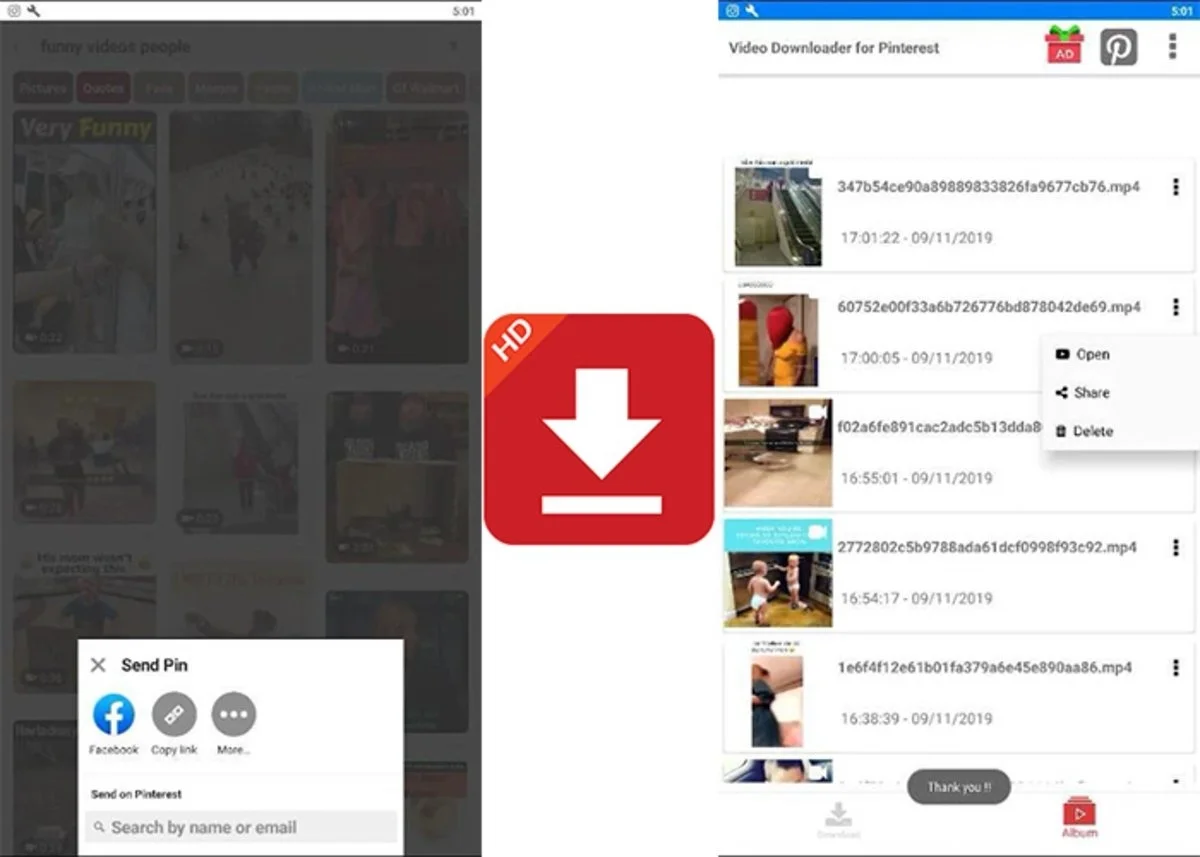
The Video Downloader for Pinterest is another application similar to the previous one, in which you simply have to paste the URL link of the video or image that you want to download on your mobile and that’s it. It’s free and works great.
Download Pinterest Videos – Photo & GIF
We continue with another application and in this case “Download videos from Pinterest – Photo and GIF”, as its name suggests, you can download different content formats on the social network.
The best thing about this app is that you don’t need to register or log in, it allows different SD or HD video quality options, you can also download multiple files simultaneously and it’s very simple to use.
Tube Video Downloader 2021 – Download HD Videos
One of the most popular apps when it comes to downloading videos from Pinterest and the Internet is Tube Video Downloader 2021. It allows you to download videos from Pinterest and other social networks such as Instagram, Facebook, Twitter, and more.
In addition, you can save the files in SD, HD, or 4K, choose the format in which you want to download them such as MP4 and others, it has a built-in web browser to search for content faster and other functions. It is free and is the most complete alternative.
With all these alternatives to downloading videos from Pinterest, you will have no problem downloading your favorite videos to enjoy them offline on your mobile or computer whenever you want. Try them and let us know how they went for you.
If you liked this article, then you might be interested that YouTube already allows you to download videos legally on your PC and how to download YouTube videos for free without installing programs. And if you want to review something else, learn how to edit your videos like a professional with the best video editing apps.

Sharlene Meriel is an avid gamer with a knack for technology. He has been writing about the latest technologies for the past 5 years. His contribution in technology journalism has been noteworthy. He is also a day trader with interest in the Forex market.














![How to Watch UFC 303 Live Stream Free [Updated 2024] UFC 259 Live Stream Free](https://techsmartest.com/wp-content/uploads/2022/03/UFC-259-Live-Stream-Free-100x70.jpg)

