Hey, are you looking to download SnapTube For PC? Or want to use this app on your windows laptop?
Then you are in the right place because here, I cover the complete and step-by-step installation process.
Snaptube is a video downloading app that has millions of downloads and active users.
This app was developed and launched way back in 2014 and the developer of this app is continuously updating this app.
In the snaptube app, you can stream or save any of your favorite videos with the different kinds of formate.
The developer of this app is updating this app and in every new update, this app comes with lots of new features.
There is no official snaptube app available for the pc, so we have to use an android emulator to download the app.
After reading this guide, you can download, install and use the snaptube app on your mac or windows app.
Also, this app is not available on the play store, windows, or mac store, so we have to use it with the apk file.
Later in this article, we have covered some interesting features of this app and include some frequently asked questions.
Make sure you read this article till the end to get the most out of this complete installation guide.
And yes, with this app, you can download videos on your pc, but to edit the videos on pc, you must have to use the kinemaster app on pc.
Here I used the blue stacks as an android emulator in this article, but you can use any of your choices.
Install SnapTube on PC (With Bluestacks)
As I discussed above that the installation of this app on pc required any good android emulator.
Follow below step by step installation process:
- First, visit the official bluestacks website, download and install the bluestacks app on your pc.
- Open the android emulator app and complete all the sign-in processes with your google email id.
- Here you can skip the sign-in process because we will not download this app from the play store.
- Next, drag and drop the snaptube apk in the pc bluestacks android emulator dashboard.
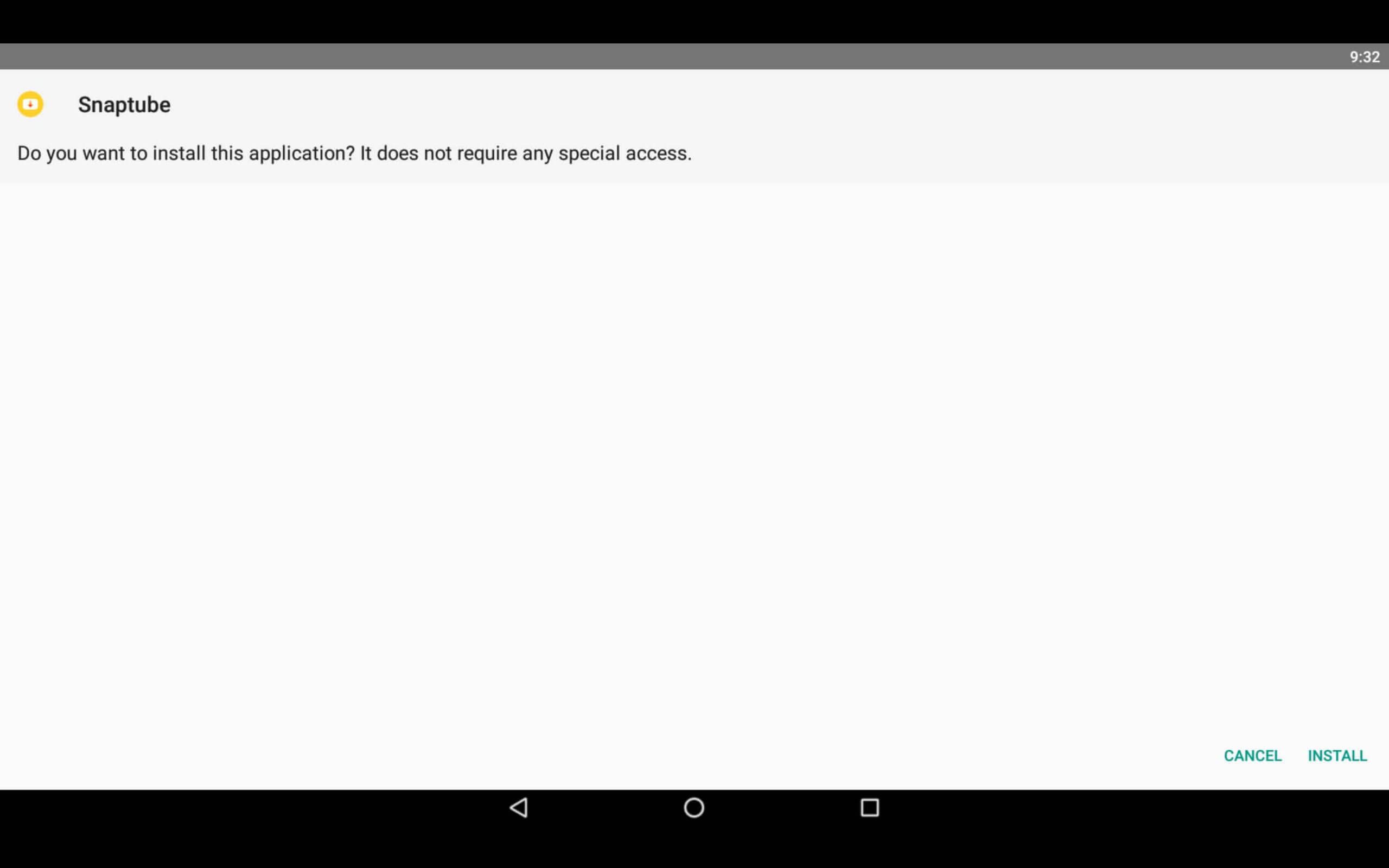
- Click on the install button and in a minute. It will install the snaptube apk file on your emulator.
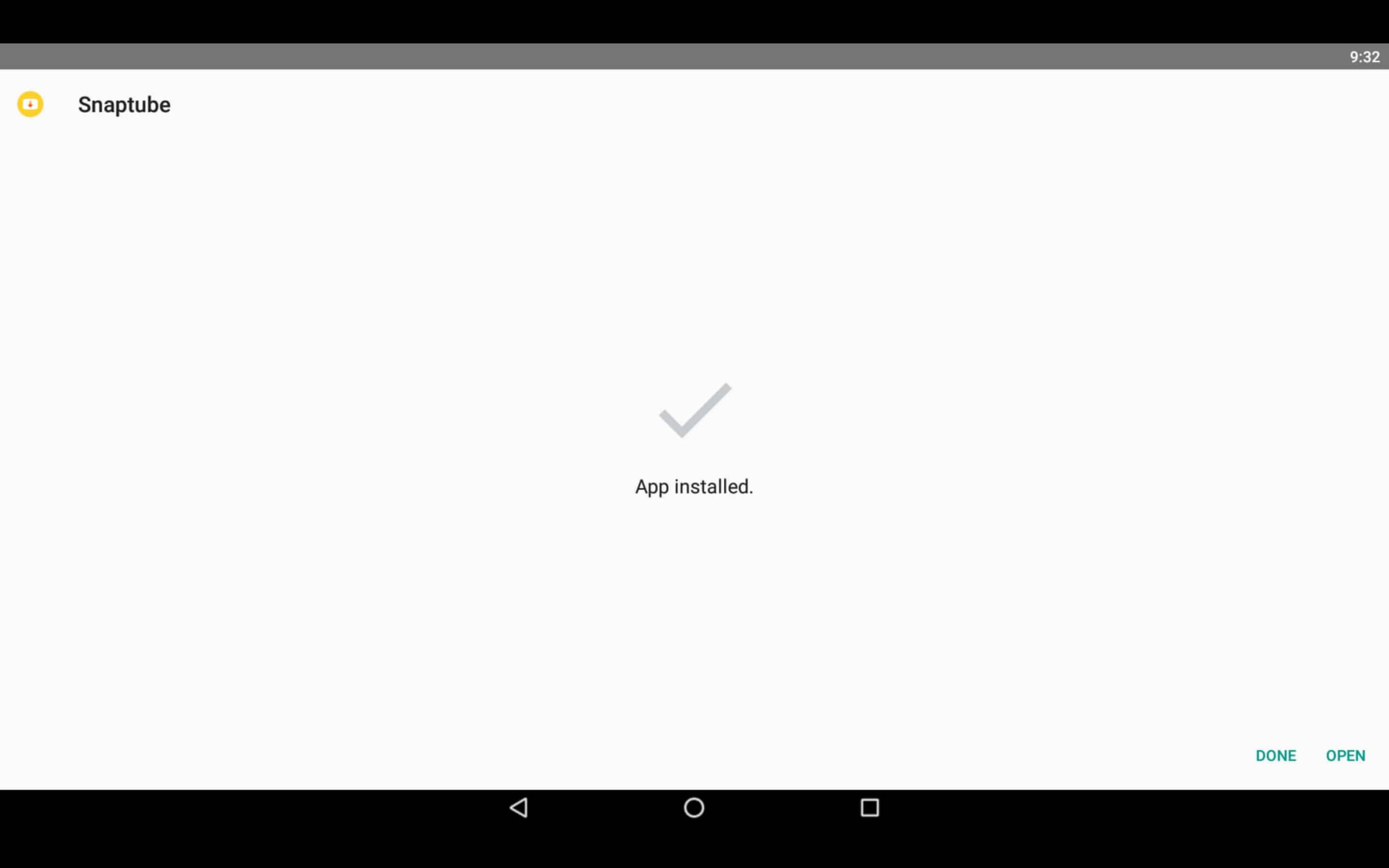
- Once it is installed,, you can see the open button to start the snaptube app on pc by clicking on that.
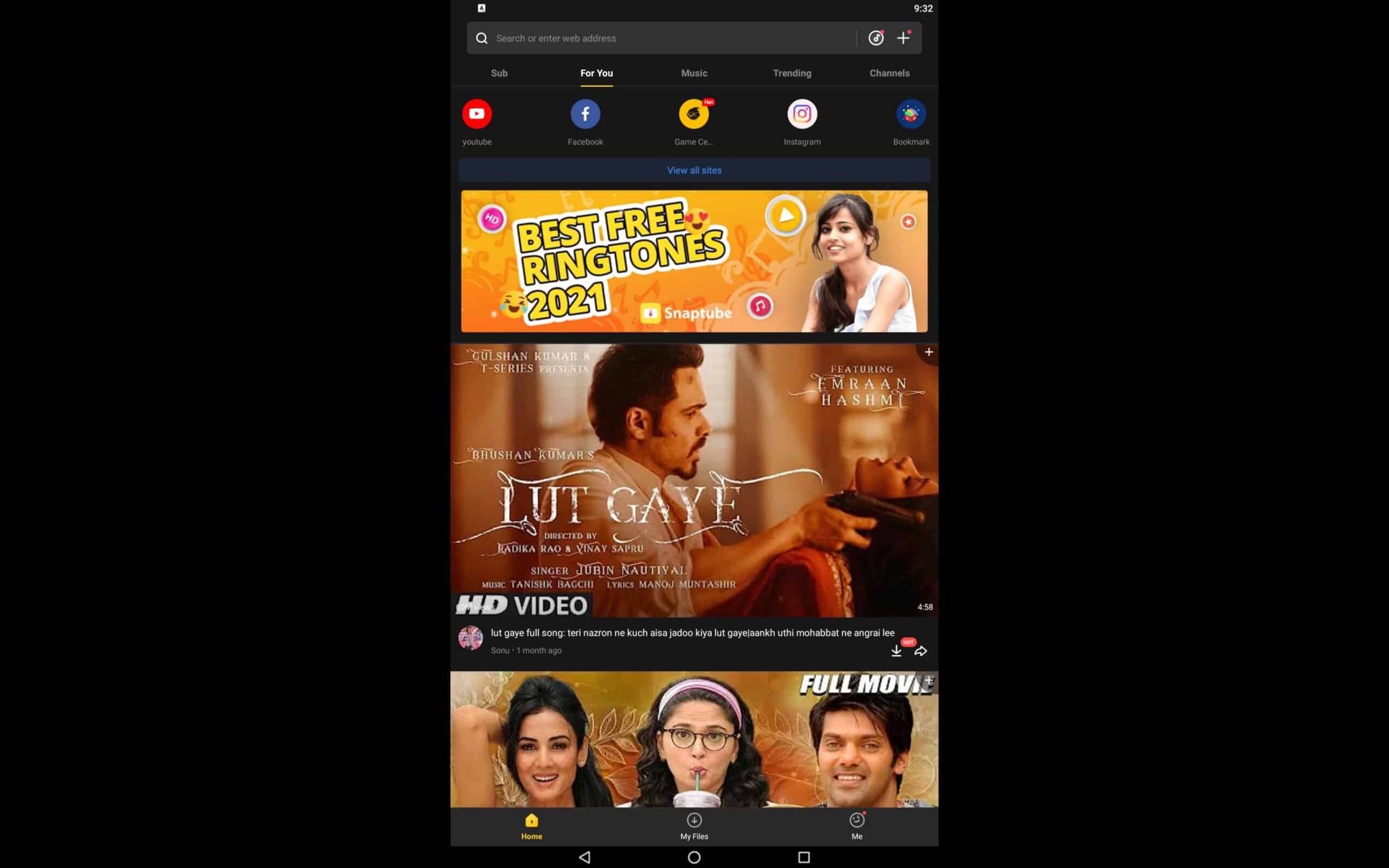
- Also, you can open the app by clicking on the app icon available on the main dashboard of the android emulator.

So this is the complete installation process of the snaptube app on our windows pc.
If you are a mac user, then the installation process will be almost the same, so no need to worry.
If you are getting any installation error, let me know in the comment box.
SnapTube PC App Features
Here we decide to cover some best features of this app, so make sure you check it out also.
- In this app, you can download 240p, 360p, 720p videos to save mobile storage.
- Snaptube app has an alternative to search for any media through watchwords, or you can straightforwardly stack a URL to download its source media content too.
- You can also download the video in 1080p, 2K, and 4K quality, so no compromise in the video quality.
- There is an option of the snaptube pc app, directly convert the videos into the mp3 files, so convert it any time.
- If you are using this app at night, there is also night mode available, so there is no need to worry about that part.
So these are some of the best features of this app available in the snaptube app.
App FAQs
Below are some frequently asked questions. Check those out to get a quick solution to your questions.
Is Snaptube available for PC?
Ans. There is no official version of this app available on the mac or windows store, but we can use this app on pc with the help of an android emulator.
Is Snaptube free?
Ans. Yes, this app is completely free, and you can use this app without paying anything, but yes, you will see some ads while using this app.
How do I download Snaptube?
Ans. For that, follow the above step-by-step installation process of the snaptube app on your windows or mac pc.
Is Snaptube illegal?
Ans. You can say that, but looking at this app’s popularity, you can use this app.
So these are some questions. If I missed your one, you could ask them in the comment box.
I will help you solve it but make sure it must be related to the snap tube or pc app.
Conclusion
Here we have seen the complete installation process of the snaptube app on our mac and windows pc.
If you like this article, then please share it on your social media. It will be thumbs up for us.

Taylor is a freelance SEO copywriter and blogger. His areas of expertise include technology, pop culture, and marketing.












