Coverage map of mobile phone antennas installed throughout the country. How Cellmapper works and why it is useful.
A few days ago, the news of the alliance between TIM and Vodafone for the sharing of their respective antennas for mobile telephony distributed throughout the country. With the precise objective of speeding up the deployment of the new 5G networks and improving coverage, TIM and Vodafone will merge the management of all their towers into INWIT, giving life to the largest Italian ” Towerco “, the second in Europe.
Waiting for INWIT’s official website to be updated, to know the geographical position of the mobile phone antennas of all operators Cellmapper can be used.
By clicking on Provider in the left column, it is possible to identify the antennas of the various operators installed in the area; a little further down, by acting on the Network drop-down menu, you can, for example, select only the cells that offer 3G or 4G / LTE connectivity.
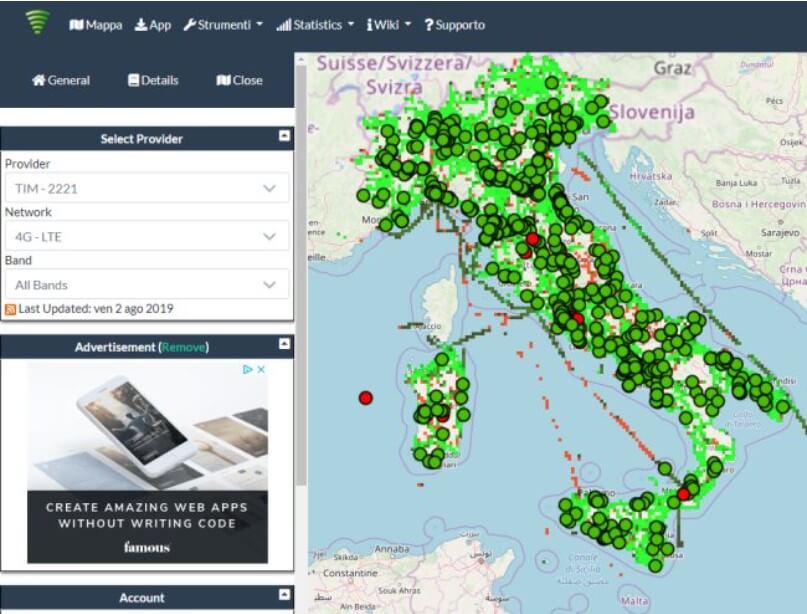
A service like Cellmapper is very useful for checking coverage in a specific area. By clicking on the colored dot corresponding to an antenna’s position, it is possible to check how the various cells are installed and in which direction they “look”.
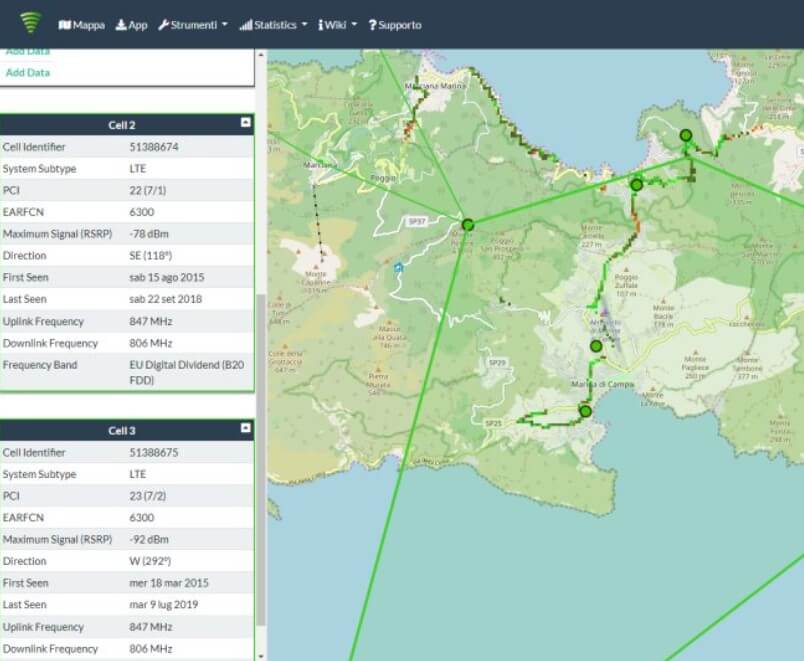
By clicking on the signal distribution, you can see that various colors are used to express the coverage level. Green indicates the areas where the signal is radiated more stably and powerfully (the power is expressed in dBm). Try to examine the value reported next to Maximum Signal (RSRP): the lowest absolute value indicates the most powerful signals. Using the Network drop-down menu, you can get an idea of the coverage in the various areas.
The dots that indicate the antennas’ position are green if users have confirmed a tower’s location; they are red if Cellmapper estimated the tower’s position by carrying out a triangulation.
By installing the Cellmapper app for Android, you can contribute on your own to improving the positioning of mobile phone antennas. Antennas usually use three sectors and point in opposite directions: physically moving with the smartphone around an antenna, Cellmapperit can carry out a triangulation and the help of signal strength and cell identifiers. In this way, the application can estimate the position of each antenna quite accurately.
Generally, the antennas have 3 sectors, which point in opposite directions. When it turns around the alleged antenna, Cellmapper makes a triangulation, also helping itself with the signal strength that arrives.
A service like Cellmapper is useful not only for assessing the coverage of the mobile network signal in a certain area but also for directing an antenna if you want to improve the coverage of your home or apartment.
In some areas, it may be inconvenient or impossible to activate a connection with access from a fixed location (places far from the telephone exchange or street cabinet, uncovered areas, second homes where short periods of stay are spent throughout the year): installing on the roof an antenna with 3G, 4G / LTE support, you can share the mobile network connection between multiple devices and be guaranteed to receive the signal stably. Just point the directional antenna towards the cell of the chosen mobile phone operator ( this is an example of a 3G / 4G / LTE antenna that can be used for this purpose, up to 100 Mbps downstream 50 Mbps upstream).
The particularly convenient offers made available by mobile providers (tens of gigabytes for a few euros a month) make it feasible to install a 3G / 4G / LTE antenna to replace traditional cable access from a fixed location.

I’m Mr.Love . I’m admin of Techsmartest.com











