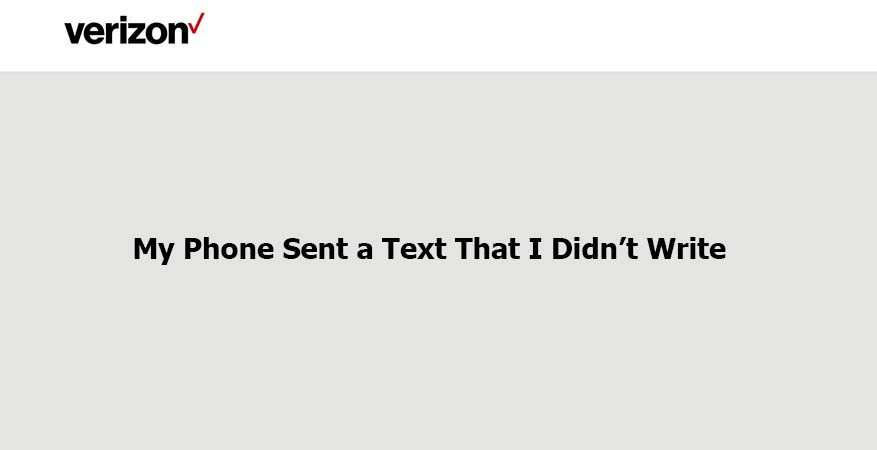
At present, messaging is of the most convenient and accessible methods for getting in touch with friends, family, and colleagues. Several benefits can be counted on fingertips about messaging so as to contact someone. Verizon is a popular app for messaging, phone calls, the internet, and a lot more.
However, several Verizon users complain that “My phone sent a text that I didn’t write.” And this particular issue can be very annoying at times, and it may lead you to a big problem. So, in this article, we will discuss why Verizon has started to send texts on its own and how to fix it.
Is it possible for a smartphone to send textual messages on its own?
It can be a disturbing problem, and it is very annoying to understand that how on earth it is possible for a phone to send a text automatically without you using it.
However, several cases are there where Verizon users have complained that “My phone sent a text that I didn’t write.” So how is it possible? Did someone hack the phone, or is your phone out of order?
What if your phone has been hacked?
Everything associated with technology can be hacked, and your phone is no exception. For example, if you see that your phone is sending messages to people continuously without you writing any of those messages, then there is a high chance that your smartphone has been hacked without your knowledge.
Are you dubious of the fact that “someone hacked my Verizon account?” Well, check the battery healthy to check if your device is hacked or not. If it gets drastically reduced, your phone is undoubtedly hacked. If you think that it is normal, then there is no problem. But in case if it is not, there is a high possibility that your phone has been hacked. So, try to notice if any unusual activity is taking place on your device.
Also, it can be the case that someone is putting the spoof apps to use. These apps allow users to hide their numbers and send text messages or calls to prank their friends.
If the problem has occurred only once, you do not need to worry about it. Also, it can be your unconscious mistake. For example, you may have pocket dialed and accidentally sent a message. Also, it might be that you have accidentally clicked the “Reply with a message” option when you got a call from someone.
Check who has access to your device
If you also complain the same saying, “My phone sent text I didn’t write,” then certainly someone close to you knows your device’s password, and they might be doing it in your absence.
If you have children in your home, ask them if they did it. So, try to change the password of your phone in that case.
Nevertheless, apart from sending texts automatically from your phone, the person accessing your device can also read your text messages from another phone on Verizon. Hence, it is strictly suggested not to give anyone access to your mobile phone and Verizon account.

Look for unsent messages
If your phone sends messages that you did not write, it demands careful investigation. But if you see that the message sent without your knowledge was written by you, it can occur because of career issues.
For instance, you have written the message and sent it, but the message was not sent successfully due to carrier failure, lack of connectivity, or poor signal strength. Then, you might have deleted the text, thinking that the message has failed.
But, after some time, when your device got the signal back, the carriers automatically sent the text even if you had deleted the message.
Check into third-party apps
It can be that you have recently installed a third-party app, and you have permitted it to access your messages and contacts. This app might be the culprit.
Try running your mobile in safe mode to ensure that the app is not causing the issue. Now, for booting your iOS or Android device in safe mode, tap and hold your phone’s power button. Then power it off. After you are prompted with “Reboot to safe mode.” Click on “Ok” to start the safe mode.
Keep your device on safe mode at least for 24 hours to make sure that any third-party app is not triggering the issue. If you find that no message is being sent during this period, the main culprit is the third-party app.
Just uninstall that app directly. But in case, if you are encountering the same problem, there might be a problem with your malware. In that case, try factory resetting your mobile.
See if your device is out of order
One of the common reasons why people see an unknown message being sent from their phone is that the software or hardware of their device is out of order. Sometimes, it may happen that you have sent a person to one person, and the text also gets sent to another person.
Also, there remains a possibility that your device has some delayed messages that are starting to send after a period, and you are not aware of it.
Also, there are possibilities that the LCD/LED of your device is working improperly, and sensors are not working up to mark. So, because of the bad sensors and some unusual touches, your phone sends messages to visitors without you knowing about it.
Force-close your messaging app
Because of temporary glitches, the messaging app may just be triggering such a problem. In such instances, you can force-close your messaging app and try to open it again.
To do it on android phones, open the “Settings” app, then tap on “Apps,” and look for the messaging app in the list. Press on it and then hit the “Force Close” tab.
If you are an IOS user, swipe up from the bottom of the home screen, then swipe right or left to reach the messaging app. After you locate it, swipe up to force the app to close.
Look for other security threats
If you think that something is seriously wrong with your phone, you need to see if someone has hacked your Google account and accessed the phone number connected to it. Also, see if you have downloaded any malware accidentally in your phone that controls your messages.
If you think that you have something fishy downloaded to your device, run a virus scan to ensure that your phone is virus-free and clean.
It is recommended not to download anything from any unauthorized sources and trusted app stores are the only site you must trust. If you fail to download the latest version of your apps from Google Play Store, try updating the Google Play Store first.
Conclusion
If you encounter the “My phone sent a text that I didn’t write” issue on Verizon, it can be a severe problem. Also, if you think that your Verizon account is hacked, immediately change your login credentials, and withdraw your money from the Verizon account. You can always in getting in touch with the customer support of Verizon for better assistance.

Nancy is a journalist with passion for technology. In her 12 years of experience, she has crafted some of the most detailed pieces that describe the importance, benefits, and progress happening in the technology world.

















