They aspire to be the gadget of the year, as large manufacturers such as Samsung and Apple have released their models. Do you know what we are talking about? Yes, NFC tags, one of the many functions of NFC connectivity, I added to the already known mobile payments. I this guide, we learn what NFC tags are, how they work, and the 21 amazgreats you can make of them.
NFC is here to stay and is already a ubiquitous feature in mobile phones. Therefore, we will enter the world of NFC tags to tell you all about them because, like NFC itself, they will be increasingly popular in the market.

What are NFC tags
NFC tags are devices that can be set to perform certain functions automatically when read with a smartphone. These tags have an NFC chip inside, on which you can write to program-specific tasks, such as activating the phone’s do not disturb mode or going directly to a website. By the way, it should be mentioned that these tiny devices get their power from the mobile phone that reads them.
Their types can differentiate the NFC chips present in the tags, NTAG being the most common of them, but the essential characteristic is the memory capacity. The data stored in them will depend on this specification, which is measured in bytes. For example, this depends on whether you can keep 100 or 400 character text, including URLs. The size is also essential because the bigger they are, the greater the distance you can read them.
NFC tags typically have an adhesive back so that you can stick them on before use. For example, you can stick them on the bedside table and configure them so that, just by bringing the mobile closer, it becomes silent before sleeping.
In short, they are handy devices that allow you to save time by automating activities. Of course, when you buy a new one, it’s up to you to configure it, something that we will learn to do right now.
How to set up an NFC tag
Well, you bought an NFC tag to automate tasks with your smartphone, but how can you configure it? When you buy a label with this connectivity, it comes without information, completely blank, so you are the one who must write on it to tell it what to do when it reads it with your mobile.
Fortunately, you don’t have to have advanced knowledge to do this, as there are free Android apps specifically designed to set up NFC tags. The best is NFC Tools, as it allows you to write text, links to web pages, email addresses, phone numbers, addresses of an exact location, a configuration of the WiFi connection, and even a GPS location on those labels.
To do this, the first thing you should do is download the NFC Tools app on your smartphone, which has to have an NFC chip. Once installed, open it and follow these steps:
- Click on the “Write” tab.
- Tap on “Add a record” to start choosing the action to automate.
- Select whether to add text, URL, custom URL, a link from a specific search, a social media profile, a link to a video, file or app, an email address, a contact, a phone number … Finally, one of the many options available in NFC Tools.
- Configure the registry, in our case, by entering a URL. Click on “Validate” when you are done.
- Now, click on the option “Write / X bytes” to write this action in the NFC tag. This same option informs you about the size of the action that you are going to report on the label, very useful to know if it will have space or not.
- Bring the phone closer to the NFC tag to finish the process.
When you have finished the configuration, you will only have to put the NFC tag in the place where you will use it and bring your smartphone close to it so that the programmed action is carried out automatically.
21 Incredible Uses For NFC Tags
As we anticipated at the beginning, the success of NFC tags lies in the multitude of uses that can be given to them. Here are many of them:
- Before sleeping: as we have mentioned, you can stick the NFC tag on the nightstand and configure it to put the phone in Do not disturb mode and deactivate the mobile data and the WiFi connection. Thus, you will rest easy knowing that no one is going to interrupt your sweet dreams.
- Direct access to your social networks: if you want to spread your presence on the networks, you can configure that the reading of the NFC tag leads to your profiles on platforms such as Instagram, Facebook, or Twitter.
- At work: on your work desk, you can place a label of these characteristics so that when you arrive, put your smartphone on silence, activate the WiFi, and open the apps you usually use, such as Word or Google Drive.
- To spread your contact: instead of the typical contact cards, you can spreextendr personal data by adding all that information to an NFC tag. Thus, when in a business meeting you want to pass your contact to other people, they will only have to read it with their mobile.
- Quick connection to a WiFi network: avoid having to always give the WiFi password to your guests by giving them a direct link just by reading the NFC tag that you have in the living room.
- To send a preconfigured SMS: As seen in NFC Tools, you can record an SMS on an NFC tag to send it directly when you bring the terminal closer.
- Listen to your favorite music: you can put one of these labels in the bathroom to access your favorite playlist when you go to shower, for example.
- As a timer: Another option is to stick one of these NFC tags in the kitchen and take you directly to the timer. Thus, you can control the time of each process of a culinary recipe so that it comes out perfect.
- To transfer files: you can enter a series of files on the label that will be transferred to other users when they scan it with their mobile phones.
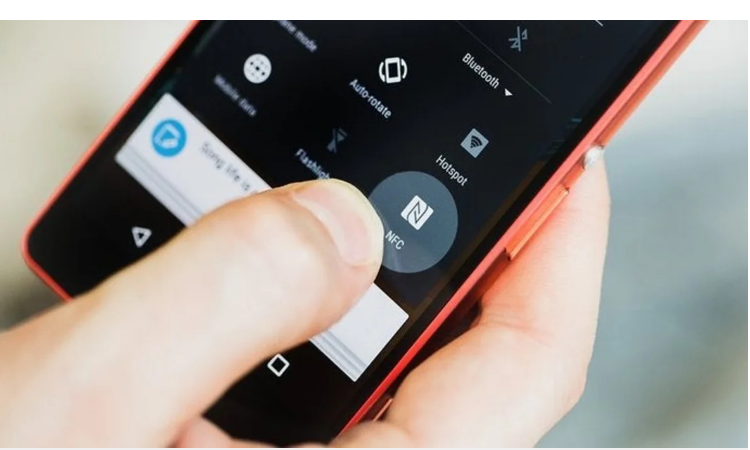
- For cultural projects: NFC tags can be present in museums to enhance the visitor experience. For example, the Museum of London placed them next to some works so that its users could learn more about them.
- Direct access to navigation: you can write a specific location on an NFC tag to directly access the Google Maps navigation that takes you there.
- In the car: your car can be an exciting place to place an NFC tag; for example, you can program the activation of Bluetooth so that the mobile connects with the car system, the playback of your favorite music playlist, and the opening from apps like Android Auto.
- For sports: other tasks that you can program on your NFC tag are opening the application to monitor your physical exercises and your motivational music playlist. Thus, if you place it at the house entrance, you can have everything you need on your mobile to do sports in a few seconds.
- Save private data: as we have seen, the NFC tag can hold contact information, phone numbers, links to web pages, and even text messages. Therefore, it can be a curious place to save private data that you will need in the future.
- Direct access to your business website: if you want to spread the word about your business’s presence on the Internet, you can put an NFC tag in your establishments that lead directly to your website so that customers can learn more about it.
- Record your arrival and departure from work: placing an NFC tag on your work desk can also be used to record when you arrive and leave, and thus keep a record of your working day.
- Access to a restaurant menu: like QR codes, NFC tags can quickly take you to a restaurant menu without having it on paper.
- Preconfigured call: just as you can configure an SMS to be sent directly by bringing the phone close to the NFC tag, you can schedule a call to a specific phone number.
- Identification at an event: NFC tags are also identification tools, so you can use them to identify yourself at events such as concerts, for example.
- Connect to a Bluetooth device: with NFC Tools, you can also program automatic connection to a Bluetooth device, for example, a wireless speaker, just by joining the mobile phone and the tag.
- Activate airplane mode to study: you can also place an NFC tag on your desktop to activate the airplane mode of your smartphone so you can concentrate while you learn.
Best NFC Tags You Can Buy
Well, we already know everything you need to know about the functions of NFC tags, so it only remains to know the best models you can buy. These are some of them, which you can find on Amazon.
50 Hicarer NTAG215 NFC Tags
This pack of 50 NFC tags is of type NTAG215 and is made of waterproof PVC. In terms of size, they have a diameter of 25 mm, and there is no lack of adhesive back to stick them wherever you need it.
45 NFC Tags NTAG213 by fongwah
Another option that you can turn to is this pack of 45 NFC tags manufactured by the fongwah brand. They are of category NTAG213, with a memory of 144 bytes. In terms of their composition, they are made of waterproof aluminum, so they will continue to work even if they get wet.
20 NFC Tags NTAG215 by YSSHUI
You can also equip yourself with the YSSHUI brand labels, which come in a pack of 20 units and are of the NTAG215 type. Their memory is vast, 504 bytes, and they are water-resistant.

Sharlene Meriel is an avid gamer with a knack for technology. He has been writing about the latest technologies for the past 5 years. His contribution in technology journalism has been noteworthy. He is also a day trader with interest in the Forex market.











