More and more users report swelling batteries: here are the main reasons for this phenomenon and some suggestions to manage the problem.
The swelling of the batteries of smartphones, tablets, notebooks, and other mobile devices is a rather frequent phenomenon. You may have been in a situation when you are about to use one of your devices and suddenly realize that the battery is swollen.
Often the anomaly is evident because the battery, increasing in size, manages to bend the area of the keyboard of a notebook or the part that is placed on the table (so much so that the PC no longer seems “level”) or to flex or even to detach the back of the smartphone.
What does this phenomenon depend on? How to prevent this from happening, and what to do if the problem is detected?
Swollen battery: what it depends on
Normal lithium-ion (Li-Ion) batteries are accumulators that allow them to be recharged thousands of times. They offer an excellent weight/power ratio and, as often mentioned, no longer suffer from the “memory effect” that characterized the old nickel-cadmium batteries (lithium-ion batteries do not reduce the overall autonomy available “remembering” the previous one. charging).
Indeed, with Li-Ion batteries, the more the chemicals inside them are moved, the better. The ideal way would be to frequently charge lithium-ion batteries (but avoid charging them to their maximum capacity) and let them discharge (not completely, however) by carrying out incomplete charge and discharge cycles (i.e., not between 0% and 100% and vice versa).
To preserve its iPhones’ batteries, Apple itself recently imposed the “40-80” rule with iOS 13. La Mela believes that Li-Ion batteries that serve their best and last longer (without unpleasant incidents like the one in this article) is always kept between 40% and 80% autonomy.
We realize that it is not always easy, regardless of the device you use, to keep the battery between 40% and 80% autonomy. However, it is advisable not to wait for the autonomy to drop too much to recharge and, at the same time, disconnect the device from the wall socket when the indicated autonomy is 80-85% or a little more.
Enemies of lithium-ion batteries are high temperatures. Think of a smartphone or notebook left in the sun (for example, in a car, parked in a sunny place), the habit of many people forgetting the device “perpetually” connected to the electricity grid, incorrect use of materials that do not favor the exchange of air (a PC resting on the legs, on the sofa or the bed covers, …) causes dissipation of heat. Also, the intensive use of the device for long periods of time (the internal components such as CPU and GPU they can generate a lot of heat and help pass it to the battery as well) can prove detrimental for the health of such devices.
Damage to the battery, for the reasons explained above, can also be contributed by poor use (battery left completely discharged for a long time), inadequate storage methods (battery left unused at high temperatures) and abuse of fast charging can contribute negatively.
In the case of notebooks, also consult the article Portable battery: how to check its health, which provides some indications to check the battery’s health with the Windows tools.
When the battery is recharged, the lithium ions pass between one electrode and the other, particularly from the cathode to the anode; during the discharge phase, however, the reverse process occurs. To facilitate this “migration,” ions are passed through an electrolyte, a volatile and flammable organic compound.
Between the areas in which the two electrodes are immersed, a membrane acts as a safety separator.
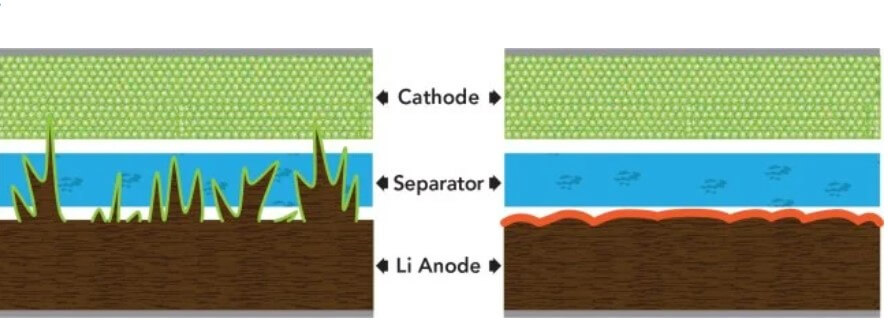
The objective is, in fact, to avoid the contact between cathode and anode because fire and explosion of the battery may occur in such a case.
Incorrect use of batteries such as those mentioned above can favor the generation of dendrites, that is, ramifications on the electrode, which over time, can even pierce the safety barrier (“separator”) between the anode and cathode.
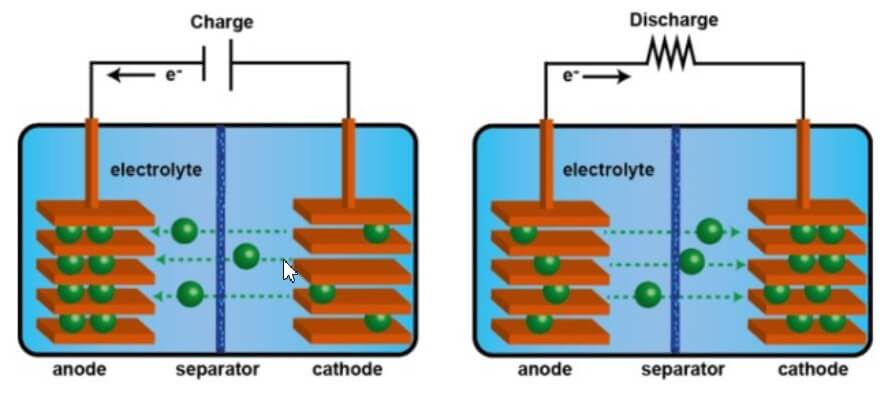
The abuse of the fast recharge offered by all the top range and many mid-range devices do not help: lithium ions find it much more difficult to dissolve in the electrolyte, favoring the formation of dendrites and increasing the likelihood of short circuits.
The battery begins to swell when the chemical reactions are not completed correctly (a gas is generated, increasing the volume) and when the separation between the electrodes is no longer adequate.
In the most compromised situations, the air’s humidity can contribute to accelerating the swelling and degassing process, especially if the separation membrane is damaged.
What to do if your smartphone or laptop battery is swollen
The first thing to do when dealing with a device that has a swollen battery is to turn it off immediately. You should never connect a device with a swollen battery to the mains; vice versa, you should wait for the battery to discharge (at least as far as possible) and then proceed with its replacement.
The important thing is never to use water on the battery because it can cause or promote fire and, for the same reason, never work in humid environments or too indoors.
Unfortunately, the smartphone battery is not removable in many cases: the modern unibody design is a problem in this sense.The first thing to do is to contact the device manufacturer’s support service, even if it is out of warranty.
In any case, if you do not have the skills to open the smartphone safely, it is good to contact a service center to replace the battery. It is usually not a particularly expensive operation, and between 50 and 200 euros can be charged for repairs depending on the type of battery and device.
Otherwise, you can help yourself with the many videos published on YouTube to access the internal components of the device without causing damage and proceed with the replacement (on Google, you can search for the initials of the battery or the name of the phone followed by spare parts or battery replacement to find a replacement battery).
However, it is good to remember that the battery, once removed, must be disposed off at collection centers that deal with the disposal of waste electrical and electronic equipment (WEEE). Also, swollen batteries cannot be shipped or roughly handled as they are considered potentially dangerous items. If the battery of your smartphone, notebook, or any other device gives off odors or makes smoke, they must be placed outdoors away from any flammable material. As soon as the problem is resolved, the battery can be removed.
We don’t want to give the impression that a device with a swollen battery is a time bomb: the fact is that if you continue to use the damaged device indefinitely, ignoring the problem and continuing with charge and discharge cycles (which are managed in an anomalous way) then yes, even serious accidents could occur.
The swollen battery must be disposed of as soon as possible but temporarily storing it in a cool and dry place (certainly not the refrigerator!); away from flammable materials and objects that can catch fire, you can organize to give it to the collection center and dispose of it as you would need to.

A tech-savvy writer with a knack for finding the latest technology in the market, this is what describes John Carter. With more than 8 years of experience as a journalist, John graduated as an engineer and ventured soon into the world of online journalism. His interest includes gadget reviews, decoding OS errors, hunting information on the latest technology, and so on.











