
Macbook hardware made progress in the last few years, meaning that it became easier to play video games, particularly those requiring many resources. At the same time, if you have a Macbook and would like to give some AAA games, you may find that the computer may struggle. But that does not mean that you need to go back to playing indie games.
No, there are still plenty that you can do to boost your Mac’s performance and enjoy high-end video games. The suggestions below should be of good use for that.
Suggestion #1 – Remove System Junk
There are two benefits to removing system junk data. The first is that you will free up drive space by doing so. The second is that the system will have fewer files to process, meaning that the overall computer performance improves.
Getting rid of caches, app plugins, extensions, and other unnecessary junk is difficult if you do it manually. Instead, get an app cleaner that does the work for you and removes unwanted files automatically.
It is also worth mentioning that you should aim to have at least 15% of the total disk space free. Otherwise, your Macbook will struggle to run video games.
Suggestion #2 – Check Computer for Malware

There is a chance that a virus or malware is responsible for a lackluster computer speed. Scan the system with antivirus software and remove corrupted files if the scan reveals any.
To avoid the issue from repeating in the future, make sure that antivirus software is running in the background all the time.
Suggestion #3 – Get a Cooling Pad
It is no secret that video games require good hardware. And when the hardware cannot keep up, it starts to overheat. The internal fans may prove to be lackluster. If you hear a loud fan noise regularly, do not take a risk and get a cooling pad.
A cooling pad is a neat addition. The accessory is quite useful when the computer has to run resource-heavy applications, and video games happen to fall in that category.
Suggestion #4 – Remove Filth Inside the Macbook

Getting rid of dust and dirt that accumulates inside the laptop helps as well. If you combine the filth removal with a cooling pad, it should improve the Macbook’s performance noticeably.
You may be reluctant to do the work itself as taking the computer apart is risky. There should be a nearby service store with professional employees who can do the work for you.
Suggestion #5 – Test Full-Screen and Window Modes
Some video games run better in window mode; others perform optimally in full-screen mode. You need to test both options and determine which provides the best gaming experience.
As a rule of thumb, though, most games should run the best when in the full-screen mode because the system has to process only the video game. Meanwhile, a window mode means that the system has to deal with the Macbook’s desktop.
Regardless, video games are different, and it just so happens that their performances vary depending on multiple factors, including which screen mode you pick.
Suggestion #6 – Tinker With In-Game Settings
Game settings allow you to adjust graphics. Users can tinker with shadows, textures, resolutions, and more advanced settings to find the best balance between the performance and in-game looks.
Expecting to run an AAA game on ultra settings on a Macbook is a stretch, but there ought to be a better set of options than having everything set to low.
Suggestion #7 – Add New Hardware
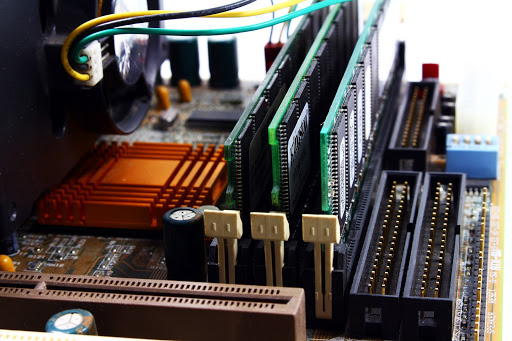
New hardware is tricky because it usually comes down to the Macbook’s model. Nevertheless, if there is an option to upgrade the hardware, do not hesitate and go for it, especially if you have some money to spare.
The most popular upgrades include extra RAM and replacing an HDD with an SSD. The latter is a much better choice performance-wise, even if it does not provide as much storage as a hard drive.
Finally, some Macbook owners have invested in an external graphics processing unit and found that the purchase was worth their money, particularly when they play video games.
Suggestion #8 – Close Background Applications
Macbooks have a finite amount of resources. Background applications that you have no use for when playing video games should be closed. It will also mean that you have fewer notifications to deal with. In addition to slowing down the computer, notifications also disrupt gaming as you have to minimize the tab video game tab and close the notification.
Conclusion
All in all, you should have enough ideas to boost your gaming experience on a Macbook after reading this article. Keep in mind that the more of these suggestions you implement, the better your computer will perform, so do not limit yourself to just one or two suggestions.

Stephen is a versatile and enthusiastic content writer with a passion for writing. He has over 8 years of experience in the field of writing. He strives to transform businesses and lives through his writing, and enjoys every minute of it.













