What a modern voice assistant can do, and what are the future developments. Let’s try to identify what we believe are only the most useful features.
Let’s face it right away. The current implementations of voice assistants do not make us pull our hair even if, with time, the various products made available by Google, Amazon, Apple, Microsoft, and Samsung have made immense strides.
Unfortunately, the various voice assistants’ Italian versions always remain a notch lower than the US correspondents. Still, gradually even the most advanced features are also activated in our country.
To date, most owners of an Android or iOS smartphone do not know of the existence of a voice assistant integrated into their device. In any case, they have made extremely occasional use of it.
So when does a voice assistant become useful? In our opinion, there are essentially three fields of use in which a voice assistant becomes useful:
– While driving
– For the management of smart home or office devices
– To set the so-called routines
– Integrated with the smart speaker to answer the user’s questions
The digital assistant, as you know, is activated by saying a specific command, for example, OK, Google, Hey Google, Alexa! , Hey Cortana, and so on.
The most famous are and used are Alexa, Siri, Google Assistant, Cortana, and Bixby.
Each of them, once activated, can recognize the words spoken by the user (they are usually transformed into the text; speech-to-text functionality) and, thanks to the artificial intelligence residing on the cloud, therefore on the manufacturer’s servers, to react to requests made from time to time.
Thanks to machine learning and the use of increasingly refined and efficient algorithms, artificial intelligence is increasingly able to grasp the semantics or the meaning of each sentence pronounced by users.
What is being done is to lay the foundations for even smarter devices that will debut in the future. In this sense, the combination of voice assistants with artificial intelligence and robotics will pave the way for scenarios hitherto beaten only in some science fiction films.
A robot capable of “understanding” and reacting to users’ requests by taking action on its own to solve problems and assist the activities to be carried out at home or in the office will change the scenario. Much more than a simple, smart speaker that remembers what the capital of a certain country is or plays a song on request.
With Google Duplex, it has already been shown that the virtual assistant can turn into a handyman secretary, for example, by taking appointments on behalf of the user.
The fact that artificial intelligence can make a call and book a table at a restaurant, a specialist visit, an airplane flight, a haircut, and so on (following the instructions given) by making the call, interacting with the interlocutor thanks to its synthesized voice, handling unexpected events during the phone call or requesting more information is undoubtedly truly amazing.
Google Duplex is, for the moment, only usable by US users. Still, in the future, it could also arrive in Italy once the difficulties due to the language have been overcome. But since there is also something like Translatotron in the works, the obstacles should undoubtedly be overcome.
Among other things, sources inside the Mountain View company have anticipated that Duplex can also be used from the web, transforming itself into a real secretary, which can also be activated from a PC and notebook.
Building on Duplex, the Call screening feature should soon make its debut in Europe, which, once set, allows you to make sure that Google’s artificial intelligence answers call and transcribes everything you say in text form during the dialogue with the remote interlocutor.
There is already a support page in Italian for the Call screening or Call filtering functionality: Italy’s arrival should therefore not be far away.
The advice is to keep an eye on the Google Phone app’s settings in the first phase, especially on Android One devices.
We have seen what Google Assistant, or the company’s voice assistant, founded by Larry Page and Sergey Brin, can do. LoupVentures recently tried to determine which is the best voice assistant ever. Overall, the most effective product was Google Assistant, which would have answered correctly almost 88% of the time, far exceeding Siri (about 75%), Alexa (73%), and Cortana (63%).
The Google digital assistant would have understood the question in 100% of cases, which would not have happened with the other products.
What is certain is that the LoupVentures investigation has limits because it does not adapt well to the Italian market and, as is well known, the behavior of a voice assistant improves over time: the more you use it, the more punctual, correct, and relevant the answers will be.
How we use a voice assistant
There’s no point in wasting words on everything a voice assistant can do today. Instead, we prefer to focus on how we use voice assistants.
As mentioned at the beginning, for our part, we use the voice assistant, especially when we are driving, and the direct use of the smartphone, as well as prohibited by law, would be extremely dangerous from a safety point of view.
By saying the “magic phrase” that activates the digital assistant, you can manage the device without touching the smartphone.
Even those who do not use an Android Auto display in the car can use the application of the same name to get driving directions, have incoming messages read and respond, play music, and manage to stream, all using only voice instructions: Android Auto: what is it it is and how it works.
In the coming months, the Android Auto app for smartphones will be abandoned by Google. Still, all its features will become part of the voice assistant Google Assistant.
Furthermore, all the main voice assistants allow you to manage smart devices installed at home or in the office.
We often present smart lamps that can be switched on or off remotely, equally intelligent electrical sockets that supply or remove power to the downstream loads based on user indications. These WiFi infrared remote controls allow you to manage any device’s behavior ( for example, air conditioners, heating systems, audio systems, lighting, televisions, etc.), devices for home automation, and so on.
All of these devices can be managed remotely with an app (sometimes it is proprietary, other times it is shared between multiple devices): the various manufacturers’ voice assistants offer the possibility to manage the smart home from a single interface, even using only your voice.
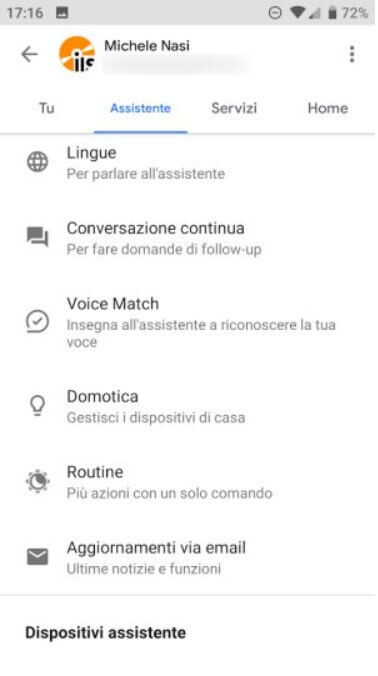
With the Google assistant, just go to the settings, select the Google item, choose Search, assistant, and voice functions. The Google Assistant finally chooses the Assistant tab and the Home automation item.
By clicking on the “+” icon, you will access an infinite list of smart device manufacturers: from here, you just have to choose the one of interest and follow the guided procedure.
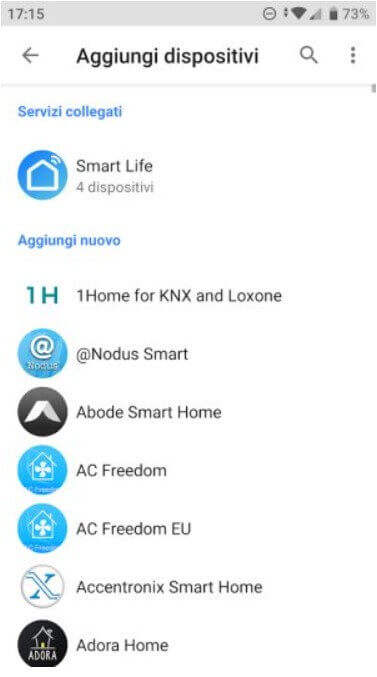
With Amazon Alexa, to interact with smart devices, it is necessary to install and enable the corresponding skills.
Tapping Devices in the Alexa app, then Smart Home Skills, and finally, the Enable Smart Home Skills button will tap into Amazon’s rich database. Amazon recently stated that Alexa is compatible with tens of thousands of smart devices
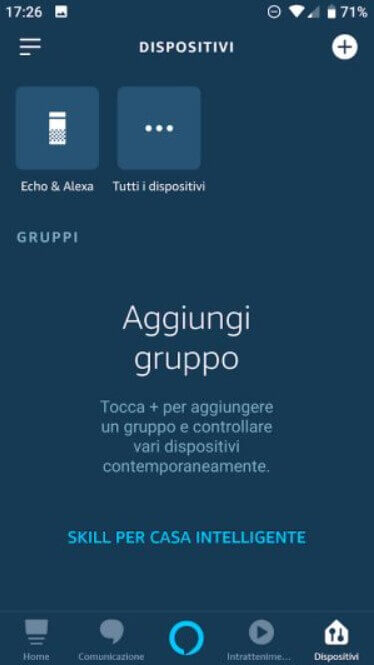
Voice assistants are also very useful in defining the so-called daily routines.
You can make the voice assistant, after listening to the word Good morning, start remembering the appointments of the day (interfacing with the calendar), activate the phone ringer automatically, turn on the coffee machine, raise the shutters on the windows, indicate today’s weather forecast, start playing a piece of music, examine the traffic to the workplace and so on.
Smart speakers with an integrated voice assistant remain an excellent choice for those who love music and want to have a smart device capable of reacting to the user’s mood by offering the right song for every situation.
In this sense, devices like the Google Home Mini, Google Home, and Google Nest Hub are useful.
The latter is an intelligent speaker and a tabletop device with a display that can show the answers to the questions that are asked.
In the Apple house, we remember Apple HomePod. At the same time, side amazon, you can choose from many smart devices for every “palate”: Echo Dot, Echo Plus, Echo Input, Echo Show, and Echo Spot
Even smart speakers and devices like the Google Home Hub only activate when they “hear” the activation phrase. In some cases, however, incorrect automatic activations may occur. If you have a wife, daughter, or girlfriend named Alessia, we suggest obvious reasons to change the activation phrase of devices based on the Amazon Alexa digital assistant.
Also, pay attention to the choice that Amazon could make in the future: Alexa will perhaps be constantly listening: Kaspersky’s reaction. These behaviors must always be customizable by users for privacy reasons: therefore, making sure that digital assistants are not always listening is important.

A tech-savvy writer with a knack for finding the latest technology in the market, this is what describes John Carter. With more than 8 years of experience as a journalist, John graduated as an engineer and ventured soon into the world of online journalism. His interest includes gadget reviews, decoding OS errors, hunting information on the latest technology, and so on.













