In a few steps, we explain how to download Windows 10 in the US and activate the operating system almost for free with a valid, legitimate, and perfectly-recognized product key by Microsoft. SCDKey also offers the opportunity to purchase Microsoft Visio software at a very discounted price.
Anyone who still uses Windows 7 or Windows 8.1 can upgrade to Windows 10 for free by following the instructions in our article Windows 10 for free, here’s how.
Those who do not have a valid license of Windows 7 or Windows 8.1, those who have assembled a system themselves or who had bought a machine without a Windows license, can install Windows 10 and activate the operating system (almost) for free.
To proceed, just download the Windows 10 ISO, purchase a valid product key, fully functional and recognized by Microsoft, then enter it in the Activation screen.
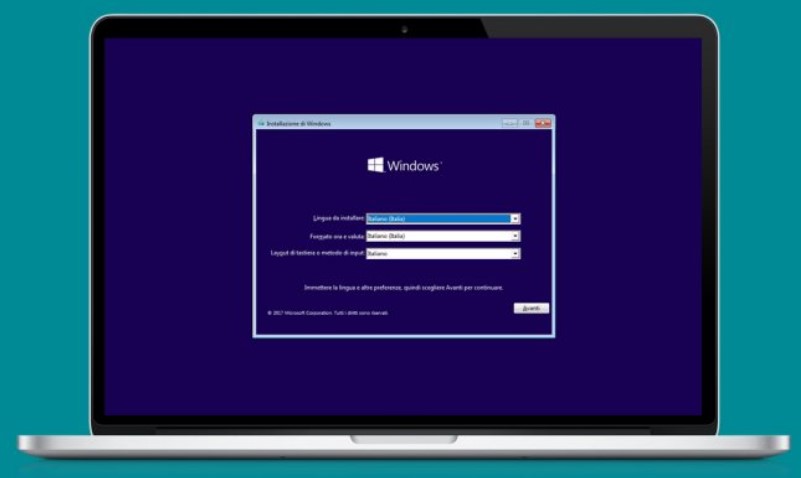
To download Windows 10 for free in US, you can follow the instructions in the article Download Windows 10 ISO: here’s how to proceed.
The Media Creation Tool for creating Windows 10 installation media, mentioned in the article, can also be used without problems in Windows 7 and Windows 8.1.
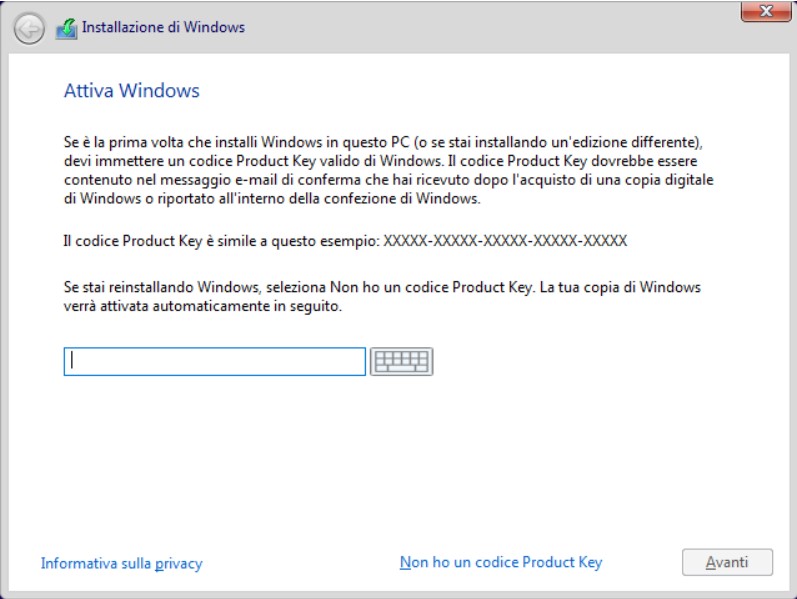
After generating a bootable key for installing Windows 10 or a DVD starting from the ISO image of the operating system, you can run the setup of the operating system by choosing the Pro edition of Windows 10 among those proposed.
When the screen for entering the product key appears, when prompted, you can, for the moment, select I do not have a product key.
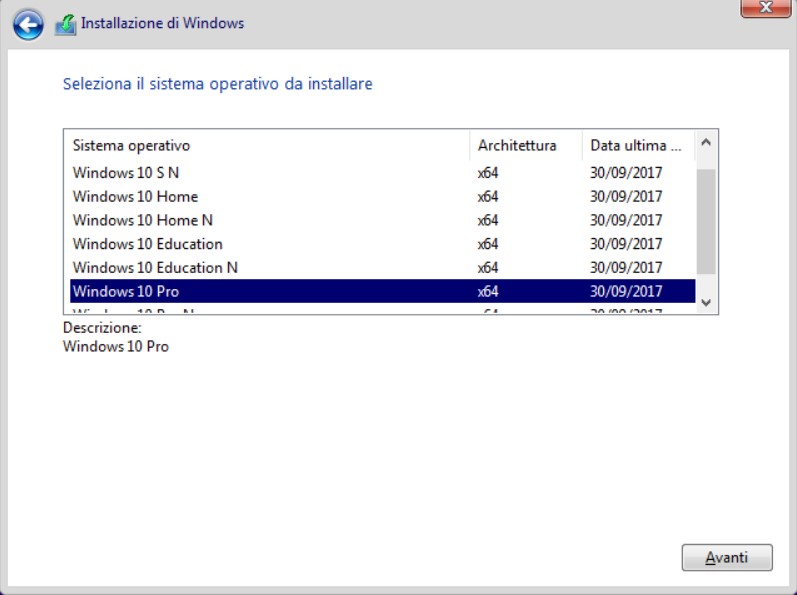
At the end of the installation, as soon as you have verified that the operating system is working correctly, you will be able to obtain a Windows 10 Pro product key almost for free. The procedure to follow is very simple:
1) Click on one of the following links (the second is a bundle offer that includes, in addition to the Windows 10 Pro license, also a license for Microsoft Visio Professional 2016, software for creating graphs and diagrams mainly intended for managers and professionals):
– Microsoft Windows 10 Pro OEM Product Key at USD 20.13 instead of 46.59 euros.
– Microsoft Windows 10 Pro OEM Product Key plus Visio Professional 2016 for USD 46.62 instead of 146.48 euros.
The only Visio Professional 2016 can be obtained at the price of 20.23 euros (instead of 99.99 euros) by clicking on this link.
2) Register a user account on the SCDKey website (or log in if you are already an SCDKey customer ).
3) Place the order of the Windows 10 Pro Product Key using the links above, remembering to type the coupon code ilsoftware12so as to get the best discount.
4) Pay by credit card or PayPal account, then wait a few minutes until you receive the confirmation email.
5) Visit this page and click the View Keys / Codes button to find your Windows 10 Pro personal product key.
6) Select the product key and copy it into memory by pressing CTRL + C.
7) Enter Activation in Windows 10 Pro search box.
8) Choose Change Product Key, then paste the product key purchased in the box by pressing CTRL + V.
9) After the necessary checks by Microsoft (and without the need to operate any procedure by telephone), Windows 10 Pro will be activated.
10) We recommend logging in with a Microsoft user account so that the product key is associated with a digital license and that the latter is automatically backed up on the Redmond company’s servers. Whenever Windows 10 is reinstalled on the same system, the operating system will be immediately activated under the digital license recovery.
We remind you that the proposed license is a regular and legitimate OEM license that can be used on a single PC.
Thanks to the use of the digital license, however, it is usually possible to replace even the motherboard of the system in use without having to call Microsoft assistance.
The ability to sell Windows and other software licenses through unofficial channels results from the historic ruling C-128/2011 of the European Court of Justice.

A tech-savvy writer with a knack for finding the latest technology in the market, this is what describes John Carter. With more than 8 years of experience as a journalist, John graduated as an engineer and ventured soon into the world of online journalism. His interest includes gadget reviews, decoding OS errors, hunting information on the latest technology, and so on.
















