Activate your imagination with these web pages to paint and draw for free and online!
Drawing and painting are one of the practices that most promote imagination and creativity, provides relaxation, and often serve as a hobby, but did you know that you can also do that from your computer?
If you are a lover of painting and drawing, this article is for you, since we bring you a good number of excellent websites to paint and draw for free or if you prefer, you can install an app that allows you to paint on your Android mobile or tablet. Let your imagination run wild and have fun with our recommendations.

Top of the best websites to paint and draw for free
There are 15 websites where you can paint or draw from the simplest drawings to true works of art.
- sketch pad
- Coloring – Online
- DeviantArt wall
- Just Color
- NoteBookCast
- Pixlr X
- coloring pages
- pencil madness
- Gratis Phone
- sum paint
- hi kids
- painting online
- Quick, Draw!
- Kleki
- Photo Effects
Sketch pad
It can be considered one of the most complete online drawing websites that exist, with an easy-to-understand platform, free and free of distractions, with a wide menu of options on one side to capture the drawing.
Sketchpad has a wide variety of brushes to make any drawing, and other tools such as a pen, pencil, brush, spirograph, copy brush, ink, or calligraphy, among others.
The drawings can be saved in various JPEG, PNG, or PDF formats, but also other more interesting ones such as SVG to save the file as a vector and be able to edit it in the tool at any time.
Coloring – Online
This is an exclusive space to paint online, on this website you can get many drawings with different themes, dedicated especially for the little ones, but that adults can also enjoy.
The drawings offered are original to give space to the imagination, leaving aside those commercial designs that are already known, becoming an authentic proposal.
Devianart wall
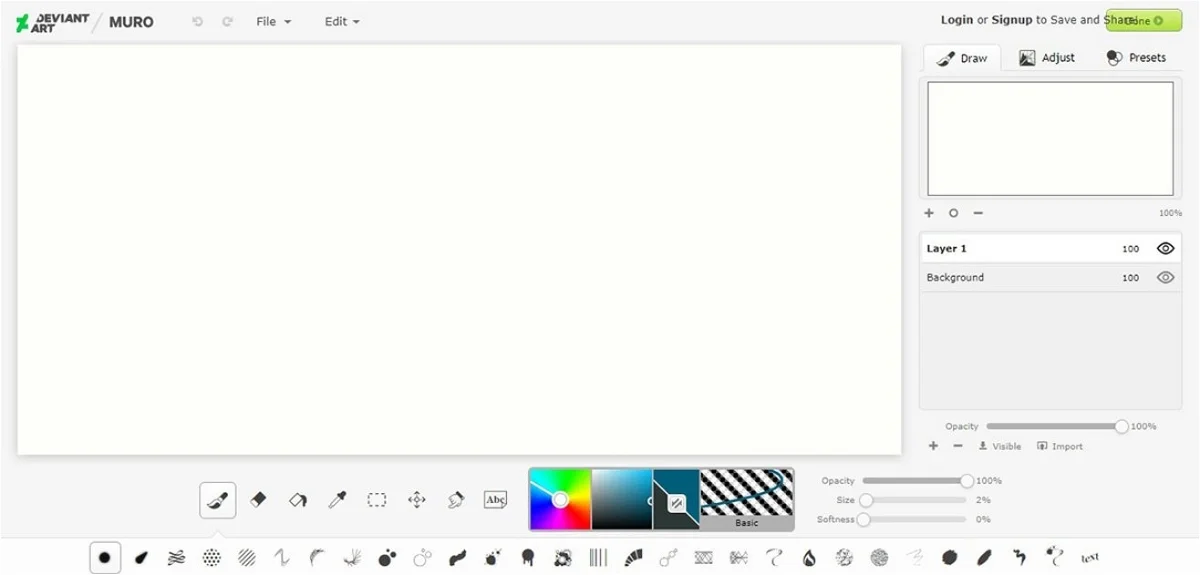
Mainly known in the world of graphic design, interaction design, and others, it can be considered as a drawing tool that is easy to handle, as well as professional.
Although to get the most out of this website, you will need to know how to draw and spend time learning all the basic design functions that the page has.
The tool also has functions to edit the white balance of a drawing or photo, it allows you to work with different layers as if it were Photoshop, and it also has a lot of different filters and other functions that you can discover as you use it.
Just Color
It is one of the most complete pages on the entire Internet regarding the world of coloring images designed for adults, with a selection of images that range from natural landscapes, animals, therapeutic images, or mandalas, to more complex and abstract images.
All the images are divided into categories and also in difficulty. And it is that not all images are as easy to paint as you might initially think.
Just Color offers the possibility of downloading the images directly to your computer and painting them from the image editor of your choice or if you prefer, you can press the Print button to have the image on paper and color it by hand. In short, this is a complete page with all the necessary resources so that you never need to look for a coloring page again.
NoteBookCast
It is a kind of multi-user online whiteboard, which allows you to draw at the same time in collaboration with several people, whether for work or fun, and also offers many tools integrated into the whiteboards, such as chat, sticky notes, and laser pointer, among others.
Whiteboards are instantly updated for all collaborators when writing or drawing. You just have to access the web, create a session and invite other people to participate.
It should be noted that although the tool is designed for drawing, it can be beneficial for explaining things, making sketches together, collaborating on projects, or any other job. However, for this task, we have a list of the 11 best apps to manage projects.
Pixlr X
It can be considered the online Photoshop preferred by many because it offers multiple tools to retouch images, such as its wide range of brushes, shapes, thickness of lines, and transparencies, among others.
Although the web page is in English, it is an excellent recommendation because of how complete it is when drawing, since it has advanced options to carry out professional work in several layers and thus achieves better results when creating a drawing or retouching one. image.
Coloring pages
It is a children’s website that offers beautiful designs to color online, although they can also be printed for free and then colored on paper for the greatest enjoyment of children.
This web page allows you to know and classify all the colors that they are used to perceiving in the children’s world that surrounds them.
Pencil madness

Ideal for people who like to draw and surprise everyone with their creations. This free website allows the creation of sketches and drawings online with different types of pencils.
It runs in any modern browser with no additional requirements or software installations. You can draw and post images as a guest or create a free account.
It has a section where you can check the featured or best-rated sketches and create your own.
Gartic Phone
Multiplayer online game whose objective is to guess what has been drawn, a fun platform to entertain yourself and at the same time develop creativity through drawing. You just have to create a room and choose what you want the other participants to draw.
It can be played between fourteen friends or family at the same time. Once it is your turn to draw, another person will have to guess what you have done, and based on his answer, the next person will have to make a new drawing.
Sumpaint
It is an online drawing and image editing tool with an interface similar to Canva, so it offers a large number of different brushes, as well as other tools such as a magic wand, various types of pencils, and gradients, among others.
It works in flash, so to access it, you must have it installed on your computer and authorize it to load in the browser. Another feature that is important to mention is that some functions require contracting a paid pro account to be able to use them.
Hi kids
On this website, you can find coloring drawings, drawings for children, or a blank canvas to be able to make any type of sketch you have in mind.
It is completely free, you only have to select a color with the button on the top left and also choose a color for the background of the drawing. Then select the stroke style you want to use to draw.
Painting online
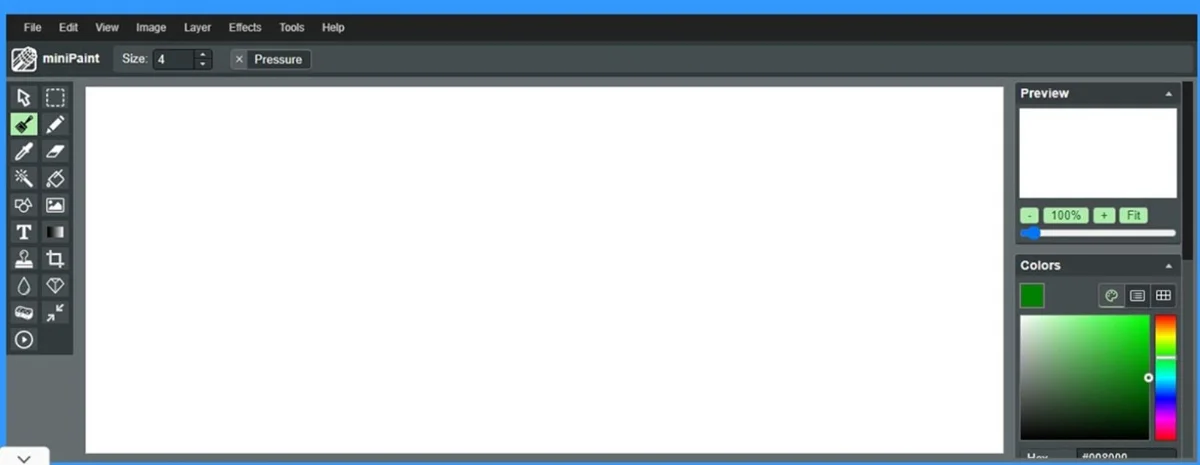
A free online image editor that allows you to draw, paint, cut images, and add effects from the Internet browser, without installing anything, very similar to the version that comes installed on some computers.
It shows a white canvas in the central part, while on both sides are the drawing tools, as well as the necessary adjustments to choose the exact color. From the menu options, you can manage layers, apply effects, etc.
Quick, Draw!
In Spanish Quick drawing! is an online game developed by Google that challenges players to draw a picture of an object or idea, and then uses an artificial intelligence neural network to guess what the pictures represent.
The game has six rounds, before each round the player has 20 seconds to draw a random object selected from the game database. At the beginning of each round, they have 20 seconds to draw the given message, while the artificial intelligence tries to guess the drawing. It is a fun way to draw and activate the imagination.
Kleki
In the central part, an empty canvas will be shown on which you can give free rein to your imagination and creation.
On the right side, you will find all the options that Kleki has to create a new drawing, save what you have done, choose the different tools, apply the different adjustments, manage the layers, and files, zoom, undo or recover changes, etc.
Photo Effects
With this online editor to draw online, you can fill any photo with color, you just have to upload an image from your computer and paint over it with the tools offered by the page.
It is a fun and creative way to modify photos and images, as well as paint and color.

Sharlene Meriel is an avid gamer with a knack for technology. He has been writing about the latest technologies for the past 5 years. His contribution in technology journalism has been noteworthy. He is also a day trader with interest in the Forex market.

















