
The Samsung Smart Home Adapter allows you to monitor and remotely control your home appliances like the washer, dryer and refrigerator by using mobile devices from anywhere. With the adapter, you can know when your wash is complete without having to wait at home until the cycle ends. It enables you to receive alerts once the cycle is complete, monitor remaining cycle time and schedule cycles. However, only the monitoring of the cycle time is allowed for gas dryer due to safety reasons.
The device requires Samsung Home App and wireless network to monitor and control the washer and dryer remotely. This app is compatible with Android OS 4.0 (ICS) or a later operating system that is optimized for Samsung smartphones (both Galaxy Note series and Galaxy). Besides, the Samsung Smart Home app is also compatible with iOS 7 or later models for iPhone. The app is available in Play Store and App Store.
Benefits of Using Samsung Smart Home Adapter

The Samsung Smart Home adapter offers several benefits that enhance comfort and convenience in the use of appliances in your home. Some of the reasons why you should consider it include:
- Monitors Remaining Cycle time
The Samsung Smart Home Adapter allows you to monitor the progress of your laundry by checking the progress indicator.
- Controlled Through Mobile-devices
It also enables you to use your smartphone to start, select or pause your dryer or washer. Moreover, you can also select cycles as well as other options such as rinse, temperature, and spin cycles.
- Cycle Reminders
With the Samsung Smart Home Adapter, you can receive alerts when the laundry is complete or before the rinsing process begins and spin cycle. This allows you to determine the right time to add your clothes. In addition, the device also enables you to receive alerts in case your laundry is stuck in the dryer, to help minimize wrinkles by pro-longing the tumbling time.
- Easy Set-Up
The Samsung Smart Home Adapter is easy to set-up, as you are just required to first connect the adapter into compatible dryers and washers. Moreover, the Smart Home App can easily be downloaded from App Store, Galaxy App, and the Play Store. Once you download and install the app, you will need to register the product on the app and then proceed with the set-up instructions that appear on the screen. However, you should refer to the product manual for detailed systematic set-up instructions.
How to Setup the Samsung Smart Washer
If you want to connect your washer in the SmartThings Classic App, here are the simple steps to follow:
- Download and install the Samsung Smart Home App, then open the app
- Tap the arrows on the right and left. Alternatively, you can swipe through the carousel to locate the washer
- Select the washer and begin registration by tapping Ok
- Enter the Wi-Fi credentials
- Tap Next
- Follow the in-app instructions to turn the AP mode for the washer
How to Monitor and Control the Washer Using the Samsung Smart Home App
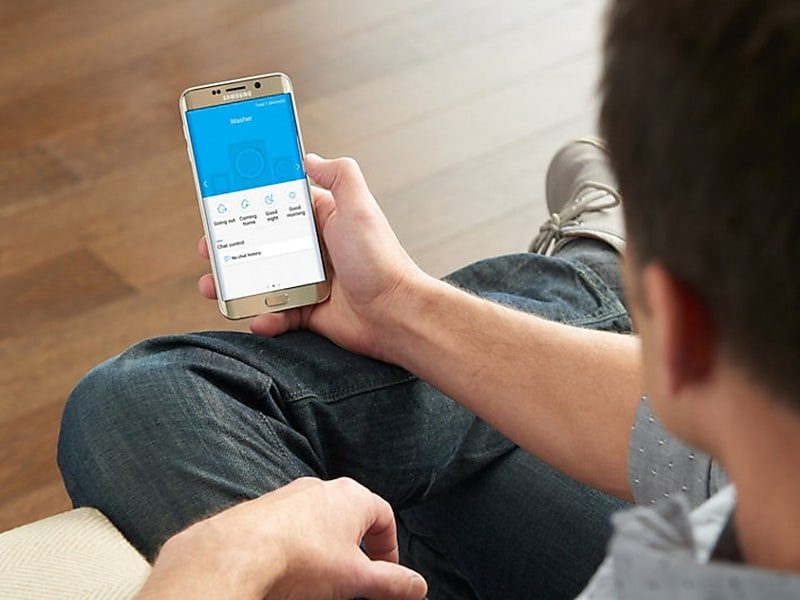
Once you connect the washer, you can monitor and control the appliance remotely from the mobile devices through the Smart Home App by doing the following:
- Tap Devices
- Tap the washer
After tapping the washer, at the details tab, select Right Now to find the following options on the washer. However, it is good to mention that the options below depend on the model.
Washing Mode
The mode sets the washer automatically to clean the type of clothes you choose optimally. You should view all options if you want to adjust the washing mode by tapping the current mode next to the dropdown arrow. Some of the examples of washing modes available in various models washer models include:
- Auto Optimal Wash
- Super Eco Wash
- Denim
- Synthetics
- Cotton
- Spin
Consult your appliance’s manual for information on the options available on for your washing mode.
Temperature
This option indicates the set water temperature and allows you to change it. To change the water temperature, Tap Temp.
Spin
The option enables you to choose the number of RPMs for the Spin cycle.
Rinse
This shows the number of rinse cycles as well as whether no rinse is selected. To select the rinse cycles from 1 and 5 or no rinse, Tap Rinse.
Start/Pause Button
After ensuring that you have adjusted the washer to your ideal settings, tap the Start button for the washing to begin. The Smart Home app will show the hours or minutes that is left on the wash cycle as well as the estimated time to complete.
With the Pause button, you can also stop the washing machine temporarily at any time or even use the Cancel button to stop it completely. However, after selecting Cancel, you should tap Ok to confirm.
Samsung Smart Home App Hack
Troubleshooting
If you find out that the SmartThings app does not locate any available devices, it is advisable to try the following:
- Ensure that the washer is connected to Wi-Fi and most importantly, it is powered. You should make sure that the Wi-Fi dongle is properly installed, for dongle-compatible appliances that do not come with built-in Wi-Fi capabilities
- Ensure that the Washer and SmartThings Hub are on a similar wireless network
- Finally, ensure that the washing machine is registered with the Samsung Smart Home app
However, if the above tricks fail to work or you happen to have any question on Samsung appliances, it is advisable to consult the Samsung customer care center.
Samsung Smart Home Dongle
The device is installed to help appliances without built-in Wi-Fi capabilities to operate through the internet. It allows you to connect home appliances like a washer and refrigerator to mobile devices, which enables you to control and monitor them through the Samsung Smart Home app.
Conclusion
Overall, the Samsung Smart Home Adapter allows you to control and monitor Samsung home appliances such as washer, dryer, and refrigerator from anywhere with the use of your mobile devices. With the smart device, you can receive alerts when the cycle is complete, monitor remaining cycle time and schedule cycles. Besides, the smart adapter also allows you to know your wash is complete without having to wait until the cycle ends while at your home.

Denis is an article/blog and content writer with over 7 years of experience in writing on content on different niches, including product reviews, buyer’s guide, health, travel, fitness, technology, tourism. I also have enough experience in SEO writing.













