
Adding a smart vent to your smart home set up ensures that you have precise control of cooling and heating in your home as well as a greener home. The Keen Home Smart Vent is equipped with temperature sensors, automatic airfoil louvers, and pressure sensors. It is a ZigBee-controlled device retrofits the existing wall, floor and ceiling vents enabling you to ensure that every individual room has its own zone.
Moreover, you can efficiently regulate airflow in the entire home with the installation of multiple Smart Vents that communicate with one another. You can also choose to put the air-conditioning unit on full blast or automatically shut the vent. For instance, you can shut the Smart Vent to a room that is not mostly in use or even decide to put the air-conditioning on full blast in your bedroom if it is too hot.
Finally, the ZigBee-controlled device is also compatible with the SmartThings Classic app. This makes it more convenient and friendly to the smart homeowners.
Keen Home Smart Vent Features

- Smart Vent Design
The device is purposely designed to help heat and cool your home the efficient and intelligent way. It proactively balances the temperature in your home as it creates an intuitive room-zoned system.
- Temp and Pressure Sensors
Temp sensors help calculate individual room temperature for perfect regulation of airflow. On the other hand, pressure sensors measure air pressure at the vent for system diagnostics and protection.
- Advanced Battery
Keen Smart Home vent comes with enhanced battery life, with control algorithms extending it for years.
- Intelligently Connected
The device retrofits existing ceiling, wall, and floor air vents in only a few straightforward steps and then connects to your home network wirelessly. With the Smart vent system, the multiple vents communicate with each other to help regulate airflow in individual rooms to ensure that they are not too cold or hot.
How to Connect the Keen Smart Home Vent with the SmartThings Hub
The first step is downloading the Smart Vent and then installing it according to the installation guide that is available on this site (Smart-Vent-Installation-guide-SmartThings.pdf). Next, go to the Classic app and do the following:
- Tap My Home
- Then, tap Add a Thing (under Things) at the bottom of your list
- Wait as the app is looking for devices
- Next, pull the green power tab on the Smart Vent while the Classic Hub app searches to activate it
- The devices found will then appear at the top of the screen
- Then, tap the discovered device and tap Done
- Tap Save, when finished and then Ok to confirm.
How to Reset the Keen Smart Vent

You may be required to reset the device if the Smart Vent is not discovered to allow it to connect with the SmartThings Hub successfully. To reset:
- First, you need to press the black button (factory reset button) on the back of the battery compartment 5 times.
- Then, the LED green light will start double blinking to show that the device was well set and that it is trying to pair with a Hub.
After the reset, follow the procedure above on how to connect the Smart Vent to SmartThings Hub app.
How to Remove the Smart Vent from SmartThings
If the device shows connected but fails to operate well, you may be required to remove it and reconnect it with the Classic Hub app. To remove the Smart Vent:
- Tap My Home
- Tap Things
- Then Select the device
- Tap the settings icon
- Tap Remove and confirm (this process is irreversible)
How Keen Zoning System Works
The Keen Home Smart Vent helps adjust airflow to over-conditioned rooms as well as redirecting the airflow to rooms where it is needed most. The Smart Bridge and Temp Sensors enables the Keen Home Smartphone app to control compatible thermostats, set specific room temperatures, and set schedules.
Therefore, with a smartphone a homeowner can wirelessly control the device. It can also integrate with Smart thermostats such as ecobee or Nest directly with the use of the Keen Home app. Here is how the system works:
Step 1:
First set the right room temperature using the Keen Home app
Step 2:
The Temp Sensor helps determine the room’s current humidity and temperature
Step 3:
The Smart Vent System then balances the temperature within the house by redirecting the airflow between rooms.
Benefits of Using Keen Zoning System
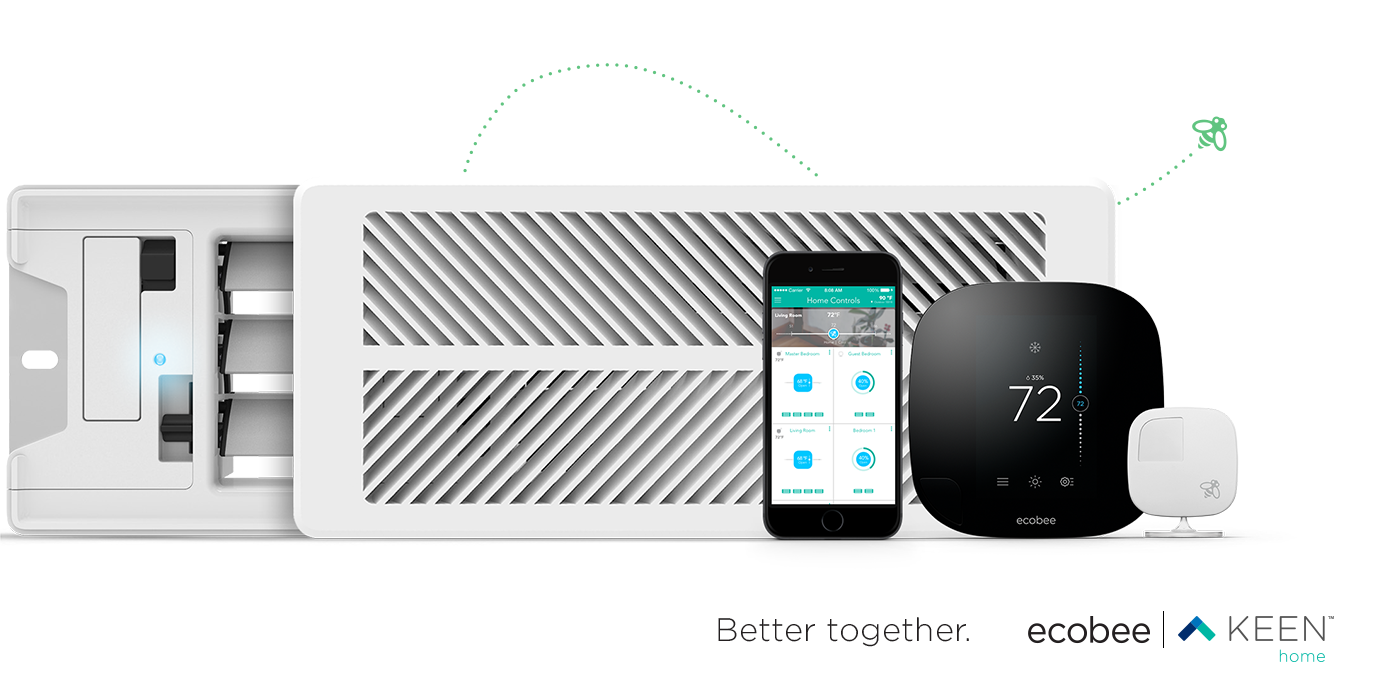
Installing Keen Smart Zoning system in your home offer several benefits to you and your family. These include:
- Ensures that the room of your baby has the ideal temperature
- Helps lower your monthly energy bill
- Allows for seamless control and auto-balancing with the use of a smartphone
- It enables you to cool and heat only the rooms that you are using
- Automation of your home
- Increases comfort and convenience
- Works with nest official partnership for enhanced control
Keen Home Smart Bridge
The Smart Bridge allows you to connect and control the Keen Zoning system in your home. It connects your Temps Sensors and Smart Vents to the internet, to your smartphone and to each other. Besides, the device can also be used as a ZigBee wireless signal repeater for a home with multiple floors or large homes.
However, Keen Home recommends that if you have a home with more than one floor, you add at least one additional Smart Bridge. Adding one extra Smart Bridge or one in every floor helps boost the wireless performance in such homes.
Keen Home Smart Bridge Features

The device comes with many unique features that helps enhance the performance of your Keen Zoning system. Some of the key features include:
- Compact design
- Can be used as a ZigBee wireless repeater to extend the range of the Keen Zoning System
- Cloud integration that offers you a full control of the Keen Zoning System with your Smartphone
Requirements
- Mobile device running Android 4.4+ or iOS 8.0
- High-speed internet connection (Cable, DSL, satellite, fiber)
Conclusion
The Keen Home Smart Vent is an essential device in your home as it proactively balances the temperature in each individual room. It creates an intuitive room zoned environment in an efficient and intelligent way. Moreover, it is advisable to place multiple Smart strategically throughout your home as this helps create a balanced temperature system for enhanced comfort in individual rooms.

Denis is an article/blog and content writer with over 7 years of experience in writing on content on different niches, including product reviews, buyer’s guide, health, travel, fitness, technology, tourism. I also have enough experience in SEO writing.


















