LiveBoot 2012 is software usually distributed for a registration fee of approximately $ 60. For a few days, until 12 August 2011, the manufacturing company decided to distribute the application for free after registering online.
Wondershare LiveBoot 2012 is a boot CD that integrates numerous pre-configured utilities that allow you to start your personal computer even in the most difficult situations, with the ability to recover data, start cloning the contents of the hard drive, format drives, start them partitioning or securely wiping all information ( wiping). Thanks to LiveBoot 2012, it is then possible to reset Windows user accounts’ passwords (including those with administrative rights) and recover keys and serial numbers of the various applications installed on the machine.
All the operations above can be carried out, for example, using boot media generated using BartPE Builder (see our article ), YUMI (see this service ), or other similar software at no cost.
LiveBoot 2012 has the advantage of offering an immediately usable solution without the need for additional interventions or to apply additional configurations. Furthermore, the Wondershare product is based on the Windows kernel. It appears “packaged” using Microsoft’s WAIK ( Windows Automated Installation Kit ) package (we have talked about it several times in these articles ).
To create your bootable media with LiveBoot 2012, simply connect to this page by entering your name, surname, and a valid e-mail address.
After a few minutes, you should receive the data to use for installing the product.
Once this has been done, you will have to download the Wondershare download manager by clicking here, or if you prefer not to run this file, you can download this object.
By double-clicking on the download manager, you will have to indicate the folder where the liveboot_full823.exe file will be stored: this element will be automatically taken from the Wondershare servers:
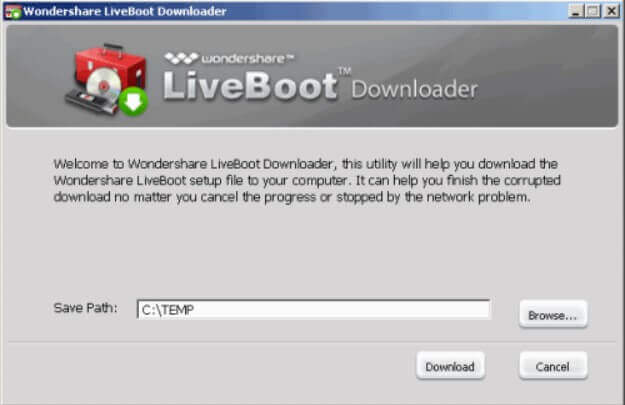
By double-clicking on the manually downloaded liveboot_full823.exe executable file or by using the download manager, a whole series of objects will be extracted to the hard drive. Starting the configuration procedure of LiveBoot 2012, the indications will be proposed to get to the generation of a boot CD or a bootable USB key.
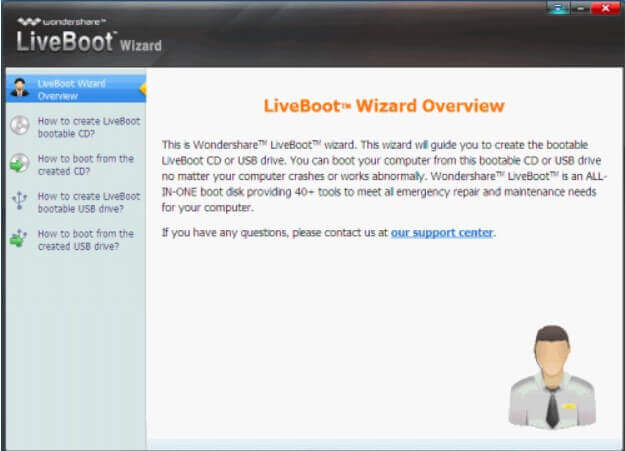
By clicking on How to create LiveBoot bootable CD or on How to create LiveBoot bootable USB drive, then selecting Burn now, two utilities will be launched, allowing, respectively, to burn the bootable LiveBoot 2012 CD or to generate a boot USB key. In the first case, the well-known ImgBurn burning software will be used, while the USB Image utility will be in the second.
For the benefit of the more experienced, it should, however, be stressed that the contents of the ready LiveBoot 2012 bootable CD are stored in the LiveBoot 2012 installation folder, with the name of Wondershare LiveBoot.iso . This file can then be freely burned on CD or DVD ( Burn from ISO ) or used in conjunction with YUMI software.
By leaving the generated media inserted in the CD player or by connecting the previously set USB key when starting the personal computer and then selecting the Boot from LiveBoot item from the ” Boot menu”, after a few seconds of waiting, you will find yourself in front of a complete work environment with a look identical to the Windows 7 interface (the Wondershare product is based on the Windows 7 Ultimate kernel):
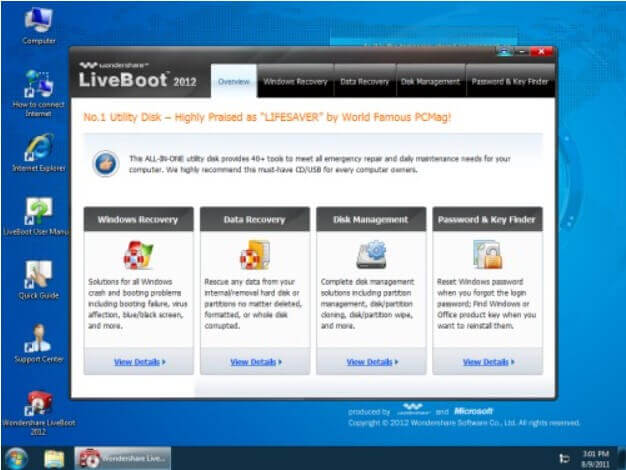
The utilities proposed by LiveBoot 2012 are divided into four categories: Windows recovery, Data recovery, Disk management and Password & key finder .
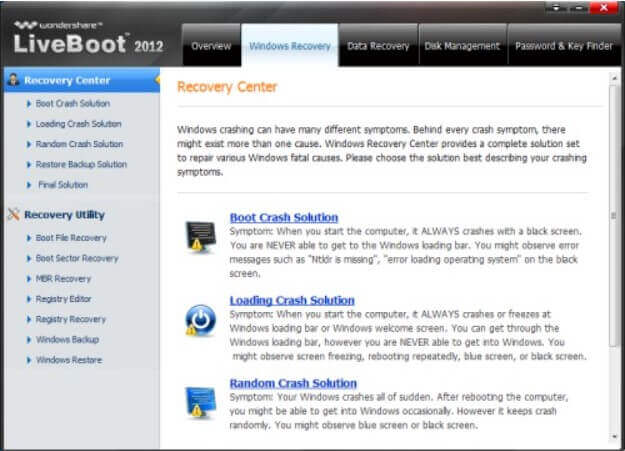
By acting on the various commands, it is possible to resolve errors that prevent the operating system from starting, perform data recovery, manage the hard disk, reset the account passwords, and search for the various software’s activation keys.

A tech-savvy writer with a knack for finding the latest technology in the market, this is what describes John Carter. With more than 8 years of experience as a journalist, John graduated as an engineer and ventured soon into the world of online journalism. His interest includes gadget reviews, decoding OS errors, hunting information on the latest technology, and so on.













