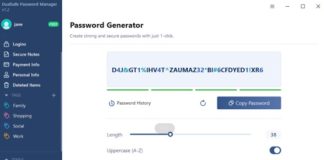- How to open and use Facebook on your mobile without installing the app: save space and battery!
Using Facebook from your mobile is possible in two ways: with the app, which you can download from Google Play, and with the web version, which you can open in the terminal’s browser.
If you especially like the second option, the mobile version of Facebook, you should know that you can use it without problems from your computer. Thus, you can view the social network with the same interface as your phone’s browser but on a large screen.
Thanks to the simple trick that we will explain below, you can enter the mobile version of Facebook from a PC.

This simple trick will allow you to enter the web version of Facebook on your computer.
Steps to enter Facebook for mobile phones from the PC
Users of the desktop version of Facebook can often enjoy the latest news and enhancements from the social network.
For example, in April 2020, Facebook introduced the new Facebook web design, with a dark theme included – it had not yet reached the mobile app.
Despite this advantage, some users prefer the mobile version of Facebook, which you can use when accessing the social network from your smartphone’s browser.
If this is your case, you should know that you can always use the mobile version of Facebook, even if you use your computer. To do this, you have to practice the simple trick that we explain in the following lines.
Thus, you will change the desktop version for the mobile version of Facebook in your PC browser. Step by step, we see how you can enter Facebook for mobile from your PC.
Open your PC browser.
The first step is simple: open the browser that you have installed on your computer.
The most used is Google Chrome, but you may prefer other options, such as Microsoft Edge or Mozilla Firefox.

This is what Google Chrome for Windows looks like.
Enter the URL for Facebook for mobile
The second is the most important step of all, as it is the one that will allow you to enter the mobile version of Facebook.
This step consists of entering the URL of Facebook for mobile, “m.facebook.com“, in the search field.
After entering the text, press the Enter key.

Enter the URL to access Facebook mobile.
Enjoy the mobile version of Facebook on your PC
You have already applied the trick in question, which is accessing the URL “m.facebook.com” in your computer’s browser.
Now, you have to enjoy this version of the social network on your PC. As you will see, it has the same interface as the Facebook website on your mobile. It only changes the screen on which you see it.

This is what Facebook mobile looks like in Google Chrome.
What is the use of using the mobile version of Facebook on a computer?
Using the mobile version of Facebook on a computer is a trick that users who prefer this version to all the others available, such as the desktop version, will want to apply.
If any of these users have problems using their smartphones but do not want to give up the mobile version of Facebook, they can always use this option to continue using their favorite version on their computer.
With this choice, the user will be able to see how all the interface elements adapt to the width of the PC screen. Thus, the photos can also be viewed more widely.
If you are interested in learning more about the social network created by Mark Zuckerberg, we recommend you look at five useful tricks for Facebook that maybe you did not know.
In addition, it is always interesting that you review the security and privacy of your account on the platform, which has been in the spotlight on numerous occasions for its dubious practices. In this sense, you can apply six settings to make your Facebook account more secure.

Sharlene Meriel is an avid gamer with a knack for technology. He has been writing about the latest technologies for the past 5 years. His contribution in technology journalism has been noteworthy. He is also a day trader with interest in the Forex market.