The message Activate Windows 10? Appears in the lower right corner of the screen. That’s when it happens. Can I use a non-activated version of the operating system?
To use a Windows 10 installation indefinitely, you need to activate the operating system. The activation procedure takes the form of inserting a Product Key purchased directly from Microsoft, through one of the online stores that sell legitimate and authorized codes ( Windows 10 license at a discounted price? Do they exist ) or by contacting them, especially in the case of reality.
Using Windows 10 without Product Key: what happens.
Let’s start by saying that in some exceptional cases, it is still possible, even today, to use Windows 10 – indefinitely – without typing any Product Key: if you have a version of Windows 7 or Windows 8.1 regularly purchased ( Retail ) or OEM (pre-installed on the system purchased at the time), you can upgrade to Windows 10 for free without even losing data and applications (always make a full system backup).
Till date, Microsoft offers the free upgrade from Windows 7 and Windows 8.1 to Windows 10 using tools such as the Media Creation Tool (see Windows 10 for free, here’s how ) and the Windows 10 Update Assistant ( Update Assistant Windows 10: what it is and when it is useful ).
By running one of the two tools, you can upgrade to Windows 10 at no cost and without typing any Product Key.
For Windows 10 systems upgraded from Windows 7 or Windows 8.1, generic product keys will automatically be used, as explained in the article How to check if your Windows license is valid.
Alternatively, while installing Windows 10, you can enter the product key of a copy of Windows 7 or Windows 8.1 (making sure to install the same edition of the operating system; the download of the ISO images of Windows 10 is possible following the instructions in the article Download Windows 10 ISO: here’s how to proceed ).
For the Product Key to be accepted for being used, you must immediately dispose your old copy of Windows 7 or Windows 8.1; otherwise, you risk invalidating the license, and the Activate Windows message will appear in the lower right corner of the screen.
In any case, the Windows 7 Home Product Key can be used to activate Windows 10 Home; the Windows 7 Professional Product Key to start Windows 10 Pro.
If you make a free upgrade from Windows 7 or Windows 8.1 to Windows 10, our advice is to immediately link the license to a Microsoft user account so that it can be recovered at any point of time.
But what happens if you are using Windows 10 without entering any Product Key?
The installation procedure of Windows 10 allows you to install the operating system anyway by clicking on the link. I do not have a product key.
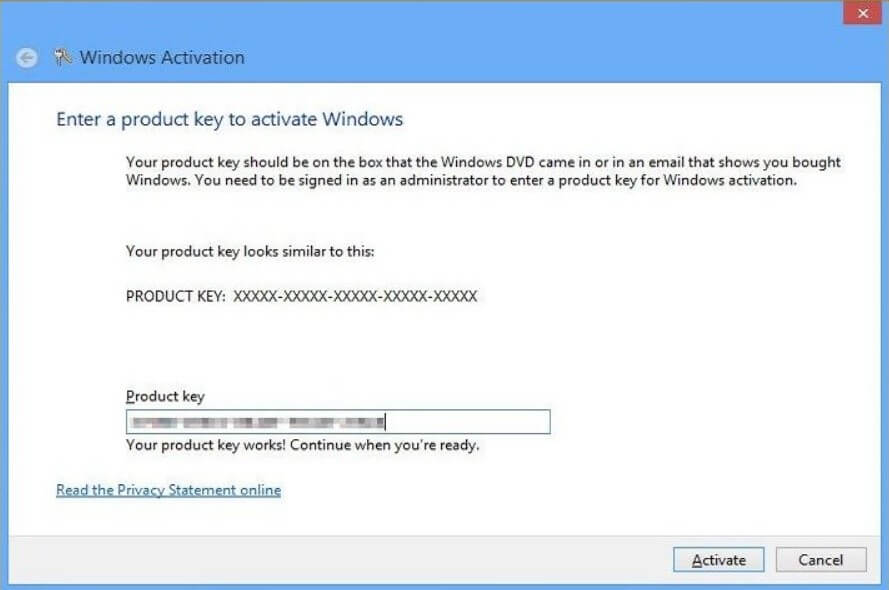
At the end of the installation, Windows 10 will typically work but will not be activated: you can check this by typing Activation settings in the search box of the Start menu or by pressing the key combination Windows + Pause.
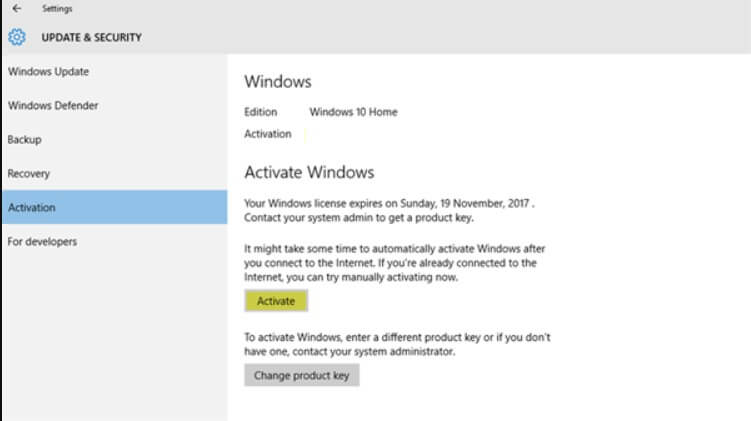
Again, you can confirm this by typing slmgr.vbs -xpr in the Windows 10 search box further pressing Enter (the message Windows is in notification mode will appear ).
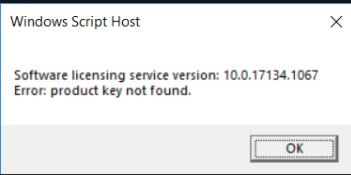
The ” Microsoft Software License Terms ” that you accept upon installing Windows 10 states that “you are authorized to use the (…) software only if you have an appropriate license and if the software has been successfully activated with an original product key or other approved method. When you connect to the Internet while using the software, Microsoft, or a subsidiary thereof will automatically be contacted to activate and pair with a particular device. You may also activate the software manually over the Internet or by telephone. (…) During activation (or reactivation, which may be due to changes made to devise components), it is possible that an installed version of the software may be found to be counterfeit, not properly licensed, or includes unauthorized modifications. If activation fails, the software will attempt to repair itself by replacing the Microsoft software with genuine Microsoft software. You may also receive reminders inviting you to obtain a regular license for the software. The successful activation does not guarantee that the software is original or has a regular license”.
Therefore, according to what is established in the license conditions, it would not be possible to install and run a copy of Windows that is not activated. In reality, Microsoft not only implicitly grants you to install Windows 10 without activation (the link I don’t have a product key ) but allows you to use the operating system without significant limitations.
The Redmond company, does not speak of “trial periods” in its license conditions, but in fact, an installation of Windows 10 that is not activated is considered a sort of trial. Only after a certain period will the message ” Activate Windows, go to Settings to start Windows ” will appear in the lower right corner of the screen.
Keeping in mind that the use of Windows 10 in this mode is not provided for in the Microsoft license conditions, it must be said that some limitations are imposed for copies of the operating system not activated by entering a valid Product Key:
1) The ” Activate Windows ” message in
2) Windows 10 will show the message ” Windows reported that no product key was found on the device ” on the Activation screen, and Windows is not activated in the System window ( Windows + Pause ).
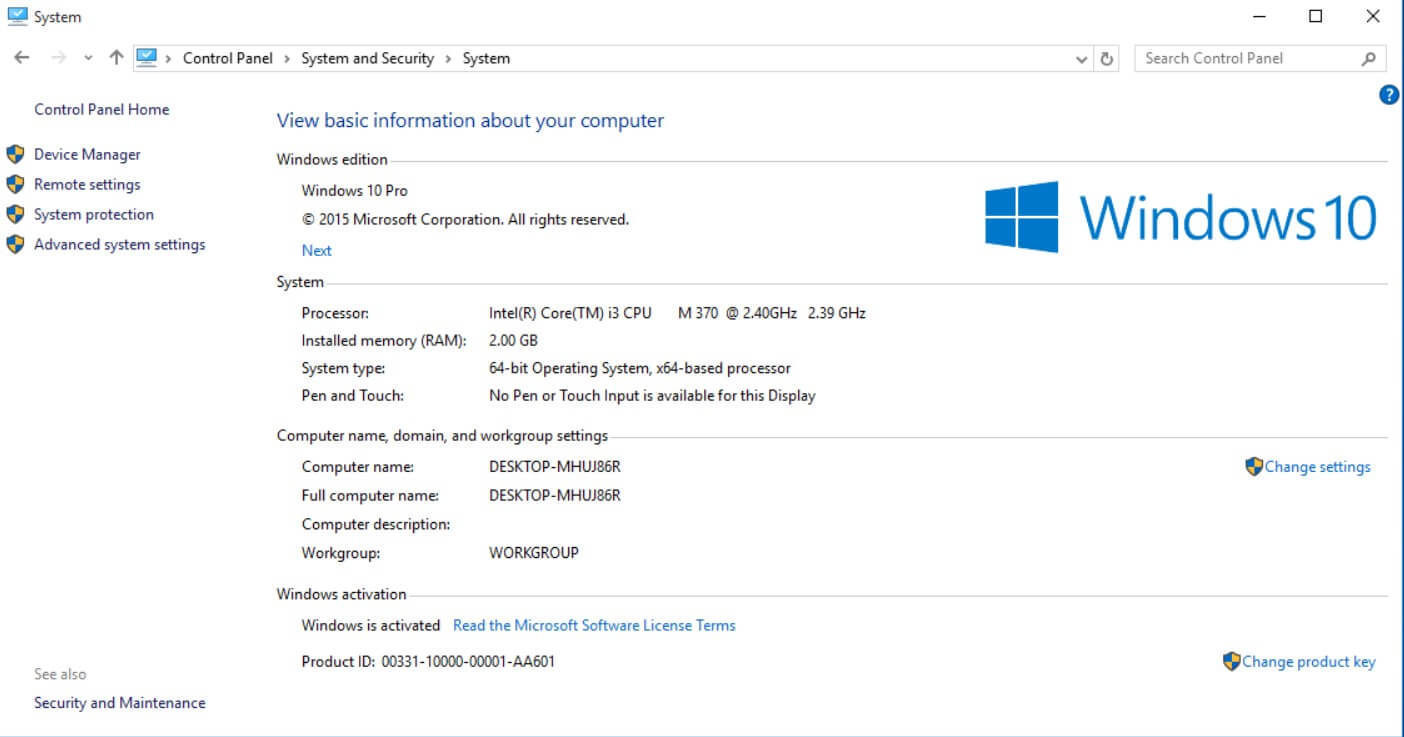
3) It will not be possible to customize the “aesthetics” of Windows 10, so the desktop background, color schemes, themes, lock screen, and so on.
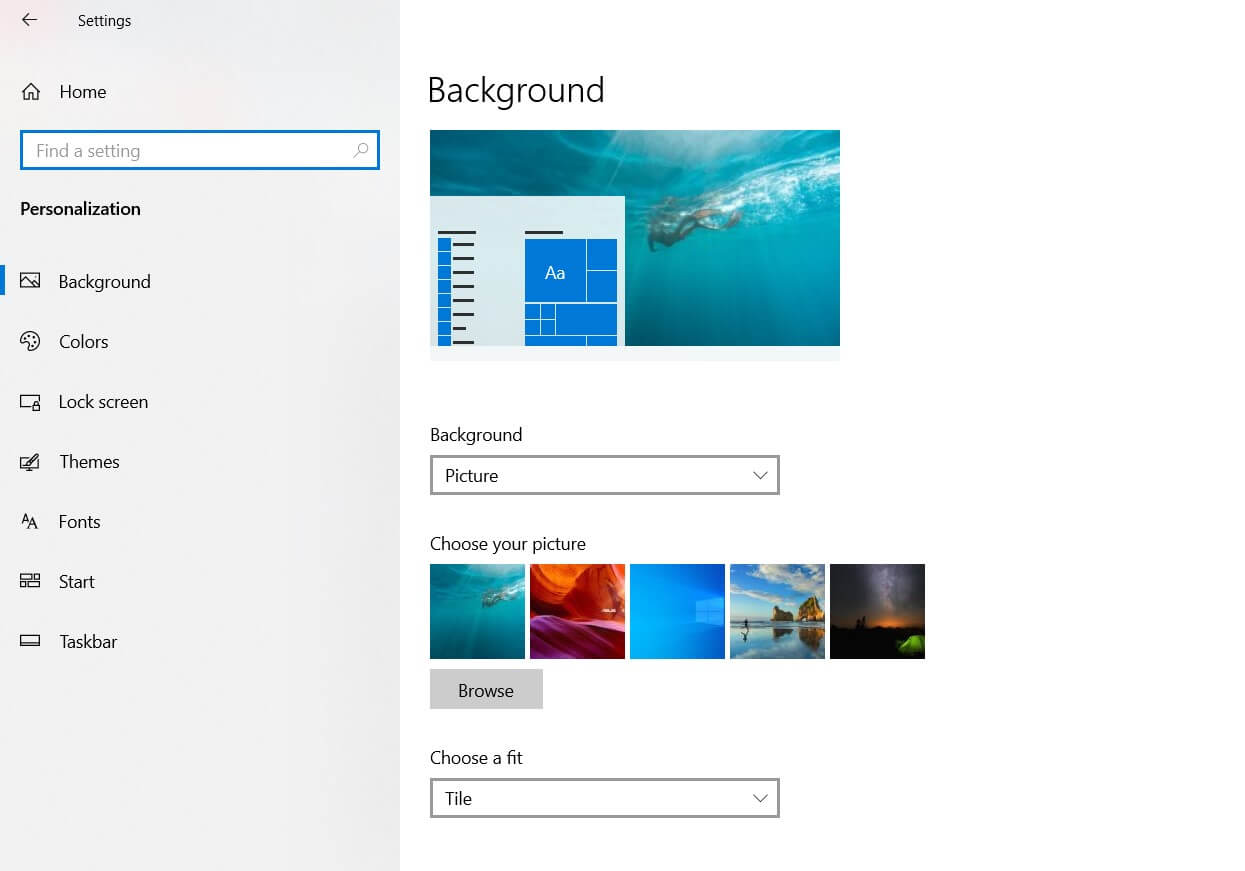
4) Windows 10 may not correctly recognize other storage drives (only the drive where the operating system is installed).
At present, even on Windows 10 installations that are not activated, the Windows Update service works regularly and allows you to receive and install all updates and any available feature updates.
This is a healthy behavior, especially from a virtualization perspective, because at every level, it often happens that you have to test new software without “dirtying” the installation of Windows 10 in use, present on the central system.
It must be said that Microsoft’s license conditions allow the use of Windows 10 in a virtual environment but not using the same Product Key used on a host system: ” this license allows the licensee to install only one instance of the software to be used on a device, whether it is a physical or a virtual machine. If you intend to use the software on more than one virtual device, you will need to obtain a specific license for each instance. “
If you temporarily use Windows 10 without activation, for example, in a Hyper-V, Virtualbox, or VMware virtual machine, to make the ” Activate Windows ” message disappear from the lower right corner of the screen, you can:
– Type Notification and action settings in the search box of the Windows 10 Start menu, then disable the boxes show Windows Setup and Customization… and Get Tips When Using Windows. After restarting the machine, the ” Activate Windows ” message should not appear.
– Use the free Universal Watermark Disabler program: to use it, download it and click the Install button when it starts. The Activate Windows item will disappear.
To change the desktop background anyway, you can right-click on any image then choose Set as desktop background.
For example, you can type the key combination Windows + R, type % systemroot% \ Web, access the contents of the Wallpaper folder, right-click on an image and choose Set as desktop background.
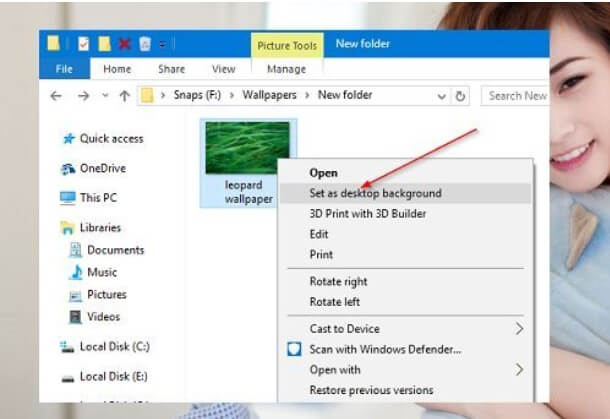
Alternatively, you can open the Windows 10 Photos app and set an image as your desktop background from here.
By typing Settings for themes and related in the Windows 10 search box, scrolling the contents of the screen and then selecting Desktop icons settings will still be able to place system icons on the desktop (once could not do with Windows 10 not activated while now the operation is allowed).
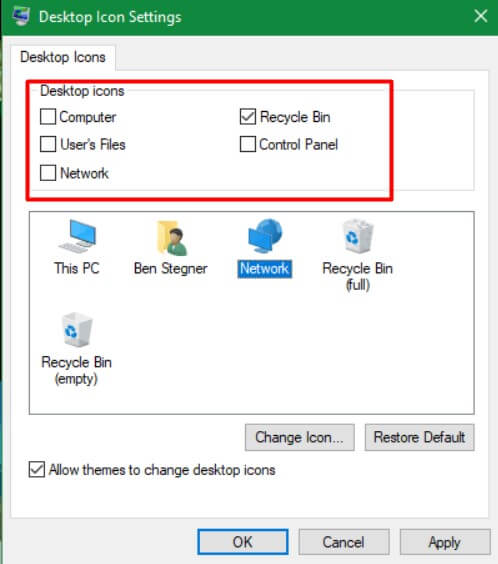
The sudden appearance of the Activate Windows message on a previously activated Windows 10 system
It must be said that if the ” Activate Windows ” message suddenly appears at the bottom right on regularly activated Windows 10 systems, it is possible that the Product Key has been deactivated on the server-side by Microsoft (detecting unauthorized uses) or there are problems of another nature.
Recently, for example, a problem occurred on the Microsoft servers used to activate the operating system caused the odd appearance of the message ” Activate Windows “.
Unless there are problems on the Microsoft side, it is advisable to verify that the same Product Key is not used on other machines and possibly refrain from using it.
In the article Transfer the Windows license and activate the system we have seen how to transport a Product Key from one system to another (for example, changing an old PC and replacing it with a new one) by deactivating the license code of the old machine.
Therefore, based on what has been previously reported, be careful not to use the same Product Key on the host system and a virtualized instance of Windows 10. This operation was once allowed, while with Windows 8.1 and Windows 10, it is no longer useful.
Years ago, we also addressed dual booting on the same machine of multiple versions of Windows: How many computers can Windows be installed on? And with dual booting?
We recommend once again, after activating Windows 10, to acquire a digital right to start the operating system: this is possible by tying the installation of the operating system to a Microsoft account. It will also be instrumental in a radical hardware change.
At this address, after logging in with the Microsoft user account in use, you can keep it under control – through a single web administrative panel – all Windows 10 devices.

A tech-savvy writer with a knack for finding the latest technology in the market, this is what describes John Carter. With more than 8 years of experience as a journalist, John graduated as an engineer and ventured soon into the world of online journalism. His interest includes gadget reviews, decoding OS errors, hunting information on the latest technology, and so on.
















