Install Windows 10 for free by upgrading from previous versions of the operating system or participating in the Windows Insider program.
In the past, we have dedicated several articles to methodologies to upgrade to Windows 10 for free. For Microsoft, the free upgrade period to Windows 10 starting from Windows 7 or Windows 8.1 officially ended at the end of July 2016. From January 16, 2018, it would no longer be possible to migrate to Windows 10 for free using software intended for assistive technology users.
We used the conditional because it is still possible today to upgrade to Windows 10 for free in several ways. Let’s sum them all up because the picture is still changing.
Upgrade to Windows 10 for free with the Media Creation Tool
Compared to some time ago, the upgrade to Windows 10 for free is possible using the Media Creation Tool software, which can be downloaded from this page by clicking on Download the tool now.
Before running the Media Creation Tool, we suggest that you write down the Product Key of your Windows 7 or Windows 8.1 installation by following the instructions in the article Retrieve Product Key from any computer, even when it does not boot. The Update with the Media Creation Tool should not require the insertion of any Product Key, and even if this happens, just ignore the request by continuing with the installation.
However, in case of problems, you will always have the Windows 7 or Windows 8.1 Product Key available.
Once the Media Creation Tool has been started to update Windows 10 for free (to the latest version available or feature update), starting from a regularly activated and licensed Windows 7 or Windows 8.1 system, simply accept the license agreement and then select Update your PC now.
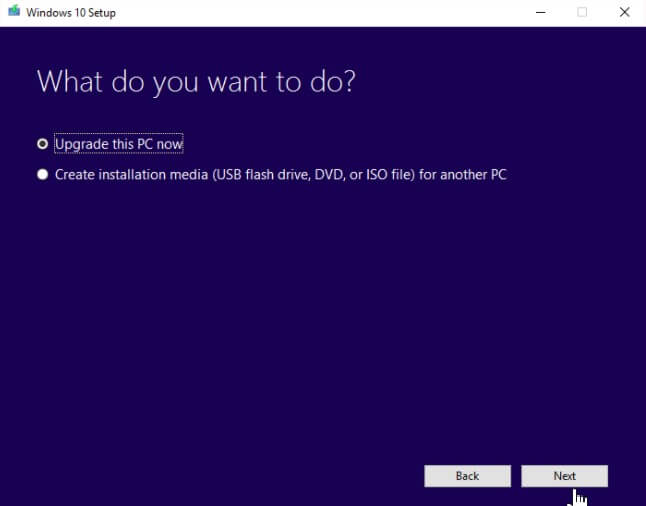
Not only that, the same result (free upgrade to Windows 10) can be obtained by creating a bootable media with the Media Creation Tool ( Create installation media option ), insert the USB key thus created on a Windows 7 or Windows 8.1 system, then double-click on the setup.exe file and follow the step-by-step procedure.
Update with the Windows 10 Update Assistant
As an alternative to the Media Creation Tool, just click on this link or access the page previously viewed by clicking on Update now.
At the end of the Download, on the Windows 7 or Windows 8.1 system, you will have to double click on the executable file Windows10Upgrade9252.exe or Windows10UpgradeXXXX.exe (where “XXXX” is a number) to start the Windows 10 Upgrade Assistant.
By clicking Update, the update mechanism will first check your system’s compatibility and then move on to preparing and installing the Update. At the end of the procedure, you will find yourself with the latest version of Windows 10 correctly installed and with the operating system activated without typing any product key.
Upgrade to Windows 10 for free with the Windows 7 and Windows 8.1 Product Key
Nothing prevents you from installing Windows 10 from scratch using Windows 7 or Windows 8.1 product keys.
To do so, you can create a USB installation media with the Media Creation Tool (choose the Create installation media option ) or download the Windows 10 ISO file by following the instructions in the article Download Windows 7, Windows 8.1 and Windows 10 from Microsoft servers.
However, care must be taken to generate a Windows 10 installation media containing an edition of the operating system identical to the one to which the Windows 7 or Windows 8.1 product key refers.
In other words, the old Windows 7 Starter, Home Basic, and Home Premium Product Key can only be used to install and activate Windows 10, the old Windows 7 Professional, and Ultimate Product Key for Windows 10 Pro. Same thing for the various editions of Windows 8.1.
Furthermore – another fundamental aspect – the Product Key inserted must necessarily be of the Retail type (not OEM).
The Windows 7 and Windows 8.1 Product Key can then be introduced during the installation phase of Windows 10 when requested.
For more information, we suggest reading the article’s Windows 10 license at a discounted price? They exist.
Windows 10 activated with a digital license: that means
The procedure for updating Windows 7 and Windows 8.1 to Windows 10, regardless of the one you have chosen from those presented above, will take some time and permanently activated the operating system.
To check it, just type Activation in the Windows 10 search box: Windows is activated with a digital license will appear.
Whenever you reinstall Windows 10, even from scratch ( Format PC to reinstall Windows from scratch and How to restore Windows 10 without losing data ), the operating system will be activated immediately (you will never have to type any Product Key, even when prompted).
Windows 10 will associate a digital right or digital license to the user’s hardware configuration: this information, after verification, will be automatically retrieved from Microsoft servers each time the system is reinstalled.
Windows 10 for free by participating in the Windows Insider Program
Unlike what many reports, it is possible to install Windows 10 from the bootable media created with the Media Creation Tool (or generated using the procedures described in the article Download Windows 7, Windows 8.1 and Windows 10 from Microsoft servers ), and use it at indefinitely by agreeing to participate in the Windows Insider Program.
In the lower right corner, it will indicate the Evaluation copy. You will not be able to change some visual settings of Windows 10 (i.e. the themes). Still, except for these minutiae, the operating system will be fully functional in every detail. Does Windows 10 work even without Activation?
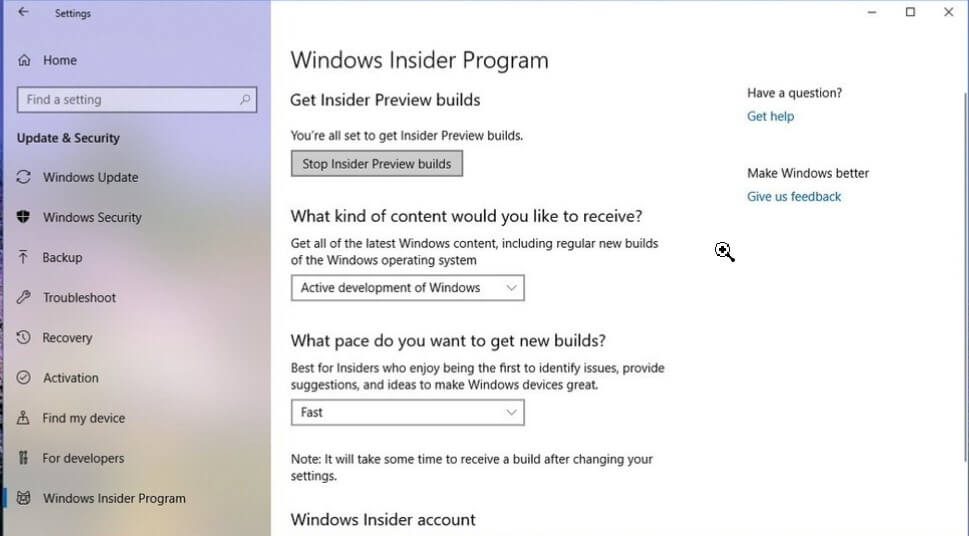
Once Windows 10 is installed, you will have to type Windows Insider Program Settings, choose to Get Started, and, for example, opt for Slow for How often do you want to receive new builds?
Since Microsoft makes new preview versions (builds) of Windows 10 available regularly, participation in the Windows Insider program will allow you to use the system indefinitely.
We suggest pressing the Windows + R key combination and typing winver: Windows 10 will return the expiration date of the preview version in use.

As you can see, the preview build of Windows 10 number 16226 will be usable without problems until December 4, 2017. Before that date, however, Microsoft will certainly have released other preview versions. The expiration date (always verifiable with the winver command ) will be automatically postponed by installing them through Windows Update.
Pay attention to the contents of the \ Windows.old folder.
After updating Windows 10 from Windows 7 or Windows 8.1, it is good, as explained in the article, do not rush to delete the \ Windows.old folder immediately.
It may contain personal files, applications, and settings that could not be restored during the upgrade to Windows 10.
Therefore, we recommend you to immediately check the contents of the \ Windows.old folder, making sure that there was no useful data to restore manually.
The files contained in \ Windows.old are automatically deleted by Windows 10 after ten days: to postpone this behavior, just follow the instructions in the article How to increase the number of days to return to the previous version of Windows 10.

A tech-savvy writer with a knack for finding the latest technology in the market, this is what describes John Carter. With more than 8 years of experience as a journalist, John graduated as an engineer and ventured soon into the world of online journalism. His interest includes gadget reviews, decoding OS errors, hunting information on the latest technology, and so on.
















