If you are annoyed by seeing likes on Instagram, then follow everything we explain in this guide to hide them easily.
Although Instagram likes may mean a lot to some people, others want nothing to do with it. Whatever the reason, the good news is that hiding them within the social network is too easy. For this same reason, today we will explain how to hide likes on Instagram step by step.
If you wanted to remove Instagram likes once and for all, then you have come to the right place. When you finish this process, you will realize that it is a piece of cake. In addition, we invite you to see this tutorial that explains how to view Instagram stories without being known, so you will move more discreetly within this social network.
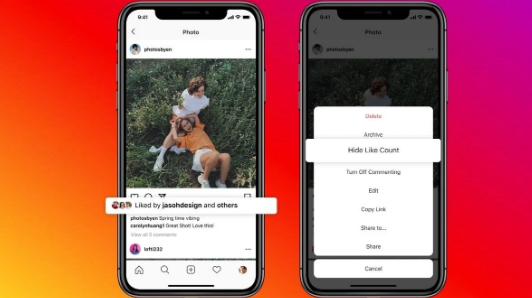
So you can hide Instagram likes in 2021
Looking for a way to hide likes on your photos? Well, then do everything that we will explain below.
- The first thing you should do is open the Instagram application on your mobile.
- Go to your profile and then settings (in the menu with the three stripes in the upper right).
- Enter the Privacy section
- Go into posts and you will see an option that says Hide likes and views counts.
- Flip the switch and voila! This will allow you to hide the likes and the number of views on photos and videos posted by other people on Instagram. As you have surely seen, we are talking about a process that is done in less than five minutes.
How to hide the interactions of your posts
Just as you can stop seeing the likes and number of reproductions of third parties, you can also make other users not see your content even if they have not activated that option. All you have to do is follow these simple steps.
- Go to one of your posts and tap on the three dots icon in the top right.
- When the dropdown menu appears, tap the option that says Hide Like Count.
It is done! It is also quite simple to do this. Of course, you must bear in mind that this configuration must be applied individually to each publication. In other words, there is no way to do it in bulk with everything you have published in your feed. Either way, it’s pretty easy and won’t take much of your time.
On the other hand, we invite you to see this tutorial that explains in detail how to activate notifications for Instagram posts from accounts you follow. Without a doubt, it will allow you to be aware of what the people you care about are doing or not doing.
You should also learn this way to hide photos on Instagram without deleting them. If you want to hide something from someone or if you just don’t want them to see certain posts you have on your profile, this is the best thing to do. And it’s too easy too!

Sharlene Meriel is an avid gamer with a knack for technology. He has been writing about the latest technologies for the past 5 years. His contribution in technology journalism has been noteworthy. He is also a day trader with interest in the Forex market.














![How to Watch UFC 303 Live Stream Free [Updated 2024] UFC 259 Live Stream Free](https://techsmartest.com/wp-content/uploads/2022/03/UFC-259-Live-Stream-Free-100x70.jpg)

