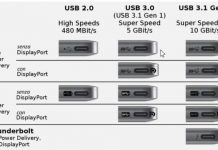HDMI cable, How to choose it and What are the differences
The HDMI cable allows you to transfer audio and video data using a connection that focuses on the multimedia stream's quality (HDMI stands for High-Definition Multimedia Interface ).
The first uses of...
USB 4.0: What You need to know about the new standard
The new USB4 standard and the first compatible devices will hit the market in the coming months. Some useful information to avoid confusion between the various standards.
The USB Implementers Forum (...
Delete Print Queue and Unlock Printer
If the printer refuses to print, the spooler might be the first person responsible.
Whether at home or in the office, one of the most common problems is sending documents to the...
M2 SSD, what They are and How to Choose the Best Ones
Top performance in reading and writing data with M2 PCIe 3.0 x4 SSDs: what they are, how they work, and how to check your motherboard's compatibility.
It is now well known that...
PC Fan Always On or Noisy: How To Fix
One of the most important problems that many of the electronic components installed inside a computer has to deal with is 'heat dissipation'. If the hardware components (CPU, video card, motherboard,...
Update BIOS: How To Do It, What It Is For And When It Should...
When to update the BIOS and how to do this.
In general, it is essential to update the operating system and installed software (starting with web browsers, browser add-ons, messaging programs, and...
What are The Differences Between USB 2.0 and USB 3.0?
Over the past 14 years, USB has become the standard interface for connecting external peripherals to a computer. Storage media, video cameras, printers, scanners, mouse, and keyboards are usually related to...
USB Type-C: What are The Characteristics of The Connector?
What is the USB Type-C connector, and what are its main peculiarities? We explain why the presence of a USB Type-C connector does not imply the automatic support of all potentially...