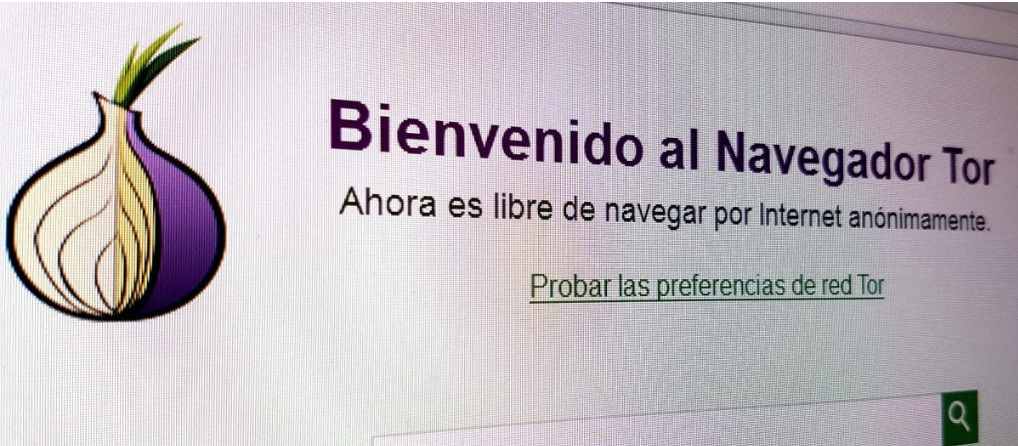
We are going to explain to you how the links of the Deep Web work with which you can access the contents that are hidden where conventional search engines cannot reach. To do this, we will review the differences between the Deep Web and the Dark Web, as well as Darknet since they are two terms that tend to be confused and have types of links that can be different.
Our objective in this article is that you can understand everything that is behind these links. From the classic links of Deep Web pages that are the same as those of the pages that appear indexed in Google to those that have very strange endings and names that you find on the Dark Web. We will first explain each of the concepts, and then how the links work in them.
Possibly, many of you who read the headline of the article will go directly to the comments section to say that it is badly written and that we should not have put Deep Web. You are partly right, but if we have decided to do it, it is because it is the term that is used more generally when talking about these issues.
However, the links on the Deep Web do not have to be .onion or others that have different types of endings or domains that you cannot open with a normal browser. If you don’t quite understand this, it’s because you first have to know exactly what the Deep Web is, since that way, you’ll immediately know why a Deep Web link can perfectly be a .com.
The first difference Deep Web from the Dark Web and the Darknet
We can differentiate between three layers in the current Internet. The first one is the ‘Clearnet’ or ‘Surface Net’, which is the Internet as most Internet users know it. It is a network in which we are easily traceable through our IP, that piece of the World Wide Web that anyone can easily access from any browser.
It is mainly made up of the pages indexed by conventional search engines such as Google, Bing, or Yahoo, but also all those other websites that you can access publicly even without being indexed, such as Facebook, Twitter, and other social networks, as well as any another website or blog.
But indexed pages and social networks are only a very small portion of the Internet. Around 90% of the content on the web is not accessible through standard search engines, those pages that are left out are known as the Deep Web. This includes all that information that is online, but which you cannot access publicly.
On the one hand, these can be conventional pages that have been protected by a paywall, but also files stored in Dropbox or emails stored on our provider’s servers. They can also be sites with a “Disallow” in the robots.txt file or dynamic pages that are generated by querying a database. Like that temporary page that is generated for you in a travel search engine when you set up a query with the results.
Then there is the Dark Web, that fragment of the Internet that can only be accessed through specific applications. Just as the Deep Web accounts for around 90% of the content of the World Wide Web, the Dark Web would occupy only 0.1% of it. It is usually made up of pages that have their domains such as .onion from TOR or .i2p from I2P websites, and although you cannot access them without a special browser, there are indexes of their pages such as Onion City, which are visible from the clarinet.
Therefore, the Dark Web is a small part of the Deep Web, as both are hidden from conventional search engines. All websites on the Dark Web are part of the Deep Web, although not all pages on the Deep Web are Dark Web. Hence the importance of knowing how to differentiate both when talking about them.
And finally, there are the Darknets, which are the independent networks that make up the Dark Web. While the Dark Web is all that deliberately hidden content that we find on the Internet, darknets are the specific networks like TOR or I2P that host those pages. Come on, although there is only one Internet, the World Wide Web, there are different darknets in its depths hiding the content that makes up the Dark Web.
How Deep Web Links Work
As you can imagine from the explanation above, the links on the Deep Web are highly dependent on the type of page you are visiting. If the page is part of one of the darknets that make up the Dark Web, then it will have its own very particular domain and a specific way of working that can be quite different. And for the rest of the pages on the Deep Web, many of the times they work similarly to the links you are used to using.
There are links on the Deep Web that can work the same as the rest of the pages on the Clearnet. The difference is that if they are on the Deep Web they may have disappeared from the search engines. You can think of communities like 4chan and the like that are deindexed by Google but still have .org, .com, or .es domains. Therefore, the creators buy the domains with the name they want, and when you write the address you connect to the IP of the server where the web is hosted and browse through it.
When it comes to ephemeral pages on the Deep Web, the operation may be similar, but there are some differences. Whether you look at a website database, personal cloud files, or setting up travel features on a flight page, URLs can be extremely long. They are usually the normal domain, but then there is a series of letters and numbers that sometimes don’t seem to mean anything.
As an example, the link of a Google Drive document, which can be https://docs.google.com/document/d/16ede42afCGAt8Da3BkcLeV2eB-7EUQKMwiuOK5LP0ls. You see that these codes do not tell you anything, but internally they point to the exact site of the Google Drive servers where the content is hosted. These links are often session-dependent, which means that if you pass them on to someone else they may not be able to see the content.
And the links to the Dark Web?
Dark Web links depend on the darknet they belong to, and how they work can be a little different. For example, there is Tor, and we are going to focus on it because it is the most popular darknet. When you create a .onion page, Tor generates a random name using a 1024-bit RSA key and then calculates the SHA-1 using a piece of the public key.
This is quite a complex process, and what it does is create layers of encryption to make the page anonymous. As a result of these encryptions, a random name is generated for the web that is hosted on the .onion domain. Therefore, in appearance, it is a website with a strange name and a domain almost the same as the rest of the pages, but inside there is a lot of technology.
Tor’s browser can crack the encryption of the address and access the server where the website is hosted. However, a conventional browser cannot do this, so the page becomes almost inaccessible. Of course, there are also services on the clarinet that allow you to view these .onion pages from any browser without having to connect to the darknet.
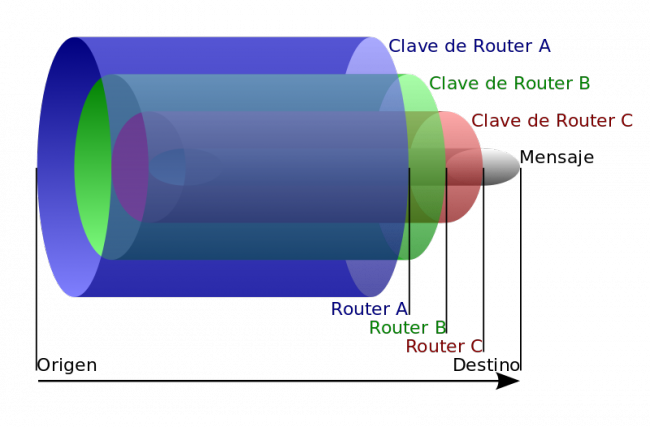
But it’s not as simple as figuring out the address and connecting, either, because the Tor darknet is so named. After all, it’s configured in layers, like an onion. When you connect to a conventional website, a direct connection is made to its servers. However, onion routing sends the data by a non-direct path using different nodes.
So, when you enter the domain of a website you do not connect to it directly. When the connection is established, a more or less random route is calculated from the web to the destination computer, and during the route it passes through different nodes. The source computer encrypts the message in layers, and at each of the nodes it obtains a key that tells them how else to send the message, and so on until it reaches your computer. It’s a simple explanation, but here we dig deeper.
So, all this is what happens when you enter a .onion link, as you can see there is a lot behind it. Links from other darknets like I2P work in a similar way, which uses similar techniques through nodes, and which you can tell because its links end in .i2p instead of .onion.
Then we have two other pretty big darknets called Freenet and ZeroNet. To use them you need to have an application installed and navigate from it. Its links are very complex, such as http://localhost:8888/USK@CcIWkfPtphG-5OId3SNO6LQvQfYs0C8Tc73f–xJzMU,oKdePhbtVO9q6ZT1V-3j5ABZ8Q3yzDcIrZriup12VkU,AQACAAE/President%20of%20. Russia/0/ from Freenet. The first part finished with 8888 is what the application interprets, and then there is the encrypted address that points to the web you want to go to.
ZeroNet is similar, only internally it works differently distributing the content directly to other visitors without any central server. It also needs a specific app to work, and its addresses can be viewed in two ways. On the one hand, they can be encoded with addresses like http://127.0.0.1:43110/1BLogC9LN4oPDcruNz3qo1ysa133E9AGg8, and on the other, they can have a more conventional structure .bit domains, such as blog. zero network. bit. In both cases, you can only get in with the darknet app.

Sharlene Meriel is an avid gamer with a knack for technology. He has been writing about the latest technologies for the past 5 years. His contribution in technology journalism has been noteworthy. He is also a day trader with interest in the Forex market.












![How to Watch UFC 295 Live Stream Free [Updated 2023] UFC 259 Live Stream Free](https://techsmartest.com/wp-content/uploads/2022/03/UFC-259-Live-Stream-Free-100x70.jpg)
![How to Access UFC 296 Live Stream Free [Updated 2023] UFC 260 Live Stream Free](https://techsmartest.com/wp-content/uploads/2022/03/UFC-260-Live-Stream-Free-100x70.jpg)


