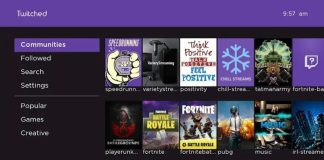Onn TVs are perfect for those who want to get the most bang for their buck. Not only do they have an affordable price point, but Onn television models also match up with what’s out there in terms of quality and reliability. Who makes Onn TVs? Onn TV is a product of Walmart. Thus, you can purchase Onn TVs at Walmart and other traditional or online stores.
It is not unheard of when Onn TV won’t turn on after purchase, soon after purchase, or way after purchase. There are a number of troubleshooting measures and solutions that you can take to get your Onn TV that won’t turn on.
However, you need to ensure that your remote is working first; before you can proceed to fix an Onn TV that won’t turn on. Moreover, you should ensure that your TV system is connected to a working power source.
Read on to discover how you can fix Onn TV not turning on.
Why Won’t My Onn TV Turn On?
Your non-TV won’t turn on for various reasons. However, common culprits include:
- Faulty cable connections- Problematic cable connections; worn out and damaged cables, within your Onn TV system, will cause issues while trying to power on your TV. Additionally, before connecting your new TV, it’s important that you check the wall socket and make sure everything works as expected.
- Manufacturing flaws: If your TV has a manufacturing flaw, higher chances are it might not turn on as intended.
- Age-related fatigue failure- It is a no-brainer that with continual use, over the years, you are bound to run into issues with your old TV. Similarly, if you have used your Onn TV for years now, and it suddenly won’t turn on, you may need to get a new TV or a technician to look into it. Moreover, this brand’s breakdown would be expected since Onn TVs are of inferior quality compared to other TV brands like Samsung Smart TVs.
3 Ways To Troubleshoot Onn TV Won’t Turn On Issue
A TV that won’t turn on can drive you up the wall. Sometimes, the TV just won’t turn on. It might be that nothing is working or there’s some kind of problem with your electricity supply; either way you will need to take action soon because else risk damaging something else in addition! To fix this issue follow these simple steps:
1. Check for a power source problem.
With a faulty power supply, you may have problems turning your TV on or getting it to display anything. And if this happens the most likely cause is that there has been an issue with the source itself, which could be due either do malfunctions in its equipment or because of external factors like dirty electricity outlets nearby. There are two ways to ascertain if the complication is linked to the power supply.
To begin, try plugging another gadget into the same electrical outlet. If your TV turns on, then there is no problem with the power source. The second trick to a faster computer is connecting your television to another outlet in your house. If this fixes it, then there’s probably something wrong with either how you’re powering things or the original power supply unit (which can be replaced).
2. Reset Your TV
If you don’t reboot your TV occasionally, it might not switch on when you most need it. There is one action you can take at this moment, both as a potential remedy and as a preventative measure.
Follow these rebooting steps to have your Onn TV working again.
- Take the power cable out of the socket
- Wait for approximately one hour (60 minutes).
- Hold down the power button (on the TV, not the controller) for 60 seconds.
- While connecting back in, continue holding the power button for a further 60 seconds.
- When re-plugging, go straight to the power socket, circumventing any surge guards or extension cords
However, there are other ways to get your TV working again if it’s been turned off:
- While TV is switched off, connect it to a power supply.
- Hold the ‘Power’ key twice on the remote control while holding it near your TV.
- Reconnect the power connection and turn on the TV.
3. Check If There Is An Issue With Your Remote.

Even though you can use and turn on TV without remote. You’ll still need to ensure that it is working as intended. Moreover, ensure that nothing is blocking your remote from reaching your TV because it may prohibit your controller from operating. Additionally, use the controller closer enough to the television.
To make sure you’re getting all of the most out your TV, be sure that programming is set up correctly. You’ll need Onn’s universal remote codes for this task. In this case, you can use a direct code or auto-scan code entry.
How Do I Program Onn Universal Remote Codes?
To program Onn universal remote code, you can either use the auto-code scan or direct code entry. However, it is advisable to use direct code input. Do so in the steps below:
- Retrieve the remote code in the guidebook.
- Identify the model of the item you want to attach, such as a TV or DVD player, then highlight all of the codes for that model.
- Switch on the gadget you want to control.
- Press and hold the selected gadget until the red signal blinks.
- Fill in the codes from the list using on the remote to type enter the codes.
- The red signal will switch off if the code is correct. Try entering another code if the light stays on after you input the code.
- When you’re ready, position your remote at the gadget you want to control and hit the power switch. If your Onn’s TV turns on, then you have successfully managed to configure it.
The above steps successfully worked for a user who had an issue with Onn Roku TV won’t turn on. All of the above recommendations will help turn on your 0nn TV. However, if the above steps fail to work, it may be time for some repairs.
You can either call a technician to help you fix the hardware repairs or do it yourself. If you choose to repair the TV by yourself, you’ll have to be familiar with electronics maintenance, which may require disassembling your TV.
Why Won’t My Onn TV Turn On But The Red Light In The Front Remains Red?

If your TV is connected, and the lighting at the front remains red, while the display remains blank, try unplugging the TV for ten minutes, press and hold the start button for a minute, plug the power cable back, turn your TV back on and confirm whether the issue resolves.
If that troubleshooting measure fails, you may need to get a technician to check if your mainboard is in good condition.
Why Does Onn TV Go Silent When The Sound Is Turned On?
If you are experiencing trouble with your Onn TV turning on and the sound, it could be due to software upgrade which caused this issue. Therefore, a soft reboot can help address the issue automatically.
Conclusion
Onn TVs are the most economical on the market. And, this fact may compromise its quality. If Onn TV won’t turn on for one reason or the other, use the above guide to get you back to your watching and streaming experience with your TV.

Denis is an article/blog and content writer with over 7 years of experience in writing on content on different niches, including product reviews, buyer’s guide, health, travel, fitness, technology, tourism. I also have enough experience in SEO writing.










![How to Watch UFC 303 Live Stream Free [Updated 2024] UFC 259 Live Stream Free](https://techsmartest.com/wp-content/uploads/2022/03/UFC-259-Live-Stream-Free-100x70.jpg)
![How to Access UFC 302 Live Stream Free [Updated 2024] UFC 260 Live Stream Free](https://techsmartest.com/wp-content/uploads/2022/03/UFC-260-Live-Stream-Free-100x70.jpg)