Pay attention to the setting of Windows 10. Automatically detect settings that are activated by default on all systems. Anomalies reported by users around the world.
Windows 10 integrates a feature that automatically detects and configures the proxy server used by the system. The mechanism is activated by default and can be disabled by going to the Windows 10 settings, clicking on Network and Internet, on Proxy, and finally disabling the “switch” Automatically detect settings.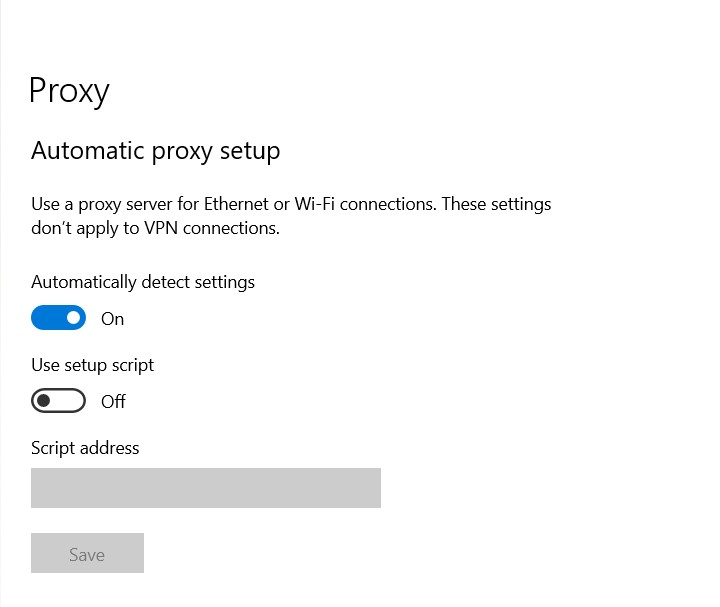
In these hours, however, there is a succession of reports – in Italy and abroad – of Windows 10 users who cannot browse the Web, regardless of the browser used, or who in any case find very poor performance.
The browser returns a proxy error, or the connection times out, making it impossible to carry out any online activity.
Users report that when they visit some site to check their public IP, the address 185.93.3.123 appears.
In other words, all web traffic is made to pass through the indicated proxy (with all the consequent problems also in terms of security), which is very slow due to the high number of users who unwittingly use it.
These interventions from all over the world by users who use different modem routers.
Currently, the cause of the problem has not been ascertained but disabling the “switch” Automatically detect settings in the network settings ( Proxy section ) of Windows 10 solves the problem.

A tech-savvy writer with a knack for finding the latest technology in the market, this is what describes John Carter. With more than 8 years of experience as a journalist, John graduated as an engineer and ventured soon into the world of online journalism. His interest includes gadget reviews, decoding OS errors, hunting information on the latest technology, and so on.













