
The Spectrum remote is a pretty helpful asset that is slowly but surely gaining popularity across the world thanks to its versatility. The spectrum remote control is especially famous for its programmable keys that you can use on a number of devices as well as game consoles like Xbox.
A cable box is one of such devices that you can use the Spectrum remote on. However, many users of the Spectrum remote control have reported issues with their Spectrum remote not working with the cable box. The cause of the issue could range anywhere between wrong programming, remote problems, and cable box issues.
In this article, we will identify why you’re undergoing the issue of Spectrum remote not working and viable solutions to the problem.
Why is My Spectrum Remote not Working on Cable Box?
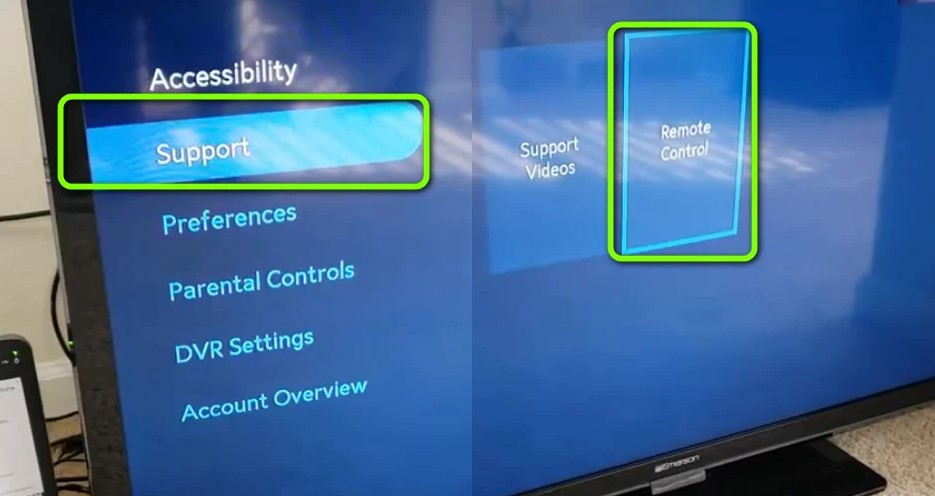
Multiple things can impact the functionality of your remote. Some of these things may warrant you to purchase a new Spectrum remote, while others are fixable with troubleshooting steps.
Here are reasons why you may be encountering issues with your Spectrum remote not working:
- Physical damage: If you have been dropping your remote constantly or that it recently hit a hard object, then it may be misbehaving as a result of physical damage.
- Incorrect pairing: Spectrum remote controls are programmable to suit particular devices. Therefore you may be experiencing issues because of incorrect programming.
- Incorrect set up of the remote’s data: Since your remote uses its stored data to operate devices, if you set up its data incorrectly, you’ll experience non-working issues with it.
- Low Battery: When your remote’s batteries are low, your remote will misbehave and eventually stop working.
- Incorrect remote setup: The Spectrum remote has a range of modes and formats that will help you control specific devices. And, if you incorrectly set up your remote for the cable box, it will not work with it.
- Broken signal/antenna transmitter: a broken transmitter for your antenna/signal will cause your remote to experience issues while transmitting data to your cable box.
- Issues with the cable box: if your cable box has issues, you’ll automatically experience issues while using it with the remote as well as other devices. You can perform troubleshooting steps for Spectrum cable box not working to elevate this issue.
How Do I Fix Spectrum Remote Not Working with Cable Box?

The Spectrum remote gives its users exceptional services only when they know how to work around it, when it’s functioning right and when it’s not. You’ll hate your whole experience with your Spectrum remote control if you do not know how to fix minor glitches that happen from time to time.
Fortunately, there are several fixes to such glitches that’ll have you enjoying your experience with your remote as usual.
Before that, however, here are some issues with your Spectrum remote control that our fixes will solve.
- Inability to change channels using your remote.
- Spectrum remote volume not working, yet you’re still able to change channels using the remote.
- Slow or lagging response.
- LED light not flashing.
- Continuous flashing of the red LED light.
- The remote failing to function completely.
If you do not see your issue with the Spectrum remote in the list above, do not fret, the solutions we’ll provide might work for you as well since they are general troubleshooting guidelines.
Here are some fixes for you:
1. Check for Stuck Buttons

If you notice that only particular buttons on your remote do not work while the others function correctly, then those buttons may be stuck because of dirt accumulation.
To unstuck buttons, you will need to press the buttons of your remote a couple of times, one after the other, and afterward, you can check if your remote is working correctly.
2. Replace your Remotes Batteries
The Spectrum remote uses batteries to power on. Therefore when the batteries are dead, ultimately, your remote will stop functioning as usual. A telltale sign of low batteries is a remote that functions intermittently before it stops working completely.
If you recently changed your remote’s batteries and are unsure if the issue lies with the batteries, you could use a new pair of batteries to confirm that. Alternatively, you can perform the following steps to ascertain the same:
- Remove the batteries from your remote.
- Unplug both your TV and cable box from the power source.
- Wait for about a minute, and then plug them both back in.
- Return the batteries to your remote and check if it’s working.
If you find your remote batteries are faulty, you will need to replace them with new ones. If they are not faulty, you can try the next fix.
3. Power Cycle the Whole Setup
A power cycle is a magical process that will resolve all your electronic issues. You may find that you are experiencing issues with your remote and cable box because your entire setup is problematic. Therefore, power cycling the whole setup may just resolve your issues (you’ll need to power cycle all devices connected to your remote).
Here is how to go about a power cycle:
- Switch off every device on your setup and unplug them from the power source.
- Press and hold on to the power buttons of each device for a few seconds. Take out the batteries of your Spectrum remote control as well and log press its power buttons.
- Wait for close to five minutes before you can plug everything back to the power source and return the batteries to the remote.
- Power on your entire setup and check to see the issue of Spectrum remote control not working is gone.
Don’t worry if the issue persists; there is still something you can do to fix the problem.
4. Enable Control of TV
In some scenarios, your remote may not be working because you have not enabled your remote’s option of controlling your TV. The whole situation may be nerve-wracking because, even though you will be able to control your Spectrum cable box or any other cable box with the remote, you will not be able to control your TV.
Here is how to go about enabling control of TV.
- Tap on your remote control’s menu button, and use the arrows keys to navigate to the option Settings and Support.
- Tap on OK/Enter.
- Navigate to Remote Control using the arrow keys.
- Choose the option Connect remote to TV and then select the option Connect to TV
- A list of popular TV brands will appear on the scream. Select your TV brand and click OK to establish a connection between your TV and remote. If you don’t see your TV’s name on the displayed list, tap on the option View All, and an alphabetical list of TV brands will appear. Select your TV brand and click OK.
5. Reset Spectrum Remote Control

After trying all the above fixes fruitlessly, you can resort to factory resetting your remote control. However, don’t forget that you will have to set up your remote afresh after a reset since all its data will be erased.
Follow the steps below to factory reset Spectrum remote:
- On your Spectrum remote control, press and hold the TV button, and while you are still holding on to it, press the OK button firmly for a second, then release both of them at the same time. You will see the AUX, TV, and DVD buttons flash while the TV button lights up and remains so.
- Press and hold on the Delete key for about three seconds, and you’ll notice that the TV button will blink and then stay off.
- Now that you have performed the reset process successfully, you’ll need to set it up afresh before you can use it. You will need to repair it with RF21R converter in the steps below:
- Firstly, remove from your set-top-box the RF21R converter.
- Press and hold on Find.
- Continue holding on Find and Insert the RF21R converter back into the set-top box.
- Release your hold on Find.
- Bring your remote control close to the set-top box and press any key on your remote to pair it with the RF21R converter.
- Once pairing is successful, press Find on the converter.
6. Contact Spectrum Customer Support
As a concluding resort, you will have to contact the Spectrum customer support team. They won’t lack a solution to any of your issues, including spectrum internal server error, issues with your Spectrum cable box, and Spectrum remote issues.
All you’ll need to do is give them a detailed explanation of your issue, and you are good to go.
Conclusion
If you find yourself in a situation where your Spectrum remote is not working with cable box, there may be numerous reasons behind the issue.
Luckily, numerous solutions for this problem will get you back on track with your remote and cable box. The solutions I have mentioned above are some of such solutions that will help you troubleshoot the problem. Use them for any of your issues with Spectrum remote control not working.

Denis is an article/blog and content writer with over 7 years of experience in writing on content on different niches, including product reviews, buyer’s guide, health, travel, fitness, technology, tourism. I also have enough experience in SEO writing.














![How to Watch UFC 303 Live Stream Free [Updated 2024] UFC 259 Live Stream Free](https://techsmartest.com/wp-content/uploads/2022/03/UFC-259-Live-Stream-Free-100x70.jpg)

