Usually, Thumbs.db and Desktop.ini files are not visible in the default Windows configuration.
Automatically generated and managed by the operating system,Thumbs.db and Desktop.ini are hidden (the latter is also considered a system file).
What is Thumbs.db file
As its name suggests, Thumbs.db is a database that contains “thumbnails” of the images contained in the same folder.
Whenever, in Windows, a folder hosting images is opened, the operating system automatically generates reduced – extremely light – versions of every image.
The reason is very simple: when you reopen the same folder, the images’ preview will be practically immediate.
Additionally, in Windows Vista and later versions of Windows, the operating system stores image thumbnail databases in the folder C: \ Users \ USER_NAME \ AppData \ Local \ Microsoft \ Windows \ Explorer.
Here you will find various files indicated with the thumbcache prefix .
Privacy and Thumbs.db
It may happen that, even by deleting a part of the contents of a folder, the thumbnail of the previously stored photos continues to be stored in the Thumbs.db files.
Therefore, it is good to be aware that Windows generates and dynamically updates Thumbs.db files and that these files may also contain references to images that have now been removed.
When you need to copy the images in a folder to a removable drive (to distribute them, for example, to co-workers and colleagues) or upload them to a remote server, you should avoid transferring the Thumbs.db file as well.
To check the contents of the Thumbs.db files, you can use the following utilities:
– Thumbs Viewer
– Thumbcache Viewer
The first allows you to examine the contents of the Thumbs.db files, while the second that of the thumbcache * files contained in the C: \ Users folder \ USER_NAME \ AppData \ Local \ Microsoft \ Windows \ Explorer .
These are portable programs, also compatible with Windows 8.1 and Windows 10. To use them, just – once started – click on the File menu, Open, and then manually indicate the Thumbs.db or thumbcache file to check.
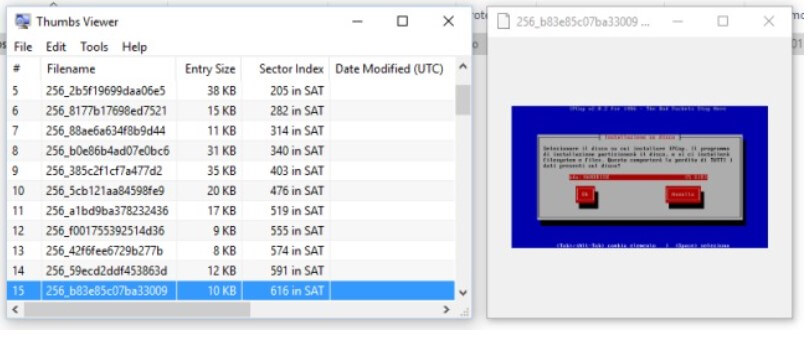
Is it possible to delete Thumbs. db files?
Deleting Thumbs.db files has no contraindication: simply, as soon as you reopen the same folder, Windows will take some time to regenerate the thumbnails.
If you want to quickly get rid of all Thumbs.db files on your system, you can use the Windows Disk Cleanup utility.
To start it, just type Disk Cleanup in the Windows search box, then start scanning the various drives in use. By checking the Preview box and starting the file removal, Thumbs.db files will be automatically removed.
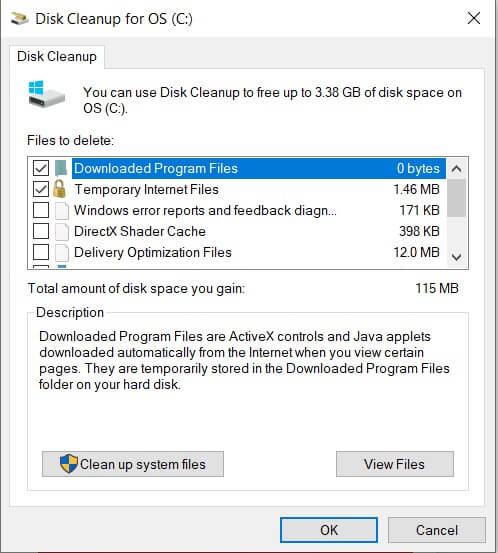
When the cleaning is complete, however, Windows will resume generating Thumbs. db files as soon as you go to a folder containing images.
If you prefer to completely disable the generation of image thumbnails, simply access the This PC or Computer window, click on the View menu, Windows 8.1 or Windows 10 Options ( Tools, Windows 7 Folder Options ), on the View tab, and finally activate the box Always shows icons, never previews.
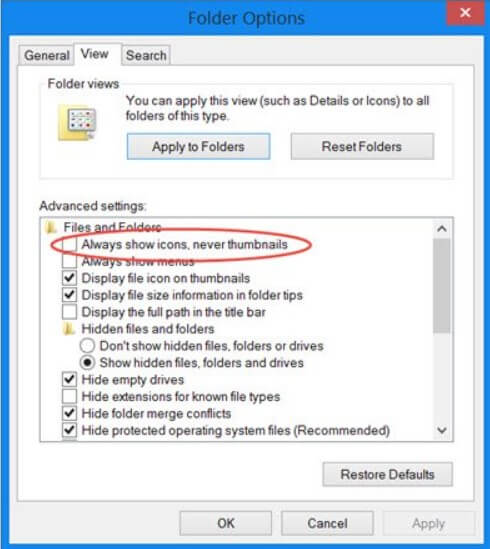
What are the desktop.ini files?
However, the presence of the desktop.ini files will appear only by activating the Show hidden folders, files, and drives option in the Windows View tab.
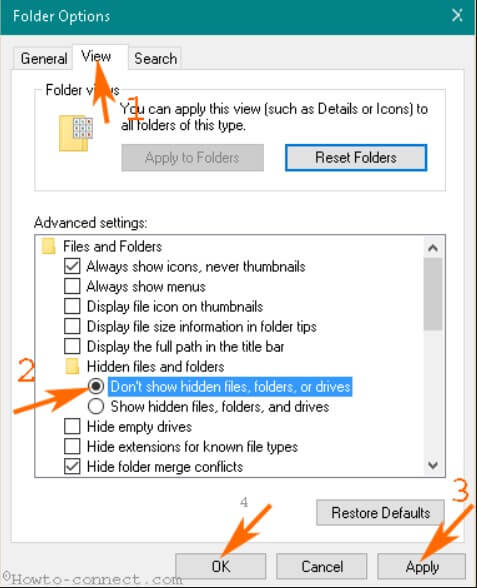
Windows use the desktop.ini files only to determine what a folder should look like. For example, in the file, information is noted that allows you to associate a specific icon to a folder or to let the user know that it is a system folder.
When copying the files in a folder elsewhere, you can also avoid transferring the desktop.ini files.

A tech-savvy writer with a knack for finding the latest technology in the market, this is what describes John Carter. With more than 8 years of experience as a journalist, John graduated as an engineer and ventured soon into the world of online journalism. His interest includes gadget reviews, decoding OS errors, hunting information on the latest technology, and so on.

















