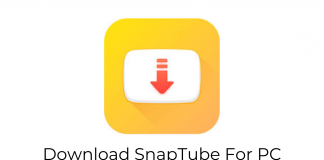Introduction
Screen mirroring is easily one of the most impressive technological evolutions of recent years. Simply by being connected to the same Wi-fi network as your other devices you can turn watching things on your smartphone into an activity shared with friends by mirroring your screen onto a TV or monitor. Often for successful screen mirroring, a screening mirroring app is necessary, however with so many different apps to choose from it can at times feel hard to select one. This is why we have created a curated list of the top 10 screen mirroring apps you can use to share the things you are doing with others easily.
1. StarzMirror
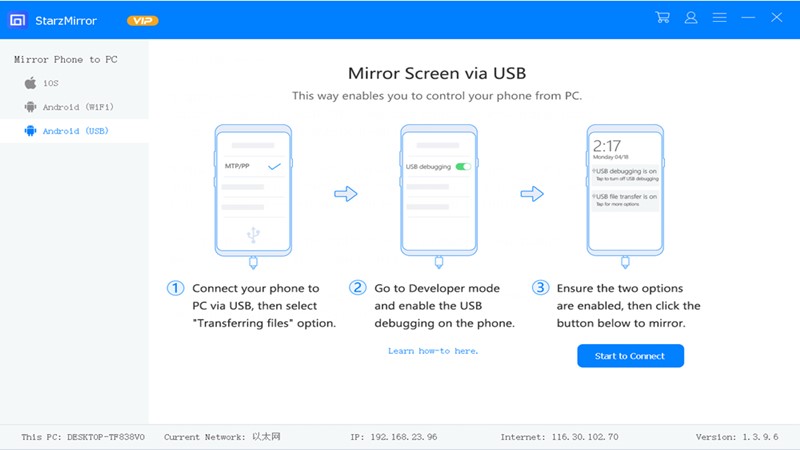
StarzMirror is a relatively new player in this market, but it is made with the expertise necessary for the creation of a screen mirroring app with all of the important features. Available for both iOS and Android devices, connecting to a PC wirelessly or through USB has never been easier. With StarzMirror you can control games, and multiple devices, make recordings and even take screenshots. This combines multimedia capabilities with screen mirroring features.
2. LetsView
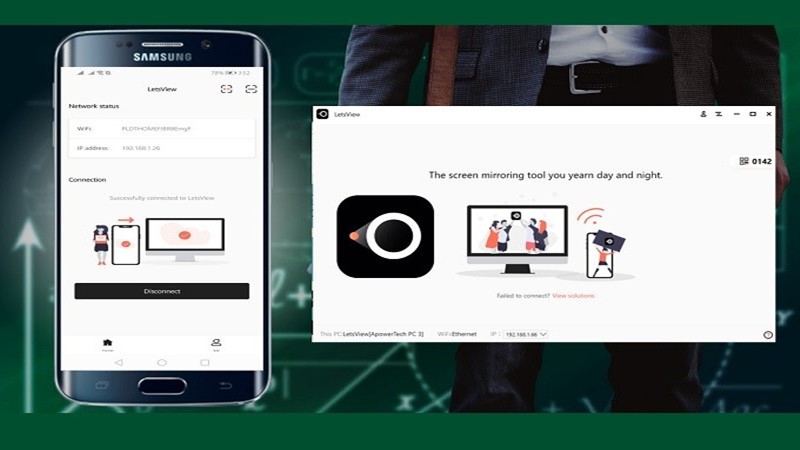
LetsView is an excellent screen mirroring app for iOS users. Not only do the mirroring capabilities offer high-quality viewing experiences, but the multiple features including a screen recorder, screenshot tool, and a real-time annotator help turn this app into an extremely popular choice. Android users don’t have the option of using this app as it is not currently compatible with that system.
3. Apowermirror

ApowerMirror is designed for Android users who want to mirror their screen to a PC, Mac, TV, or any other screen. This particular app resembles screencasting more than screen mirroring as the many capabilities include playing games and accessing contacts. Apart from mirroring to a TV or PC, you are also able to mirror your screen to another phone or tablet which is a relatively unique feature of this app.
4. Vysor

Vysor needs to be downloaded on your PC and from there you will be able to control the screen mirroring capabilities. One of the limitations of using this app is that the free version has a downgraded quality, which kind of forces users to switch to the premium paid version. When compared to other free screen mirroring apps this can quickly become a key reason to not use Vysor.
5. Chromecast

Chromecast is a bit different than other screen mirroring apps discussed above as there is also hardware involved in its operation. The Chromecast can allow you to screen mirror to any device even if it originally was not compatible with screen mirroring. If you have an older TV or monitor, using Chromecast will allow you to mirror applications and videos from your phone onto the screen easily.
6. Reflector 3

Reflector 3 is a true screen mirroring app that can help you mirror your phone or tablet onto a PC or TV. If you are looking for a professional tool to use for screen mirroring then their tool for professional use could be a great and reliable choice for you. The Reflector 4 is another great option for mirroring across all of your devices even from phone to phone.
7. Mirroring 360
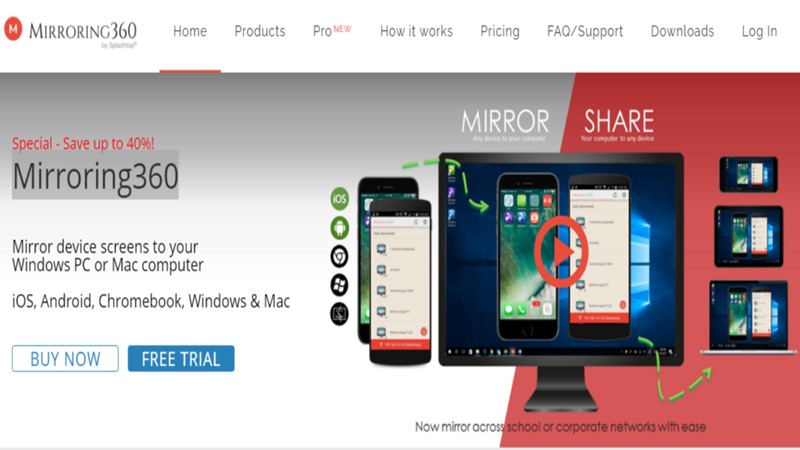
Mirroring 360 is great for iOS users, in fact, according to many users, it is one of the most reliable and high-quality screen mirroring apps available. Something separating this app from other available ones is that it can connect through the Amazon Fire TV stick. If you are looking to screen mirror multiple screens then with Mirroring 360 you can mirror your screen to 40 other users. This is why many people tend to use it for professional purposes like sharing presentations and content during web meetings.
8. LonelyScreen

LonelyScreen has one of the simplest user interfaces available. While most of the screen mirroring apps on this list tend to be easy to use, this one definitely should win an award for how easy it is to learn and use. While the app tends to use Airplay, it is compatible with more than just the Apple TV, it is also compatible with Windows and Mac OS. With LonelyScreen you can screen mirror from any iOS device onto a screen of your choosing. From presentations to quality mirroring for movie watching the options are endless with LonelyScreen.
9. TeamViewer

TeamViewer is a relatively different screen mirroring app as it allows you to remotely work through the content on not only your device but also other people’s devices. Essentially, if your friends and family need any help with their PC you will be able to use TeamViewer to view and control their devices. If security is important for you then TeamViewer should be your go-to screen mirroring app as it is much safer than other apps. TeamViewer can also be used if you need to share files or connect multiple devices.
10. AnyDesk

AnyDesk is an extremely accessible tool with many great features that set it apart from other devices. If you have a hard time connecting your screen mirroring devices then this app will be the one for you. Because the auto-detection feature connecting and screen mirroring becomes automatic, all you will need to do is tap on the screen. For easy screen mirroring, this is the best app available on the market.
Conclusion
When it comes to screen mirroring there are many different available options you can choose from. Depending on the devices you own the best choice for you might vary. From needing something designed for iOS or android to using a device like Chromecast making the right screen mirroring app choice is the first step towards a great experience with sharing your content.
As a British-English freelance writer with over four years of experience in the writing field, I have written extensively for a massive range of different topics especially technology; Like to offer valuable message for readers on this site.










![How to Watch UFC 303 Live Stream Free [Updated 2024] UFC 259 Live Stream Free](https://techsmartest.com/wp-content/uploads/2022/03/UFC-259-Live-Stream-Free-100x70.jpg)
![How to Access UFC 302 Live Stream Free [Updated 2024] UFC 260 Live Stream Free](https://techsmartest.com/wp-content/uploads/2022/03/UFC-260-Live-Stream-Free-100x70.jpg)