Presentations in the workplace are one of the most traditional ways to share and spread information in the office. Since the beginning of the traditional office space and what we consider to be a normal business practices, a presentation has been the preferred way to deliver content and ideas to various groups. Whether it be a team meeting, board meeting, or even just small group brainstorming, presentations are the fastest way to share information in an office space.

Of course, there are always digital means. Email and even messaging apps have become increasingly popular in the work place. The issue with messaging apps and other online methods of communication are that they are not always the clearest manner in which to share and exchange information. Face to face communication, and even digital conferencing, allow for the speaker and audience to interact with each other’s verbal and non-verbal cues. This eliminates further confusion that may arise when things are only in text form.
Presenting Using a SmartBoard
There are a number of ways that a SmartBoard can improve your ability to give and perform presentations in the workplace. Many are turning to SmartBoard technology to enhance their presentation materials. There are a number of ways that a SmartBoard can assist you and your office during presentations, many of which are things that you may be lacking in your presentations currently.
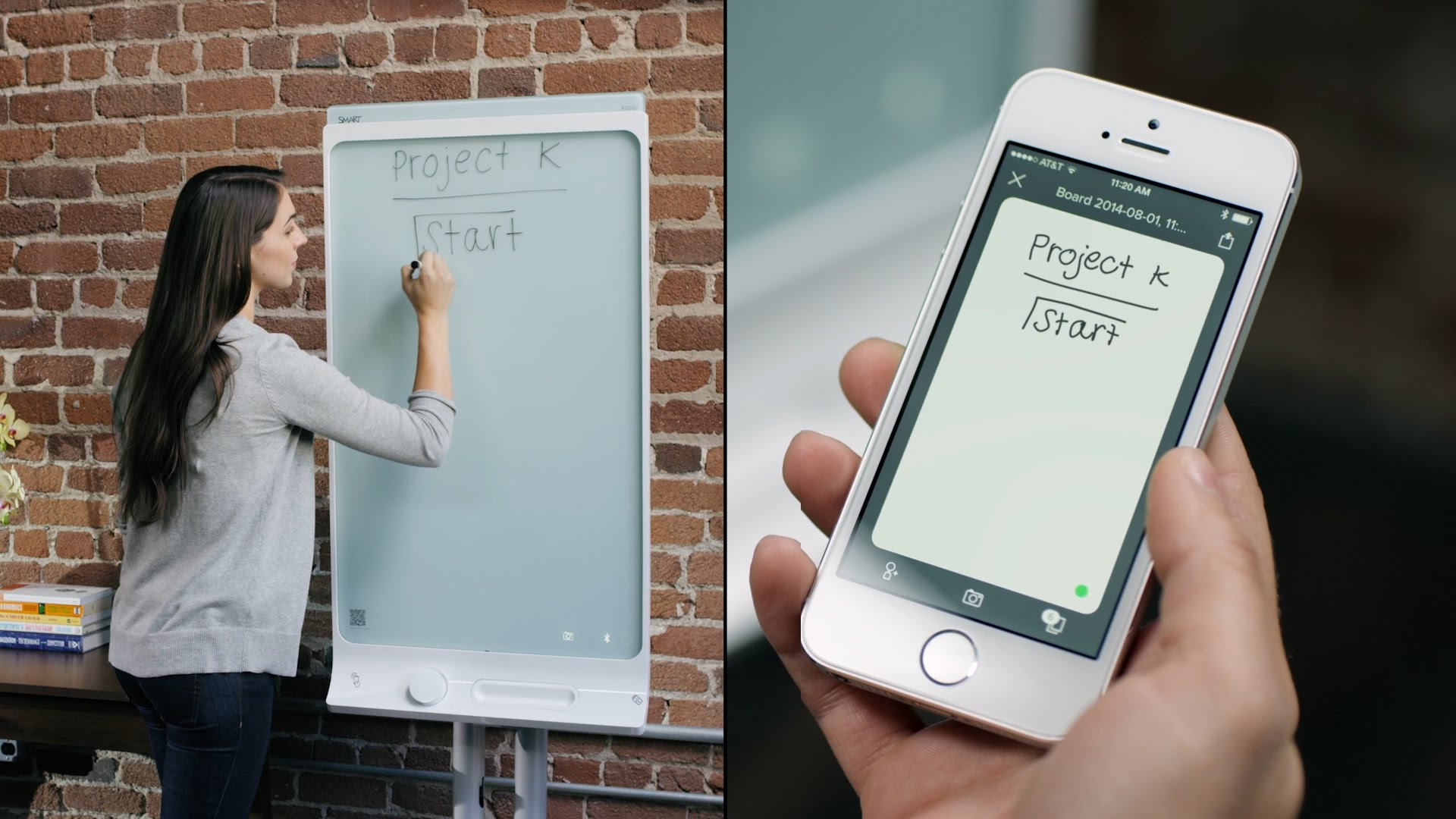
Easy to Follow Along
SmartBoard technology and software is incredibly accessible for the audience to which you are presenting your information. The goal for a presentation is not simply to deliver the content you need to share with your team, but for them to comprehend and absorb the content for their job’s duties and tasks.
There are a number of ways that a SmartBoard can happen and interact with a presenter and their audience. Many of the functions of a SmartBoard assist in making things easier to follow along with, including the ability to highlight, underline, and emphasize sections or specific points in the presentation.
File and Data Sharing
Many SmartBoard presentations are meant to be soaked in mentally, but it never hurts to have a physical copy of the presentation, or even a few slides to assist you in the days ahead. Rather than make notes on a laptop or notebook, the presentation and its slides can be directly sent from the SmartBoard to different pieces of tech or even just a plain old email address.
It takes far too much time to be able to take notes during a presentation, and this almost always equates to less attention being paid to the presenter, and more time to the audience’s personal note taking medium. Being able to finish the presentation and send it, along with the notes taken in real time during its delivery, is an invaluable resource for those who expect their audience to directly act upon the content in their presentations.
Easiest Way to Present
There are a lot of ways to deliver a presentation nowadays. Thanks to technology and the ways in which we find information to help us, SmartBoards and other pieces of smart tech in the office make things easier. A presentation utilizing a SmartBoard, from the perspective of the presenter and audience, is the easiest way to transfer content from one worker to another.
The learning curve with a SmartBoard is incredibly accessible, and in a way, almost easier to use than traditional presentation methods like an old fashion projector. Smart tech is smart because it makes us as the users smarter. The ability to present smoothly and the freedom to add things on the fly makes the presentation process much easier. Anything in the office than can simplify things is worth any monetary cost or time spent learning the new tech and software that comes with it.
Smart Exchange and Presenting
To access the widest variety of manners in which to present content to your audience, Smart Exchange is the best place to search. Not only are there countless presentations and areas of focus on Smart Exchange. Lessons for school teachers are also available, and make up a large majority of the content. There is some information that can be incredibly helpful for the workplace, and it is worth learning how to place Smart Exchange content into your office presentation to enrich the things you are sharing with your team or office.

Adding Smart Exchange to a Presentation
In order to add a Smart Exchange file, application, or set of data into your SmartBoard for a presentation, you need to first make sure you have a SmartBoard that is applicable to the specifications desired by Smart Exchange and its software. Next, search for a presentation or application on Smart Exchange that you may be able to use in your presentation. That way, you have it ready to go for the next step.
You will now want to download the Smart Exchange presentation or file and save it to a place you have regular access to. Saving it to a server might not be best, on that off chance that the server goes offline when you have a presentation. The computer in the room you will be presenting is ideal.
Next, you will want to ready the file in the SmartBoard’s software. By doing this, you are making sure that when you want to use the application or data in the file from Smart Exchange, that it will be ready for you to fire up and use. Preparing allows you the peace of mind that it is there when you need it, and allows you to run the presentation without any major hitch. Placing the file into a Powerpoint presentation is also helpful if you want to just be able to click into the file rather than switch tabs.
This could be a game changer for your presentation planning. Using a SmartBoard to master the art of a successful presentation can help you deliver content in a more direct way, and with a far greater influence than with dated, traditional technology.

Taylor is a freelance SEO copywriter and blogger. His areas of expertise include technology, pop culture, and marketing.













