Connections up to 200 Mbps with the fiber network that reaches the street cabinet and the secondary copper network (FTTC) check if the modem router is using the 35b profile.
The technology Enhanced VDSL or EVDSL is an evolution of VDSL2. It consists of extending the spectrum of frequencies used on the transmission medium in the optical fiber up to 35 MHz.
For end-users, in a nutshell, EVDSL allows to obtain a 400 bidirectional bitrate Mbps on copper twisted pairs of short length or when the user to be served in FTTC ( Fiber-to-the-Cabinet ) is not too far from the street cabinet reached in optical fiber (let’s say within 100 meters).
EVDSL can be considered as a variant of VDSL2. It is standardized by ITU-T and has been incorporated in the new version of ” Recommendation G.993.2 ” with Annex Q. All abbreviations that together with the35b name for the profile that can be activated on the telecommunications operator side that allows the highest data transfer rates to be reached with the FTTC fiber, allowing to identify which modem routers are compatible with EVDSL.
As in the case of the other profiles (for example, the “classic” 17a), it must be said that also the 35b undergoes a strong degradation in performance as the attenuation increases (distance from the street cabinet) and due to the crosstalk of neighboring pairs (others subscribed users who have activated contracts for the provision of ultra-broadband connectivity services). After the activation of new subscriptions within the same building or in the neighboring real estate units, it may happen that you suddenly see the carrier hooked by your modem router come down.
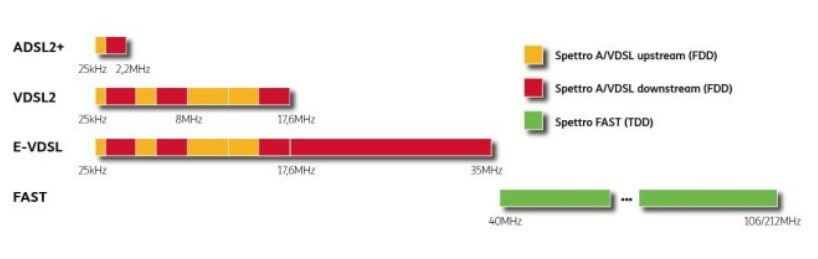
In the article From ADSL to fiber: what changes and what VDSL and vectoring mean we have seen the main differences between the various technologies and standards used today to provide xDSL connectivity services, waiting for Italy and, in particular, AGCOM to speed up and make the agreements between operators on vectoring are operational.
What is the 35b profile, and what it entails?
In FTTC fiber subscriptions, two different connection profiles are usually offered today: up to 100 Mbps and up to 200 Mbps. The seconds are delivered by activating the 35b profile.
With the progressive updating of the DSLAM equipment installed in the “elevations” placed immediately above the street cabinets, the band can theoretically be delivered to all those who are not reached by the FTTH ( Fiber-to-the-Home fiber, the fiber cable reaches up to subscriber modem router) but can still benefit from FTTC, doubles from the previous 100 Mbps: see also Difference between Megabit and Megabyte: how not to fall into error.
This is a good step forward, also because it doubles the upstream bandwidth, which is very useful today for backing up data to the cloud, periodically carried out by the various devices connected to your local network.
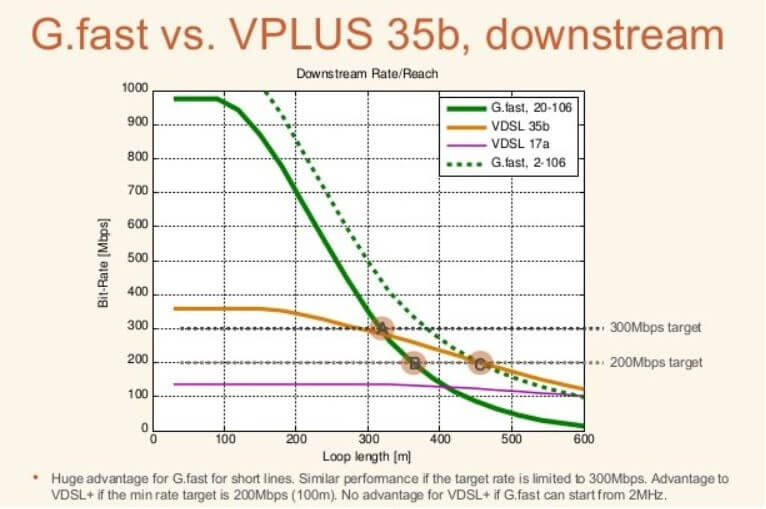
To activate an FTTC connection up to 200 Mbps, it is essential that the street cabinet on which your telephone number is attested is updated, that the telecommunications operator enables the 35b profile, and that the user’s modem router also supports it.
The road cabinets that on Fibra.Click are indicated with the label “200M” or in any case “Upgrade 200M” are those already serviceable with the 35b profile of which are in the process of imminent updating.
A reader asked us how to check if your modem router, once you have activated an FTTC subscription up to 200 Mbps with the operator, is correctly using the 35b profile.
The best way is to access the modem router administration panel from the browser. Some modem routers, such as AVM’s Fritz! Boxes in the DSL Information, Status, Status, or similar section, clearly indicate whether you were using profile 35b or 17a.
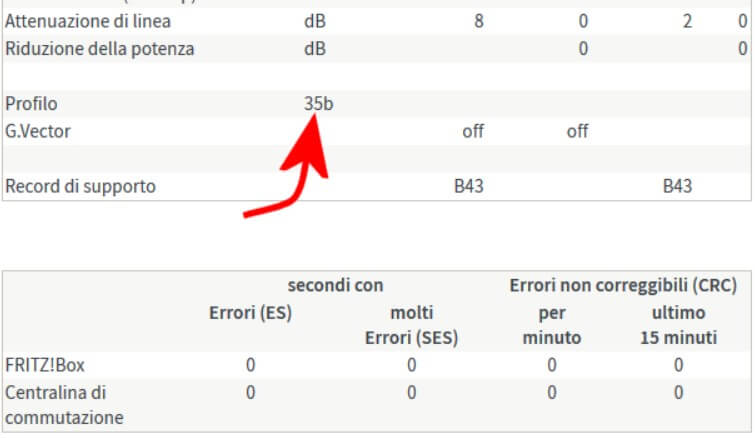
In the case of other modem routers, the information is generally retrievable by connecting via Telnet.
In Windows, you need to install the Telnet utility by typing Turn Windows features on or off in the search box and then checking the Telnet client box.
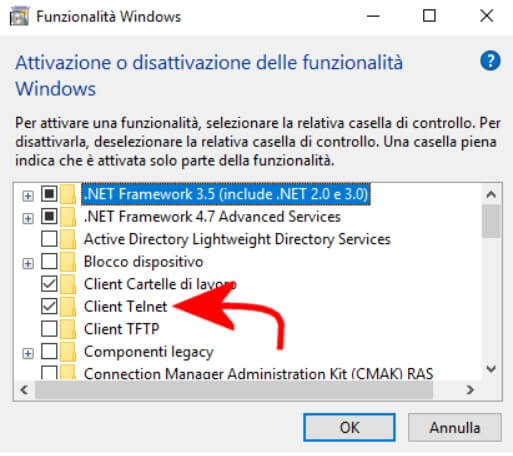
They are opening the Windows command prompt window (press the key combination Windows + R then type cmd ). You will have to write Telnet followed by the private IP of the modem router installed in the local network (Telnet 192.168.1.1 or Telnet 192.168.0.1 ).
If the connection via Telnet with your modem router is not successful, you will need to activate access from the configuration panel.
The box to enable access via Telnet is often located on a hidden page, accessible from a “private” URL (for example, http://192.168.1.1/debug.htm ). We recommend searching the network for the correct URL that allows administration via Telnet for your modem router.
In the case of some modem router models, it will be necessary to issue the debug command after access via Telnet.
Login is done using the same credentials used to access the web administration panel.
At this point, you can usually use commands such as the following to retrieve information on the profile used (17a or 35b):
adslctl info –show
xdslctl info –show
adsl show info
The syntax is usually the one indicated, but the command to use differs from device to device, depending on the manufacturer and chipset.
The indication Profile 17a indicates the use of the traditional profile of up to 100 Mbps; other labels (for example, BrcmPriv1 ) confirm the use of profile 35b.
The same commands can even be used to force the SNR target and increase, in some circumstances, the locked carrier and consequently the maximum obtainable data transfer rate:SNR: what it is, how to increase it, and why it is lowered on ADSL and VDSL.

A tech-savvy writer with a knack for finding the latest technology in the market, this is what describes John Carter. With more than 8 years of experience as a journalist, John graduated as an engineer and ventured soon into the world of online journalism. His interest includes gadget reviews, decoding OS errors, hunting information on the latest technology, and so on.













