Most of the newer wireless routers and WiFi modem routers are dual-band, meaning they allow you to configure two separate wireless networks that operate on completely different frequency spectra. The two WiFi networks, 2.4 and 5 GHz can work simultaneously so much that each presents itself to client devices located nearby with a different SSID or identifier.
Users can decide whether to keep both frequencies active, the corresponding WiFi networks, or whether to keep only one standing.
But what’s the difference between 2.4GHz and 5Ghz WiFi?
2.4 GHz networks and 5 GHz networks
The introduction of the 5 GHz band dates back to 2009 when the IEEE 802.11n standard was approved. It primarily solves the problem of crowding wireless networks. In densely populated areas, in condominiums, in areas with a large presence of offices and commercial activities, it is, in fact, increasingly common to come across dozens of WiFi networks, especially if we consider both those that expose the respective SSID and those that hide it. ( Find SSID of a hidden WiFi network ).
The 5 GHz band is usually useful when there are many 2.4 GHz wireless networks nearby.
Therefore, a 5 GHz WiFi has a lower coverage range than a 2.4 GHz network: contrary to what many believe, a 2.4 GHz WiFi can therefore cover a substantially larger area than a network—attested on 5 GHz. Also, the 5 GHz signal cannot penetrate objects as effectively as the 2.4 GHz signal: the areas of an office or a home that can be reached with 5 GHz are smaller than in 2.4 GHz wireless connections.
The 2.4 GHz signal has the advantage of overcoming obstacles better. Still, it is more subject to disturbances and interference (WiFi in the vicinity, cordless phones, transmitters for opening doors and gates automatic, influence of other hardware products, …).
The WiFi on 5 GHz has the undeniable advantage of allowing better performance during data transfer.
By allowing the two frequency bands’ simultaneous use, most modern routers offer a wide choice to the user. Supporting both wireless networks is an excellent choice because it is possible to consider keeping both modes active: on 5 GHz, you will get better speed performance on a shorter range. With 2.4 GHz, you will be sure to cover much larger areas.
In general, if the area where you work or live is not particularly crowded in terms of WiFi connections, you can leave the WiFi connection active on 2.4 GHz. It is advisable to use the mixed mode 802.11 b / g / n to connect to any type of wireless client device.
Some WiFi routers are even tri-band because, in addition to the 2.4 GHz band, they allow you to support two 5 GHz bands to improve coverage and data transfer rates. Thanks to beamforming, a technology that allows you to direct the signal towards the position where the client devices are located, it is possible to rely on more stable and performing WiFi connections.
From 2009 to today, two other versions of the IEEE 802.11 standard have been developed for WiFi so that to simplify things; the WiFi Alliance has recently decided on a new name:
– WiFi 4: 802.11 n, approved in 2009
– WiFi 5: 802.11 ac, approved in 2014
– WiFi 6: 802.11 ax, officially arriving in 2019
WiFi 6 or 802.11x will pick up the legacy of the 802.11ac standard, now used in the vast majority of wireless devices.
On the horizon, there is a new standard future: it is WiGig or 802.11 ay that still raises the frequencies: WiGig: what is and how it works the technology that will support WiFi 6 or 802.11 ax. From 5 GHz, we go to 60 GHz (millimeter waves or mmWave, which is talked about a lot even in 5G).
Such high frequencies will allow WiFi communications at very close range but, on the other hand, will guarantee speed performances never seen before (think of an augmented or virtual reality viewer connected to the modem router wirelessly …).
How to configure WiFi routers to use 2.4GHz and 5GHz networks
Dual or tri-band WiFi routers can be configured in two ways: activating only one of the two radio modules to work only on a portion of the spectrum or by keeping both enabled.
The two WiFi networks on 2.4 GHz and 5 GHz can be assigned the same SSID and the same passphrase so that a client switches from one to the other or assign different SSIDs for each of the two networks: for example, MiaWiFi – 2.4GHz and MiaWiFi – 5GHz. In this way, it is possible from time to time to choose whether to connect to one or the other network from the various client devices.
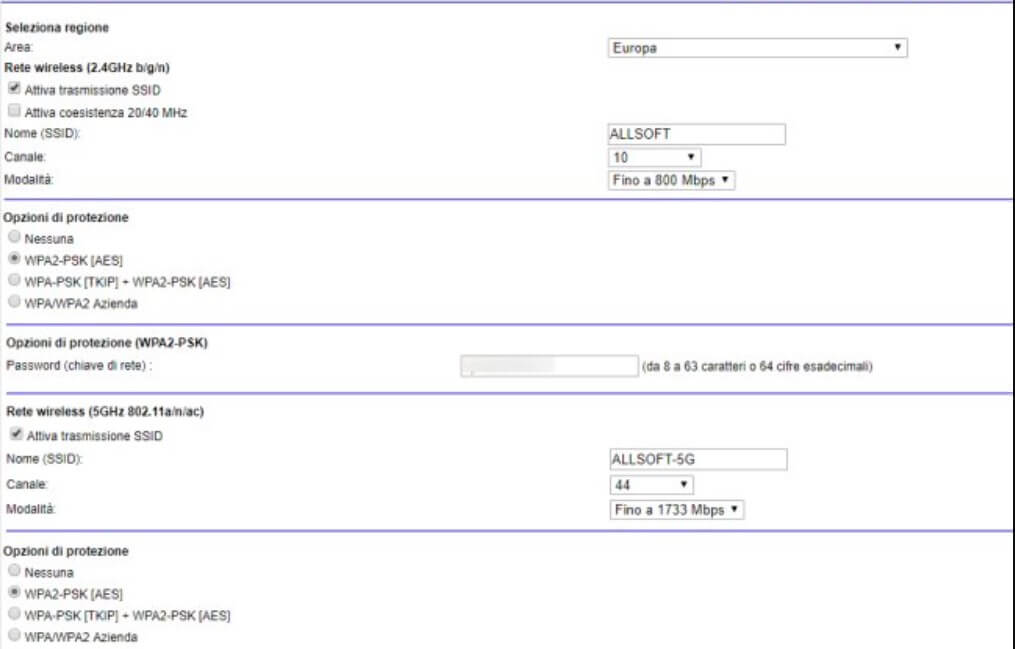
If you have connection problems using your WiFi on 5 GHz, the best solution is to switch – as explained above – to 2.4 GHz. The performance may be lower overall, but the coverage range will be more excellent. Furthermore, with fewer and fewer devices running on 2.4 GHz, this band could end up becoming even less congested shortly.
Modern WiFi routers also allow you to set up one or more guest networks to allow other users to connect by separating their devices and making the main WiFi network inaccessible.
If you cannot obtain satisfactory results, there are still several possibilities to extend the WiFi signal. You can use repeaters or range extenders or even turn to WiFi mesh systems that allow you to add or remove the various “nodes” without problems (particularly interesting solutions for large activities).

A tech-savvy writer with a knack for finding the latest technology in the market, this is what describes John Carter. With more than 8 years of experience as a journalist, John graduated as an engineer and ventured soon into the world of online journalism. His interest includes gadget reviews, decoding OS errors, hunting information on the latest technology, and so on.













