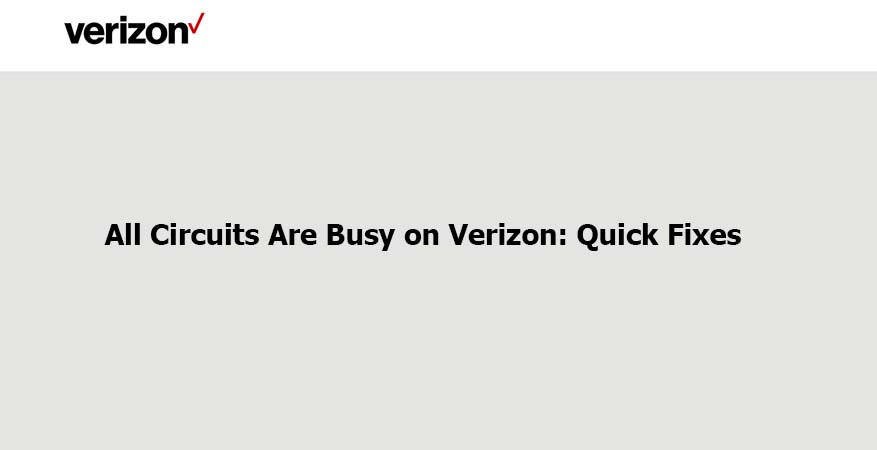
Verizon’s reputation as one of the most sought-after network companies is well-known. The company brings out some of the best features for its customers for seamless connectivity across its network. Verizon also has several apps that make connectivity a smooth and hassle-free affair.
The company ensures that its customers stay connected with their friends and family by constantly updating their systems. However, you might encounter specific issues occasionally in the course of its usage.
One of the problems people complain about is that all circuits are busy with messages when they try to make a call. Here we discuss the possible causes of the problem and several potential fixes to resolve it. Let’s get started!
All Circuits Are Busy Verizon
If you tried calling a number from your Verizon phone and got the reply, “All circuits are busy. Please try your call again later,” you are not alone! Several people face the issue, and in most cases, the solution is to try calling another number. If you tried calling another number and faced the same problem, it’s an issue with your network.
The most obvious reason is that either you are not getting a signal or the person you are trying to call is in an out-of-coverage area. If the problem occurs with only one number, the issue is probably on their side.
When you call someone, your phone locates the nearest tower to make the connection depending on the signal strength available. Once it makes the connection, your phone will send an origination message to your service provider, Verizon. The message includes your Electronic Serial Number and Mobile Identification Number for verification purposes.
When the verification process is complete, Verizon sends a channel assignment message back to your device, which will complete the call by connecting to the allocated channel. However, if your device does not connect to the assigned channel or there are no free channels to connect to, you will get the “All circuits are busy message” when making a call.
Reasons for All Circuits Are Busy Issue on Verizon
There are several reasons why you cannot make a call and get the same message repeatedly. Here are some common reasons for getting all circuits busy messages when placing a call.
Calling an Incomplete Number
If you dial an incomplete or invalid number from your device, you might receive an all-circuits busy telecaller message from the other side. Check the number after dialing to avoid the issue. It could also occur if you called a number on another network. If this happens, it’s on the other person’s end.
High Traffic on the Network
If several people use the network simultaneously, the system network gets overloaded and does not allow making calls. Too much traffic on the network won’t let you send even simple text messages. Therefore, it is best to avoid calls during peak hours or wait some time to place the ring again. Verizon rarely has network traffic issues, although it is a possibility.
Outgoing Connections are Unavailable
It is one of the most common reasons you cannot make a call. If there are no free connections available at the moment, the reason is that there are a limited number of towers in the area. The issue is most common in small towns and local regions with few channels. So, you can either move around and find the best spot to get coverage or wait a bit before trying to make a call again.
Service Downtime
Verizon offers seamless network coverage. However, if some maintenance work occurs, you might encounter a service outage. Also, bad weather and natural disasters could cause a network outage. If there is an issue with the cables or infrastructure, you can try contacting Verizon or customer support to get it fixed.
Your Handset is the Problem
If you have a damaged device, you may find it difficult to connect to the network to place a call. The internal antenna of your mobile phone is responsible for connecting and making calls. If there is any damage to the antenna, your device will not send or receive signals to make a call. Getting your device checked or replaced is the best solution to the issue.
Call Blocking
If the person you call has blocked your number, you might receive a message that all circuits are busy. Caller ID blocking apps prevent calls from going through by not allowing them to connect to the signal. The apps will make a fast busy signal whenever a blocked number tries to call. You can try calling from another number or contacting the person directly.

How to Fix All Circuits Are Busy Issue on Verizon?
If you encounter the same issue after calling several other numbers, the problem is probably with the Verizon network. You can try to fix the issue by following the fixes discussed below.
Get Verizon’s Technical Support
Contacting customer support can help resolve the issue when you cannot make a call and constantly face the same problem. The representative will guide you through possible solutions to reverse the situation. You can contact Verizon technical support by dialing *611 and getting the necessary help.
Replace Your Sim Card
Your sim cards might sometimes pose a problem and won’t let you catch the signal when placing a call. Try taking out the card from the slot and putting it back after a few minutes to resolve the issue if it was a sim card problem. It will register your number again with Verizon and fix the problem.
Try Restarting Your Device
Restarting your device automatically fixes any network-related issue and lets you connect to the signal. It will restore all the signals and make the required configurations to facilitate a faster and more reliable internet connection. It is one of the most convenient ways to solve the problem when you cannot make calls from your device.
Use a Different Number
If you are constantly getting the message that all circuits are busy on Verizon, you should try using another number to make calls. For instance, you might have a damaged SIM that is not allowing your device to connect to the signals to make and receive calls. A different number or a sim card can solve the issue and let you connect to any of your contacts.
Check Network Coverage
If you don’t have enough network coverage, you might receive an error message stating all circuits are busy. Since your area has poor 4G network reception, your device won’t allow connection and will perceive it as a high traffic situation. Try moving to a better reception area and try making the call again.
Toggle Off the Flight Mode
Turning the airplane mode off and on can resolve network connection problems. Flight mode turns off all transmissions from your device and won’t let you place calls. If you temporarily turn on the airplane mode, it can resolve any possible connection issue. You can easily access the mode from your device’s drop-down or control center.
Ways to Know If You are Facing a Network Outage
A network outage could be a potential culprit for why you cannot make calls and keep receiving the error message. You can find out whether it is a network outage by simply signing into your My Verizon account. Then, at the top portion of your screen, go to the Device Overview page. You will see a “Network Notification” alert if Verizon knows about the network outage.
If you don’t see any such message, you can go to the Chat option and type in “Network Outage” to get assistance and up-to-date info about the issue. Verizon will provide the latest information on the problem and the status of the repair work. Use your Wi-Fi connection to stay in touch with Verizon. The company will resolve the network outage issue and provide seamless network connectivity.
Final Thoughts
As one of the most reliable networks in the United States, Verizon strives to provide its customers with the best connectivity with little to no disruptions. The company also commits to providing the highest priority to its customers and helping them with any issues they face. Receiving error messages like “all circuits are busy” can occur for several reasons.
A network outage, improper network configuration, device and SIM card issues, and call blocking are common reasons for the problem. The solutions discussed in this article will help you find the right one to resolve the issue.
The ultimate solution is to contact Verizon customer support to get an immediate fix for the problem. If the issue is on the company’s side, informing them about it could get you additional perks like a discount on your next bill or a credit balance.

Nancy is a journalist with passion for technology. In her 12 years of experience, she has crafted some of the most detailed pieces that describe the importance, benefits, and progress happening in the technology world.













