How to dispel any doubts about the Windows license in use: where to find the Product Keys, how to verify their validity and type.
With the introduction of Windows 10, the licensing system has changed dramatically. Given the imminent abandonment of official Microsoft support for Windows 7 ( Windows 7, end of support at the beginning of 2020: what to do ), it is still possible today to upgrade for free from this operating system to the corresponding edition of Windows 10 (see Windows 10 Update Assistant: what it is and when it is useful and Windows 10 can be free, here’s how ).
If an upgrade to Windows 10 starts from Windows 7 or Windows 8.1, it will not be necessary to introduce a new Product Key.
Generic product keys will always be used for Windows 10 systems upgraded from Windows 7 or Windows 8.1 (for example, YTMG3-N6DKC-DKB77-7M9GH-8HVX7 for Windows 10 Home or VK7JG-NPHTM-C97JM-9MPGT-3V66T for Windows 10 Pro). However, the advice is to immediately connect the installation to your Microsoft user account (see below): in this way, you will never risk losing the activation rights of Windows 10.
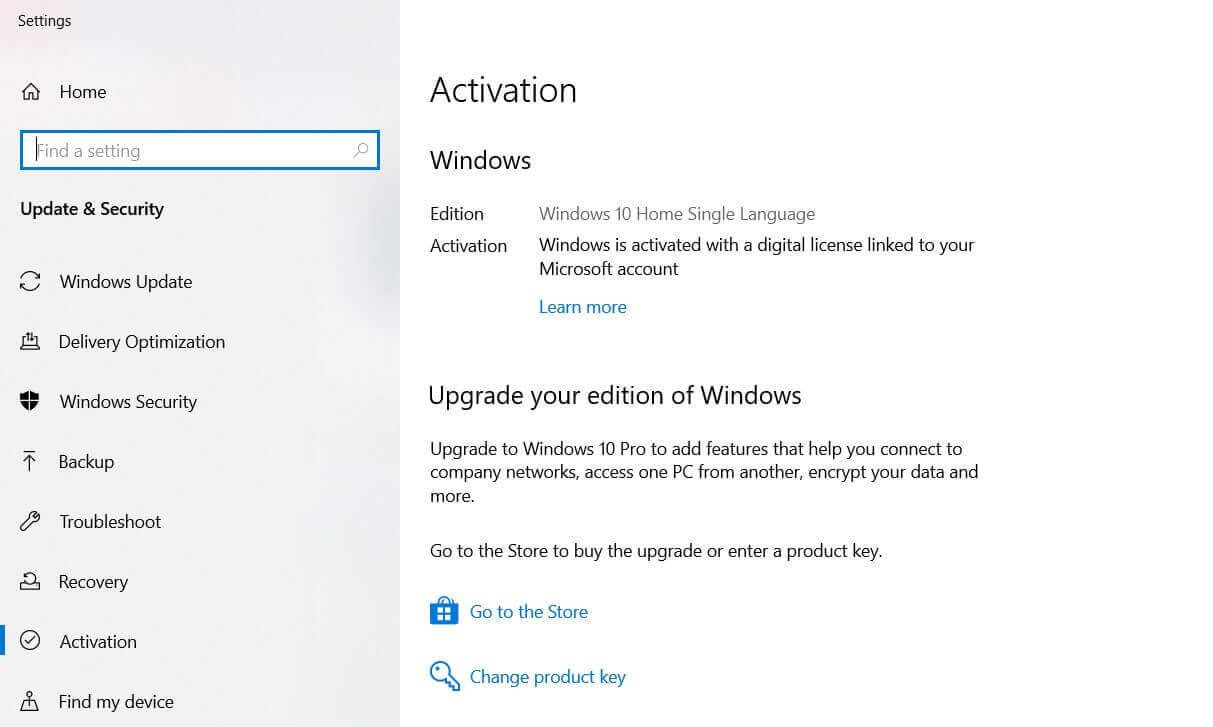
How to check if Windows is activated
First of all, to check if the copy of Windows installed on the system is active permanently or not, in Windows 10, just type Activation settings in the search box or press, in all Microsoft operating systems, the key combination Windows + Pause (or click right click on the My Computer or This PC icon and choose Properties ).
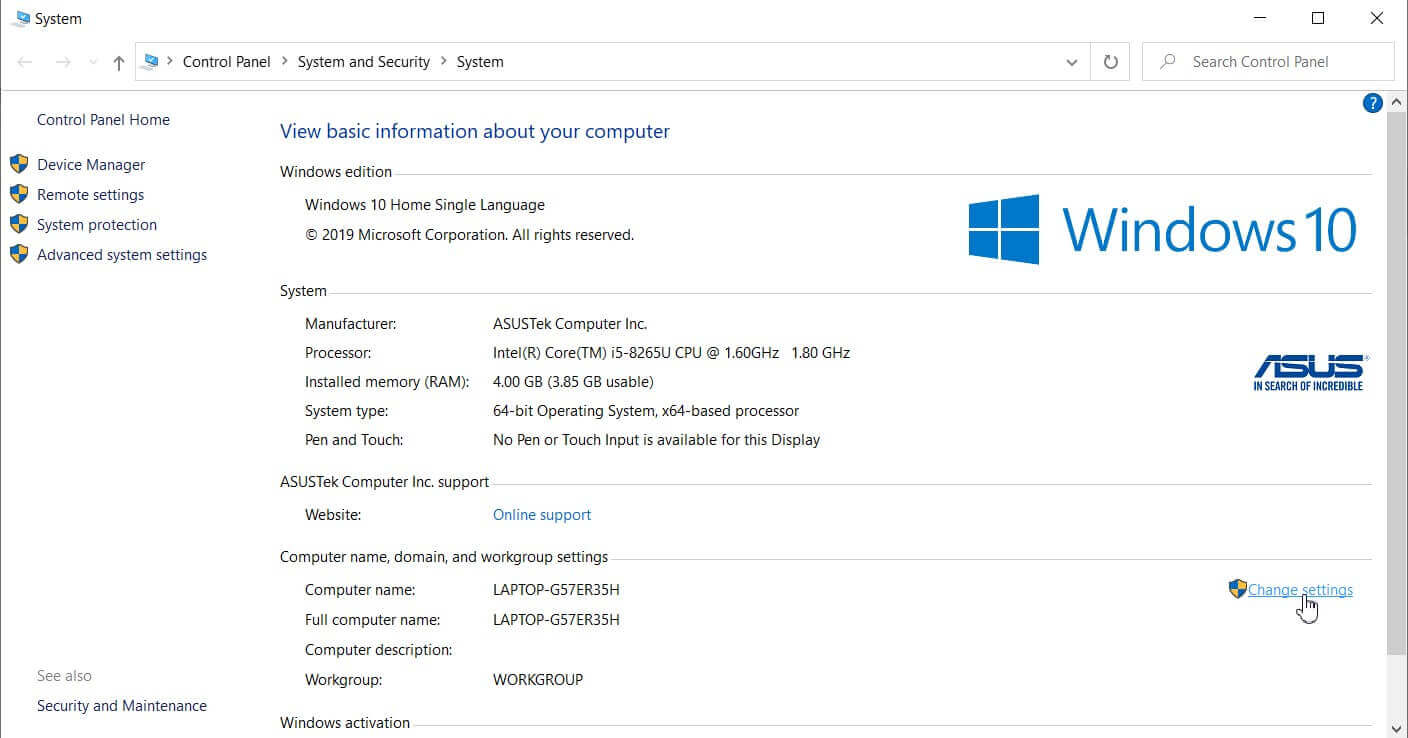
You can also press the Windows + R key combination then type the command slmgr.vbs -xpr . If you have a perfectly valid license and your system is permanently activated, you will see the message Your computer is permanently activated.
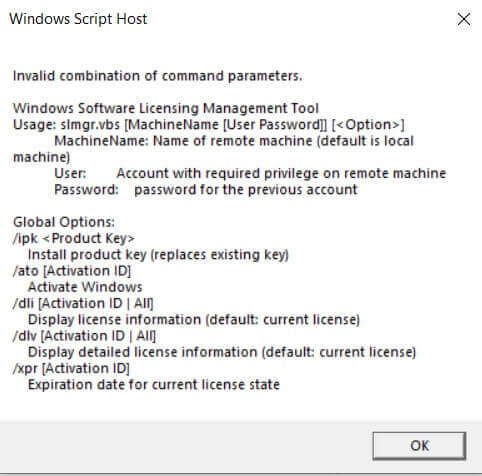
The slmgr.vbs -dlv command returns a lot more information.
However, the Product Key used to activate Windows in its entirety is not shown but only the last part. To extract the Windows Product Key, even if stored on the UEFI side.
Check if a Windows product key is valid and check its type.
Free software like Microsoft PD Checker, on the other hand, allows you to verify the origin of a Product Key and check if it can be considered fully valid. The program is valid for Windows 10 systems. While checking the Product Keys and the validity of the license in previous versions of Windows, we suggest Ultimate PID Checker.
The two tools check the validity of a Product Key and verify the number of activations made for those companies that have purchased multiple licenses. The so-called MAK ( Multiple Activation Key) allows you to install multiple Windows copies within the same activity by managing license activation after dialogue with Microsoft servers instead of with the KMS service.
In both cases, after double clicking on the executable, you need to select More information, then Run anyway, and then enter the product key to be checked.
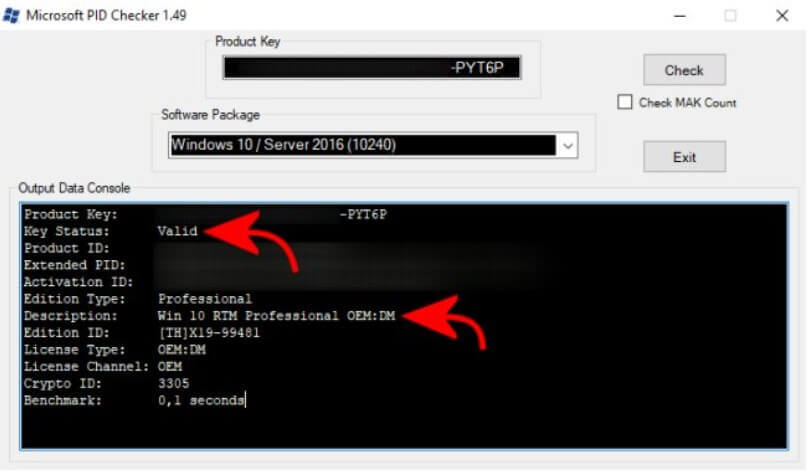
The utility will show the type of license to which the Product Key entered corresponds, and it will indicate whether it is valid or not as well as other useful information.
PID Key Checker works in a very similar way and indicates the number of activations remaining in MAK keys.
Given that OEM licenses are linked to a single machine, they are born and die with a specific hardware configuration. Windows 10 has become much more tolerant if the license is linked to a Microsoft user account, allowing even radical hardware changes (for example, the motherboard replacement).
By adding your own Microsoft user account to your current Windows 10 installation, you can bind the operating system to that account. The procedure is not mandatory but helps to get out of the way after replacing the motherboard or, in any case, in the face of an invasive intervention on the machine hardware.
Once you have added your Microsoft account, the Windows 10 Activation window (type Activation Settings in the search box) will display the message Windows is activated with a digital license linked to your Microsoft account.
After any major hardware change has been made, when Windows 10 is disabled, you will have to open the Activation window again and then click on Troubleshoot.
The troubleshooter will point out that it is not possible to activate Windows 10. To exit the impasse, you will have to selectI changed the hardware of this device recently and select Next.
You will have to enter the credentials to access the Microsoft user account and log in. In the list of devices linked to your Microsoft account, you will need to choose the device you are using (” This is the device I am currently using “) then click Activate. Refer to this page after logging in with your Microsoft account.
The same page allows, among other things, to check the status of Windows installations on the various devices and the version of the operating system loaded on each of them.
In the article Transfer the Windows license and activate the system we have instead published all the information to transfer a Windows license from one system to another and verify that it is activated correctly.
Suppose the need was to recover the Product Key from a Windows system that no longer starts. In that case, we suggest applying the recommendations published in the article Recover Product Key from any computer, even when it does not start.
To clarify any doubts about the validity of a Product Key, you can also contact Microsoft Customer Service at the number listed on this page.
While in Germany, the PID Service is still offered by Microsoft today, we have no longer found any trace of it in Italy.
The service, not immediate response, involved sending a series of information to Microsoft (including proof of purchase), and the company’s technicians would check the validity of each Product Key.
In the article Windows 10 License at a Discounted Price? They exist. We have seen that there is the possibility of purchasing Windows licenses at an affordable price: the important thing is to be selective and make sure of the origin of the Product Keys.
For example, be wary of those sellers who urge you to activate the operating system within a few days of purchasing the key: these are certainly MAK keys that could be deactivated by Microsoft due to abuse. By starting the PID Key Checker program presented above and checking a key, a counter ( Activ. Count ) will appear in the case of MAK keys.
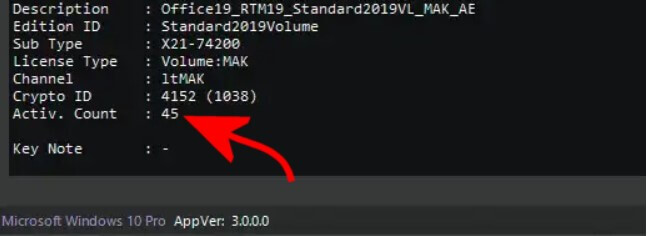
Trying to carry out the same check after a few weeks, that meter – in all probability – will go down very quickly, and you could run into problems.
As mentioned, always make sure of the origin of the keys, request an invoice, and withhold the proof of purchase, possibly choosing only Retail licenses.

A tech-savvy writer with a knack for finding the latest technology in the market, this is what describes John Carter. With more than 8 years of experience as a journalist, John graduated as an engineer and ventured soon into the world of online journalism. His interest includes gadget reviews, decoding OS errors, hunting information on the latest technology, and so on.













