Windows 7 retirement: The operating system is no longer supported as of January 14, 2020. What happens after that date? We will know in this blog.
All software, sooner or later, reaches its “end of life.” Microsoft has clarified the main dates relating to the mainstream and extended support of the various versions of its operating systems on this page. Furthermore, by searching this address, it is possible to gather information on any of Microsoft software’s updating policies.
The end of support date for an operating system or any other software has direct implications for the availability of new features and patches.
For an operating system like Windows 7, the introduction of new features has been set aside for some time (now January 2015), but what is fundamental is the availability of security updates.
Using an operating system that is not secure because it has now reached the end of its life cycle (corrective patches are no longer released for various security problems) is a big problem, especially in the business environment.
And if it is true that in many public offices it is still easy to come across machines that even use Windows XP – (withdrawn in April 2014!) – the widespread practice of continuing to use obsolete operating systems is strongly discouraged unless one does not use any precautions (more on that later).
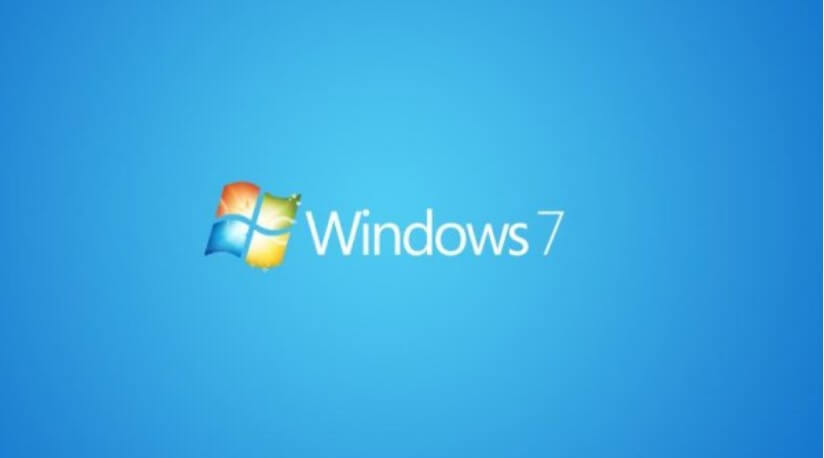
Windows 7 will no longer be supported on January 14, 2020
Microsoft has set the “end of life” date for the various editions of Windows 7 on January 14, 2020: it is, as always happens in these cases, a Tuesday, the second of the month, the day on which the latest official updates will be released for Windows 7.
This means that the day following January 14, 2020, Windows 7 will cease to exist, and Microsoft will not provide customers with any form of support for all available editions.
Starting from January 15, Microsoft technicians will no longer release any patches for Windows 7, not even remedy security problems. By also ceasing the extended support period, Microsoft will put new Windows 7 updates only in the hands of companies that will stipulate expensive special subscriptions ( Windows 7 program Extended Security Updates (ESU).
Some independent researchers would have been able to access ESU patches with some system-wide modifications (notably by forcing a DLL library to load). However, this is a procedure not supported by Microsoft that is destined to be blocked.
Windows 7 end of support: what to do
At the end of December 2019, Windows 7 was still the second most used OS globally, with 26.6% of the market share. To think that Windows 10 is the leader with 54.6%, but the “overtaking” on Windows 7 was only recorded between November and December 2018 (source: NetmarketShare, Net applications ).
For professionals and companies that use many Windows 7 workstations, switching to Windows 10 is virtually mandatory:
1) The advice is to create a system image with the entire Windows 7 configuration, disk structure, or SSD drive and stored data, then saving it to a NAS server or a shared folder on the local network.
To do this, you can use Acronis’ solutions, programs like AOMEI Backupper, EASEUS Todo Backup, Macrium Reflect (ReDeploy), and MiniTool ShadowMaker. This will create a single image that allows complete restoration of the entire system configuration in case of trouble.
Alternatively, there is also the excellent Microsoft command-line based utility built into Windows: wbAdmin. Despite being very powerful and effective, few people know about it.
In the article, we talked about Windows 10, but web admin is also available on Windows 7 machines.
2) Using the Windows 10 Update Assistant, you can update Windows 10 machines at no cost without even the need to manually introduce any Product Key: Assistant Windows 10 update: what it is and when it is useful.
Although the free upgrade offer for Windows 10 (starting with copies of Windows 7 and Windows 8.1 installed with a regular license) has ended after one year from the launch date of the first version of Windows 10, it is still possible to upgrade to the latest version of the operating system at no cost (we also talked about it here: Windows 10 is free, here’s how ).
3) Files related to Windows 7, after upgrading to Windows 10 with Windows 10 Upgrade Assistant or with the Media Creation Tool (both downloadable from this page ), are stored in the \ Windows.old folder.
This folder should not be removed immediately because, in the event of a problem, it represents the key to returning to Windows 7 without having to deal with the disk imaging software mentioned above.
Indeed, for those who plan to switch from Windows 7 to Windows 10, we suggest increasing the number of days during which the operating system retains the contents of the \ Windows.old folder: How to increase the number of days to go back to the previous version of Windows 10.
4) We, therefore, suggest “lighten” Windows 10 by immediately modifying some behaviours that for those coming from Windows 7 can be considered useless forcing and causing slowdowns.
In the article Windows 10 update: what to do after installing the latest feature update? We have seen how to disable some features that activate unnecessary data exchanges with Microsoft servers, how to reactivate the useful system Restore, how to change the management of updates avoiding automatically receive new feature updates and updates that are not strictly essential, how to prevent the arbitrary installation of potentially superfluous applications (which also happens punctually in the Pro editions of Windows 10, therefore in OS installations updated starting with Windows 7 Professional) and how to use hibernation mode (fantastic for resuming work right where it was left).
For more advanced users, there is also the possibility of disabling some Windows 10 and making the system faster. These are interventions that should still be tested first on machines not used for production purposes and then replicate the configuration elsewhere.
Rather than allowing the disabling of Windows 10 features that can be used, the proposed script focuses on those that help speed up the latest Microsoft operating system while still offering users the ability to choose which changes to apply and which not.
Continue to use Windows 7 after January 14, 2020
What if you continue to use the operating system after the “end of life” date? Don’t worry, at least in the initial phase. After January 14, 2020, it is not excluded that Microsoft – at least for the first time, as has already happened in the past – may release special updates on an extraordinary basis (it happened in 2017 in the case of operating systems no longer supported such as Windows XP, Windows Server 2003 and Windows Vista to “plug” the vulnerability that allowed the spread of WannaCry malware).
If you were unable to switch to Windows 10 or Linux by January 14, 2020, you could put in place several solutions :
1) It should be borne in mind that the well-known company 0patch will make unofficial “micro-updates” available to interested parties that will allow solving the main security vulnerabilities that may be discovered in Windows 7 after January 14, 2020.
By installing a special software agent on Windows 7 machines, you will receive unofficial patches installed with one click.
0patch updates are not installed: the corrections are applied in memory and therefore not even requiring a restart of the machine. They are, therefore, much lighter than traditional Microsoft updates.
2) Microsoft’s withdrawal of Windows 7 will not coincide with the end of support from major web browser manufacturers. The use of browsers always updated to the latest version allows reduction – and greatly – the attack surface. The same goes for programs for managing e-mail and for any other software that communicates with the Internet.
3) Making sure that Windows 7 systems are not directly exposed to the Internet but are connected to the local network behind a router with NAT functionality already provides considerable reassurance.
4) It is essential to deactivate support for UPnP protocol on the router so that any applications running do not open incoming ports (see UPnP, what is it for and why it must be deactivated immediately ).
5) Windows 7 systems should possibly be isolated from the rest of the local network, perhaps using the VLANs and thus segmenting the network. The VLANs, among their various characteristics ( VLANs: what they are, how to use them and why ), allow to set up more local networks logically separated from each other and therefore not communicating with each other. The canonical way to create a VLAN is based on using a switch that supports this functionality.
6) The use of anti-exploit software and stricter control over traffic through a more careful firewall (the firewall integrated into Windows is fine too) will prevent data leaks and transmission to remote servers.
The adoption of an application such as Windows Firewall Control, which has recently become completely free (see Windows Firewall Control becomes free ), will allow you to “train” the Windows 7 firewall to block even outgoing connection attempts that are not essential for the functioning of the operating system and programs that are normally used.
7) Windows Embedded POSReady 7 is an operating system based on the Windows 7 kernel and designed for compact devices such as cash registers, self-service machines, ATMs, etc.
Unlike the operating system, POSReady 7 was derived from Microsoft’s support until October 12, 2021, an extra year and nine months.
It could almost certainly be possible to continue receiving patches on Windows 7 with a simple registry change, as was the case with Windows XP in the past. However, this is a gimmick that Microsoft, for various reasons, has always fought hard.
8) Migrating data and programs from one PC to another, bearing in mind that it is still possible to run the old one in legacy applications version of Windows within a virtual machine.
In this sense, Virtualbox offers very valid support: Virtualbox, what it is, and how it works. The news of the sixth version.
The definitive withdrawal of support for Windows 7 does not represent an apocalyptic scenario: the important thing is to acquire maximum awareness of the useful steps to not be unprepared.

A tech-savvy writer with a knack for finding the latest technology in the market, this is what describes John Carter. With more than 8 years of experience as a journalist, John graduated as an engineer and ventured soon into the world of online journalism. His interest includes gadget reviews, decoding OS errors, hunting information on the latest technology, and so on.













