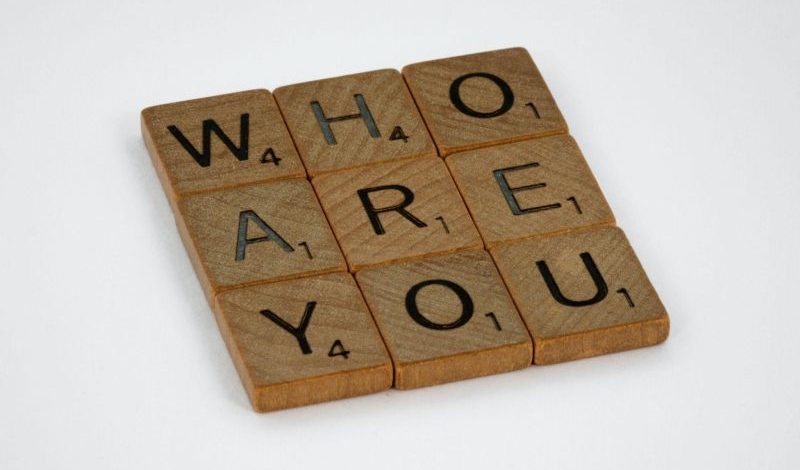
As the number of people who use the internet increases day by day, so do the security risks.
With such a drastic rise in the use of social media and social networks, more and more personal information is being made available to the online world. Due to that, it is becoming more challenging to protect valuable data.
There are some ways to protect your identity and personal information online that are discussed below:
1. Strong Passwords
The easiest and foolproof way of protecting your identity online is to create a complex creative password. While creating a password, keep in check that whatever you choose cannot be cracked or decoded easily. Refrain from using a word or a number that someone can associate you with, such as the first or last name, your address, phone number, or any other personal information that can be used to decode your password. Try to mix up the numbers and letters whenever possible so as to keep yourself away from online security breaches. Don’t use the same password on several platforms, always create a unique one for each service. In addition to the above-provided tip, never share your passwords with anyone.
2. Use Security Programs
Security software is used to keep people and programs from infecting the device and stealing precious information from you. These services include blocking software such as spyware, potentially damaging viruses, and phishing scams that can be installed anonymously when you are online. Some of the most popular and safe security programs to be used are Norton Antivirus, McAfee AntiVirus, and AVG Internet Security.
3. Turn on Web Browser Blacklist
Weak internet security is also because of the improper use of the internet browser. Many web browsers available have additional security features such as blacklisting. This feature allows you to set the criteria for the sites you will be navigating, i.e., only secure and trusted sites will be available to visit. Harmful websites will be blocked, and you will not be able to access them from that specific browser.
4. Avoid Phishing Scams
A common scam that you need to be aware of to protect your identity is a phishing scam. These scams try to obtain your personal information and try to steal your identity through different methods. These scams can be avoided by educating yourself on how to recognize them. Never open emails and attachments when the sender is unknown, and do not click on unknown links. To check who the sender is, use Nuwber and find out more information about the sender and analyze what comes up. Furthermore, avoid unfamiliar job opportunities. Although they may seem very fruitful at first, it could mean your online identity is at risk.
5. Protect your Wireless Router with Password
The wireless router that is used in your home to access the internet should always be password-protected. A router without having a password can be accessed by anyone, including a hacker. A professional hacker using your password-free router can access all your personal information through it and can commit cybercrimes using your internet router. You should also enable the encryption feature present on the wireless router, which scrambles any information sent online to protect sensitive data.
6. Hide Personal Information
Your personal information can be personally shared with others if you have not set up your web browser properly. When you get a new personal computer or install a new browser, you need to configure it first. For doing this, you will access the “set-up” option on the browser and choose to configure the browser so that it hides the name, email address, and any other information. Make sure that this step is done when downloading and installing a browser to ensure your privacy and safety.
7. Enable Cookies on Web Browser only when Required
Another option when setting up your new browser to protect your identity online is to enable cookies only when it is required by a website. These cookies are details that websites store on the computer, including information about the sites that are visited. Most of the websites keep those details to themselves, but they can outsource them if they want to. Cookies can be enabled but limit them to websites that require it.
8. Protect Credit Card Information
A lot of the websites ask for your credit card information, and mostly they keep it to themselves, but there can be some dishonest people who can use that information to steal your credit card and personal information. Other companies sell your data to third parties, so you never know who may access your details after all. Always keep a check as to where you are putting your credit card details and if the website can be trusted or not.
9. Use private Browsing Mode
Use private browsing tabs if you do not want your computer to keep tabs on your browsing history, internet files, or cookies. Web browsers provide their own forms of private browsing. For example, in Chrome, private browsing is called “incognito browsing,” while in Internet Explorer, it is known as “ InPrivate Browsing.” But keep in mind that these private browsers are not completely private, as when you are browsing on such modes, your IPS can track your browsing searches and history. So private browsing does have some benefits, but it is far from the only way available to help you keep your privacy online.
10. Use a VPN
A VPN provides you with online seclusion and obscurity by creating a new private network. It masks your IP address so that it shows the virtual location of your internet connection as anywhere in the world, which is impossible to track.
Conclusion
The bottom line of this article is that these are some of the ways that you can do to keep your identity safe and secure online. Furthermore, these steps enable you to check your digital footprint when surfing the internet as there are many people sitting out there ready to steal your personal information.

Taylor is a freelance SEO copywriter and blogger. His areas of expertise include technology, pop culture, and marketing.














![How to Watch UFC 303 Live Stream Free [Updated 2024] UFC 259 Live Stream Free](https://techsmartest.com/wp-content/uploads/2022/03/UFC-259-Live-Stream-Free-100x70.jpg)