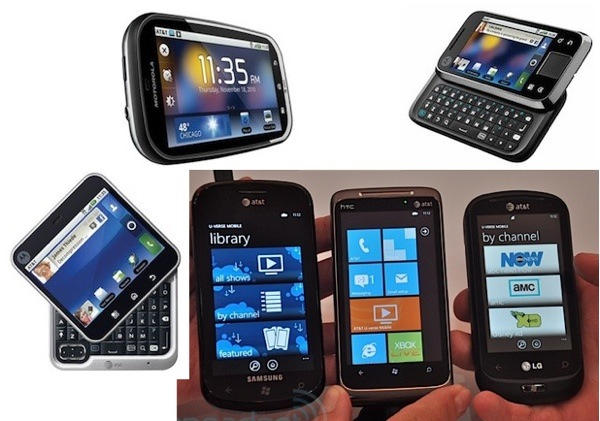Suppose you have always had mobiles with software more or less customized by manufacturers. In that case, you may not know that, since Android 5.0 Lollipop, Android no longer includes a gallery application. Therefore it is up to the manufacturers, or ultimately the users, to install one app that allows them to view the photos and videos captured with their mobile or downloaded from the Internet, directly from the device itself.
That is why the popularity of photo gallery apps for Android has not been diminished over the years, because, after all, users still have the opportunity to choose the application that meets all their needs in this sense. And among all of them, there is one that managed to achieve success like no other: QuickPic.
But this very famous application, which at the time accumulated millions of installations through Google Play, disappeared from the Android app store from one day to the next – and luckily, it did. Although it returned to the Play Store for a time, QuickPic disappeared again in early 2020, leaving a hole that many have not yet replaced. To solve this problem, this article collects the best alternatives to QuickPic, but first, we will delve into the history of this app so that you know what happened to it.

QuickPic for Android in 2021: a bit of history
QuickPic has been on Android since the early days of the operating system. Its developer, known by the pseudonym AlenSW, intended to create a gallery application that would work much faster than the native one of the system, and boy, did he succeed.
The result was an app that weighed no more than 1MB in its early days yet still had all the essential features you could need in an app of its category, all combined with the fast and light operation. Since its early days, many have considered QuickPix the best gallery for Android.
Over the years, more and more valuable features and functions have been introduced to the app, such as the ability to hide or protect folders, integration with cloud storage services like Dropbox or Google Drive, and many, many more. With the arrival of version 4.0, the last one before the event that would mark the beginning of its end, QuickPic was undoubtedly the most famous gallery app in all of Google Play.
Then came August 2015, and Cheetah Mobile, the company behind Clean Master, crossed AlenSW’s path with a tempting offer. Although the figures of the agreement are not even known at this point, we do know that it was enough for the control of QuickPic to pass to this controversial Chinese development company and for the main thinking head of the project to abandon ship in his best moment.
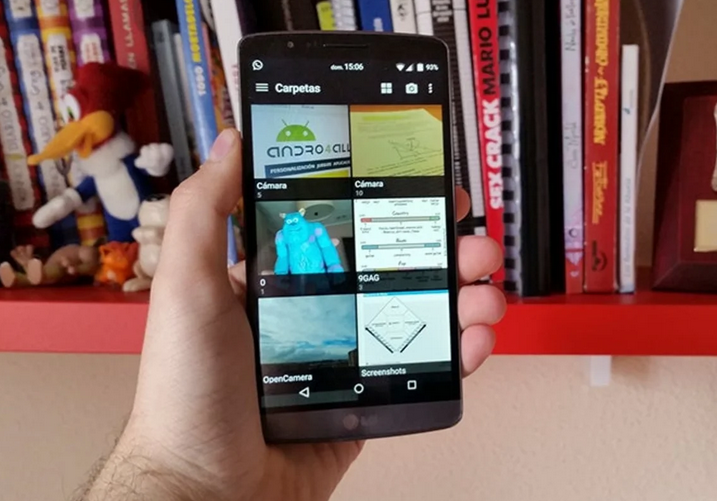
Many users of the application soon abandoned QuickPic when they found out who would be in charge of maintaining the application at that time, and Cheetah Mobile itself had to try to retain users through strategies such as the gift of 1,000 GB of storage in the cloud to save the images and videos of users.
But its history, such as sending user data without permission, among other illicit actions, led the app to the beginning of its decline.
The removal of QuickPic from Google Play
With some developers who cared relatively little about their community, and some users who were increasingly tired of the fact that what until not long ago was the best gallery app for Android began to be flooded with advertising and unnecessary additions, December 2018 arrived. The app was removed from the Google Play Store.
Google did not make official the specific reasons why QuickPic was removed from the Google Play Store. However, it was all part of a campaign to “clean up” apps created by Cheetah Mobile and other of its subsidiaries after exposing a case of click fraud mass through which their apps fraudulently obtained thousands of positive ratings.
And from that moment, there was little. QuickPic was still not available, and some of the lovers of this application managed to revive the classic version of the app, allowing anyone who wants to enjoy its features to do so without a trace of the additions of Cheetah Mobile. You can download the QuickPic APK for free from XDA-Developers: XDA – QuickPic Classic
However, at the end of April 2019, when Cheetah Mobile was immersed in another controversy that ended up causing ES File Explorer to disappear from the store, QuickPic surprisingly returned to the Google Play app catalog. Of course, with some restrictions from Google, it was impossible to download the application on all devices.
QuickPic’s presence in the Android app store did not last long. In early 2020, Google Play removed all Cheetah Mobile apps, including the photo gallery it had purchased from AlenSW.
This saddened no one; all users were aware of the danger involved in using any application developed by this company. And so to this day, in which it is still not possible to download QuickPic on your Android… unless you resort to modified versions of the gallery.
The best photo gallery apps for Android
- painting
- Google photos
- Simple Gallery
- Photo gallery and album
- Camera Roll
- A+ Gallery
- Gallery Go
There is no doubt that the history of QuickPic is worthy of study. But it is not the only photo gallery application that exists for Android, and I am terrified that at this point, its superiority would no longer be as straightforward as it once was.
These are seven fantastic alternatives that can be downloaded and offer many of the features of this historical Android app, along with many others that make them the best photo gallery apps for Android.
painting
Fast, beautiful, and cross-platform. Pictures have been leading the Android photo gallery app category for several years, with over a million installs and a developer who cares about his community.
It has some of the most notable features of QuickPic, such as the possibility of protecting folders, access to images and videos in the cloud or playback –and creation– of animated images in GIF format.
It also includes a photo editor integrated to retouch the images without leaving the app.
Another of its most special functions is the calendar view in the grid of images and videos, which allows you to find the captures made on a specific day more efficiently.
Google photos

Even if your mobile does not include a gallery app, Google Photos will likely be among the system applications.
The image and video storage service in the cloud is, in addition to being one of the best applications ever created by Google, a fantastic alternative to the gallery app on any Android device.
Week. Beyond allowing you to save images and videos in high quality in the cloud without limits, Google Photos is a multipurpose photo gallery with a built-in editor, the possibility of creating albums, an intelligent assistant, and a host of other functions that come to the application almost every time. If that were not enough, it also hides some trick to get even more out of it, if possible.
Simple Gallery
But you may only need a gallery app to view the photos and videos you take on your phone and nothing more. In that case, Simple Gallery is probably one of the most recommended options in the store.
It is an open-source app that includes essential functions such as the ability to rename, share, delete, move images between folders or set photos as wallpaper, as well as other more advanced utilities, such as compatibility with SVG files and RAW -being one of the best apps to get the most out or panoramic photos. For 0.69 euros, you can get its Pro version, which gives you access to extra functions.
Photo gallery and album

If you are looking for a good photo gallery for your Android, Photo Gallery and Album is one of the best free options you will find in the Play Store. With support for the most popular formats, quick access to files, and a built-in photo editor, this app has earned a good reputation among users.
You can review the photos on your mobile or tablet from the Photo gallery and album since it is also optimized for these devices. In addition, from the app itself, you can set wallpapers and manage files by changing their organization.
Camera Roll
Out of all the alternatives in this selection, Camera Roll is probably the most similar Android photo gallery to the latest versions of QuickPic that were still worth it in terms of design and available features.
It has a simple appearance, with design lines based on the Material Design language and cool animations that come into play when performing various actions.
Its code is free, and among the essential features is the display of Exif data for photos, virtual albums, the ability to hide folders, or a built-in file explorer that allows you to move and copy images and videos between folders. Everything you could need from a free gallery app.
A+ Gallery
Another good photo gallery that you can download for free is A+Gallery, with more than 10 million downloads in the Android app store.
With a style that mixes the Material Design language and the design of iPhone apps, A+ Gallery automatically organizes your photos based on when and where you took them. In addition, you can also choose another type of organization by creating folders based on the criteria you decide.
You can also hide your private photos by setting a password, searching for pictures by their color, and accessing all the images you have saved on services like Dropbox. Without a doubt, A+ Gallery is one of the complete photo gallery apps for Android.
Gallery Go

Light, fast and intelligent, this is Gallery Go, the photo gallery app developed by Google for those devices with limited resources. Thanks to machine learning systems, you don’t need an Internet connection to use this helpful tool that automatically organizes and edits your photos.
With a weight exceeding 10 MB, Gallery Go is the ideal app if you have a limited storage device. In addition, this app comes with a dark mode, a clean and straightforward interface, and easy access to your images. Simple but functional, this is how this photo gallery ends the compilation.

Sharlene Meriel is an avid gamer with a knack for technology. He has been writing about the latest technologies for the past 5 years. His contribution in technology journalism has been noteworthy. He is also a day trader with interest in the Forex market.