What is the signal to noise ratio, and why it directly affects the behavior of ADSL and VDSL connections?
The xDSL connections (for example, ADSL, VDSL, and the various evolutions) are directly influenced by the distance between the user to be served and the DSLAM devices installed in the control unit street cabinet level.
As the distance increases significantly, the attenuation of the signal increases and, conversely, the signal-to-noise ratio or SNR decreases.
With mediocre attenuation values and SNRs, the carrier that can be hooked up could be considerably lower than the band offered commercially by the telecommunications operator.
What is SNR (Signal to Noise Ratio)
If the attenuation expresses the reduction of the signal intensity or its energy loss in time and space, the SNR parameter relates to the power of the useful signal to the transmission medium’s noise.
More precisely, SNR at each tone is calculated as the ratio between the received power and the sum of the FEXT and the tone band’s thermal noise. The FEXT, as already seen in the article From ADSL to fiber: what changes and what VDSL and vectoring mean is the interference due to crosstalk or to the other signals conveyed on the copper pairs that make up the same cable and specifically by those that flow in the same direction on different pairs.
It must also be said that as the SNR increases, lower carriers will engage (it will be possible to exploit a lower bandwidth), but the connection will be decidedly more stable; as the SNR decreases, higher carriers will engage, but the line may be less stable.
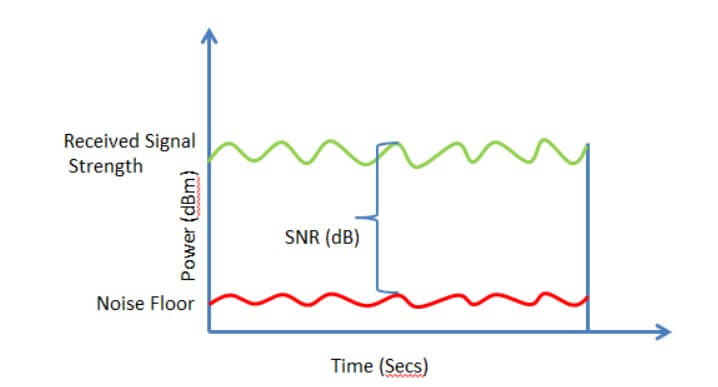
In the case of the ADSL TIM 20 Mbps, the profiles called i141 and F141 allow you to configure the line (ADSL2 + 22240/1215 kbps) with SNR 6 dB targets, respectively, in interleaved and fastpath (in the first case, the activation of error control during packet transmission offers greater reliability at the expense of slightly higher latency; in the second, the system configuration allows you to lower the latency by deactivating the error control in sending packets, a profile usually activated by lovers of online video games / multiplaying).
For ADSL, however, telecommunications operators often activate profiles that they set as valueshigher SNR targets (for example, 12 dB): this is to avoid that crosstalk or other impulsive interference, therefore not continuously present on the cable, can cause disconnections caused by a sudden reduction in SNR.
On ADSL lines very far from the DSLAM, the operator – after obtaining the customer’s authorization – allows the enabling of profiles that require the use of a significantly lower carrier to have an SNR that does not fall below 6 dB .
It has happened several times to see ADSL users very far from the control unit and with bad line parameters due to distance and noise, remain locked with a carrier of 2468 kbps, 5-6 dB of SNR, and attenuation equal to 55-56 dB.
SNR values equal to 5-6 dB can be considered as the lower limit with any carrier: it is crucial, then, that the SNR is stable because, otherwise, continuous disconnections would occur.
For VDSL, connection profiles withSNR target at 6 dB : this is, in fact, the value that will allow the user to exploit the greatest possible bandwidth with the least number of errors (the lower the SNR, the more difficult it will be to decode the signal and the greater the probability error).
The choice of the 6 dB profile for VDSL also stems from the possibility of using, for these types of connection, the G.INP protocolwhich intervenes in the control and correction of the error between the DSLAM and the user’s modem router.
Although applicable to xDSL in general, G.INP is currently used in Italy only for VDSL connections and allows you to counteract longer pulse noises (usually up to 10 ms) without penalizing line performance in the absence of pulse noise.
This is an obvious aspect, but it should still be pointed out: if with a VDSL you had a 100 Mbps profile activated at the operator, you were quite close to the DSLAM, and the line was not noisy, the SNR detected it could be considerably higher. At 6 dB. In these cases, the Max Attainable Rate or the maximum achievable link capacity detected by the modem router could be decidedly higher than 100 Mbps.
Conversely, in cases where the maximum obtainable value falls below the nominal value of the profile activated on the line, the ‘SNR will remain at 6 dB to allow the subscriber to exploit the maximum possible line capacity.
This mechanism is called SRA ( Seamless Rate Adaptation) and allows the carrier to be negotiated dynamically according to the line’s parameters and their variations (both positive and negative). In this way, SRA dynamically adjusts the bitrate of the connection to keep the SNR target at 6 dB while not being able to react to the sudden appearance of interference on the line.
The table shows the carriers used on TIM’s VDSL connections and the maximum achievable performances:
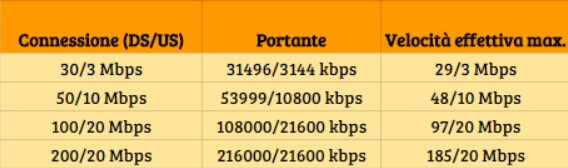
In the absence of cabinets, it restarts when the user is connected directly to the control unit, we speak of a rigid network. In this case, the performance can be significantly lower for the reasons explained in the article Rigid Network: What it is and why the connection performance is lower.
How to increase the SNR
For end-users, in the event of an unstable line, the only possibility of maneuvering to increase SNR and make the connection more reliable is to check the status of their telephone system.
The suggestion is to always check the line parameters at the twisted pair entrance in the building. The use of low-quality telephone cables, poor telephone sockets, unshielded electrical cables nearby, household appliances that interfere with the signal transmitted on the telephone cable all contribute to significantly reducing SNR .
The noise introduced on your system will force the modem router to negotiate a lower carrier with the operator’s DSLAM.
Therefore, it is advisable to check the performance of your line at the entrance and then on the individual telephone sockets to evaluate a possible adaptation of the home or office system.
In the case of ADSL and the presence of impulsive noises that are impossible to eliminate, you can ask the provider to activate a more conservative profile: the SNR, in this way, will go up, and you will no longer suffer disconnections in the face of a lower carrier and, therefore, less bandwidth available.
On VDSL, the G.INP protocol is capable of intervening on a considerable spectrum of household impulsive noises. For example, it manages well the noise introduced on the line due to short repetitive pulses (often caused by faulty AC / DC power supplies) and longer and non-repetitive pulses (generated by household electrical users).
Some modem routers allow you to try to force the SNR target value by connecting via Telnet from the command prompt (in Windows). You need to install this utility by typing Enable or disable Windows features in the search box checking the Telnet Client box ).
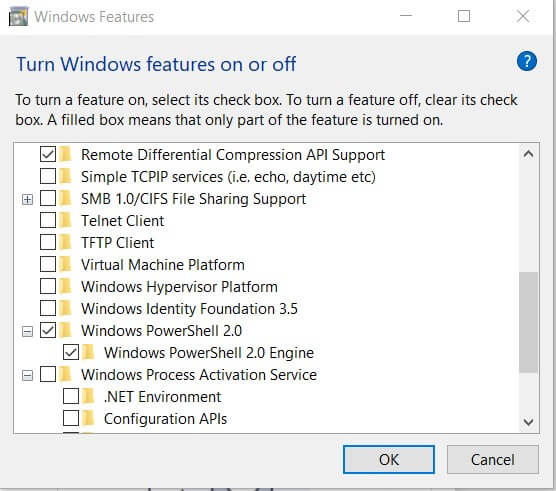
Where allowed, you will need to open the command prompt ( Windows + R, cmd ) then type Telnet followed by the private IP of the modem router installed in the local network (example: cmd ) then type telnet 192.168.1.1 or Telnet 192.168.0.1 ).
At this point, you can use commands such as:
adsl used with some Broadcom chip-based routers
adslcfg for some ADSL routers
adslcmd for some ADSL routers
adslctl for Netgear ADSL routers and others
xdslcfg for some ADSL / VDSL2 routers
xdslcmdused by Huawei and other ADSL / VDSL2
xdslctl router manufacturers for some ADSL / VDSL2 routers
The syntax to be used differs from one modem to another. Telnet’s access mode must usually be activated by going to a “hidden” section of the modem router’s web configuration panel.
Usually, however, with modem routers that support these commands, you can type, for example:
adslctl start —snr 25 or xdslctl configure —snr 25 to force the connection with a lower SNR target of about 4.5 dB.
Here are some useful values to possibly insert in place of 25:
75 -1.5 dB
50 -3 dB
25 -4.5 dB
20 -4.8 dB
65550 -6 dB
65525 -7.5 dB
65500 -9 dB
65475 – 10.5 dB
Furthermore, the SNR target changes are lost every time the modem router is restarted unless they are saved at the file system level.

A tech-savvy writer with a knack for finding the latest technology in the market, this is what describes John Carter. With more than 8 years of experience as a journalist, John graduated as an engineer and ventured soon into the world of online journalism. His interest includes gadget reviews, decoding OS errors, hunting information on the latest technology, and so on.













