Compared to some time ago, the possibilities offered to non-paying users are very limited: Whooming still allows you to trace the identity of who is calling with a private number?
Years ago, we were among the first to introduce Whooming, a service that discovers the caller’s real number when you receive calls indicated as Private Number. After the reports were received from some users, we wanted to try Whooming again today. The service still works even if the mechanism based on the use of prepaid top-ups has completely disappeared: there is only the possibility of purchasing a quarterly, half-yearly, or annual subscription at a price between 10 and 20 euros depending on the chosen profile. Any credits loaded in the past do not appear to have been preserved.
In the past, the free service was guaranteed for those who were content to see the entire number in the clear by waiting 24 hours from receiving the anonymous call: now it is no longer possible.
While another similar service seems defunct, Whooming still appears to be the only valid alternative to the override services made available by the various telephony operators. Whooming does not consume telephone credit on the SIM because it uses a simple but ingenious mechanism for diverting anonymous calls to a landline number that never answers the call.
Whooming allows you to find out the number of those who called anonymously for what concerns the calls made using the special “prefixes” * 67 # and # 31 #. The calls started using CLIR ( Calling Line Identification Restriction ) obscured in the central. Whooming also works correctly with VoIP numbers while it cannot manage the so-called “caller 0”. Some operators, usually VoIP, allow you to make calls without entering any sender, not even hidden (Skype, Viber, telephone boxes, …). In these cases, even Whooming cannot identify the incoming call.
Whooming does not consume credit on the SIM. Still, for the system to verify the caller’s number, it is essential to activate call forwarding as described below and reject the anonymous call. If you do not touch the icon representing a red icon when receiving the call with a Private number, the number of the call will not be recognized.
Let’s imagine that Whooming has recently undergone a sort of involution following users’ low propensity to buy top-ups.
Even today, however, before evaluating the purchase of any subscription, it is possible to try the service and access the complete list of rejected calls (in the “free” profile. Only a part of the caller’s real number will be shown).
How to try Whooming
1) Register an account by indicating a valid email address in the box published on this page. You will receive a temporary password, which can be changed later. We recommend that you perform the registration procedure from a desktop or notebook PC with your smartphone or mobile phone close at hand.
2) After logging into Whooming with your credentials, you will have to click on the Add number button to indicate a mobile number you wish to receive all anonymous calls in cleartext.
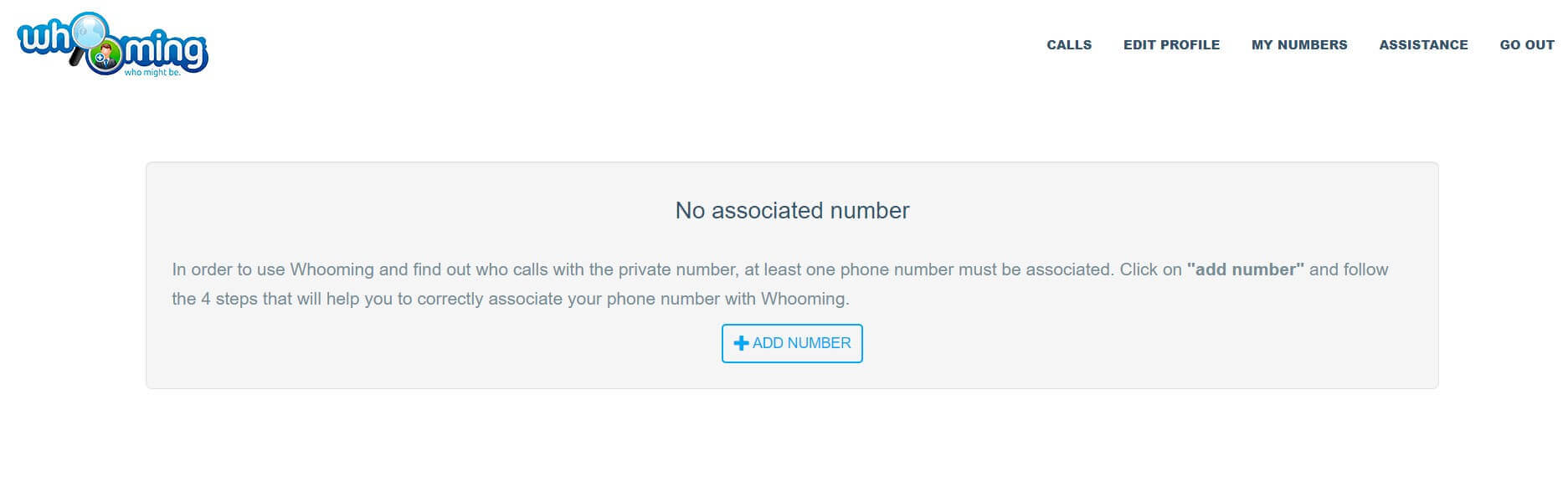
3) Make sure you have at least one euro of credit left on your SIM because otherwise you will not be able to activate the call forwarding function for free.
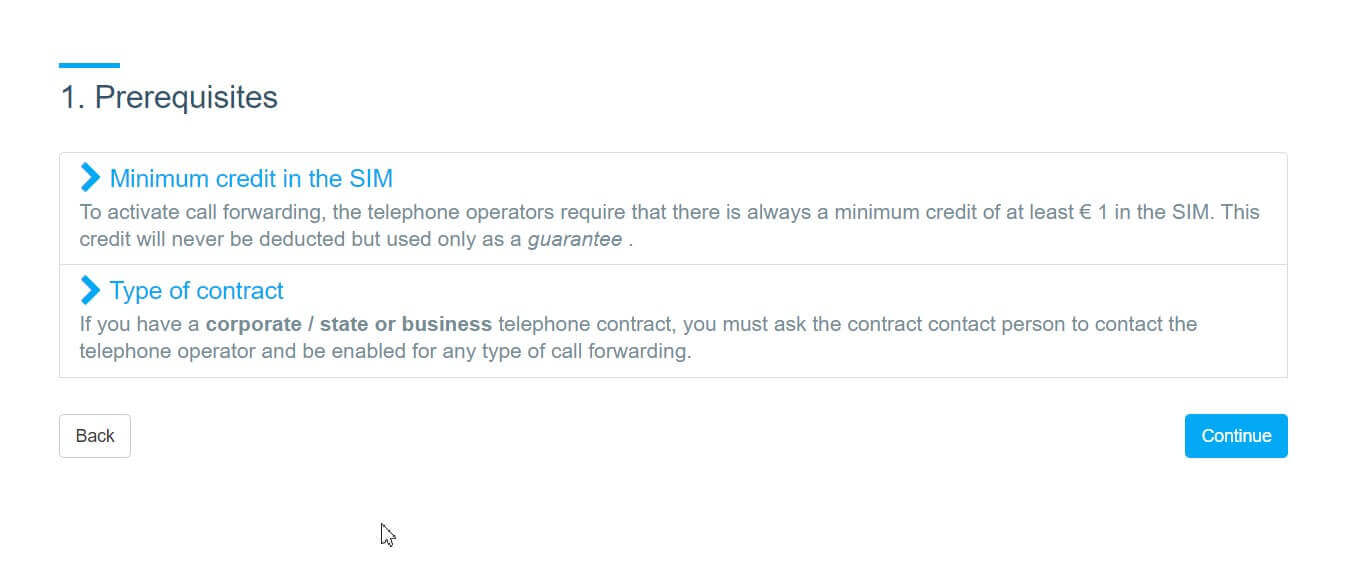
4) In the following screen, accessible by clicking on Continue, you will have to indicate the chosen mobile phone operator, and the number corresponding to the SIM inserted in the phone.

5) The next step is to dial * 67 * 0694500075 # with the mobile phone’s numeric keypad.
Doing so will set the call forwarding on busy to the Whooming telephone number.
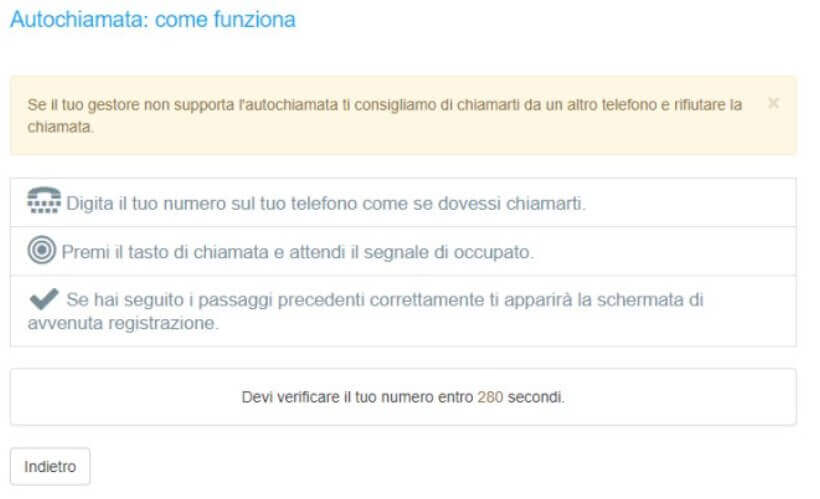
6) As a last step, Whooming asks to “self-call” from the mobile device on which call forwarding has just been configured. You will then have to dial the telephone number corresponding to the SIM inserted in the mobile device and just registered on Whooming.
As soon as the operation is completed, the window shown in the figure will disappear, and the message ” Congratulations! You have correctly configured your phone to work with Whooming ” confirms that you have set up the device and mobile user in the correct way.
7) At this point, we suggest using another phone and making an anonymous call. To hide the caller ID or your number, you can type * 67 # from a fixed phone TIM, Wind Infostrada, and Fastweb (with Vodafone, you must use face = “courier new, courier”> # 31 #).
To make an anonymous call from your mobile, you need to dial # 31 # instead.
In all cases, after the special prefix, indicate your mobile phone number:
Private number will appear.
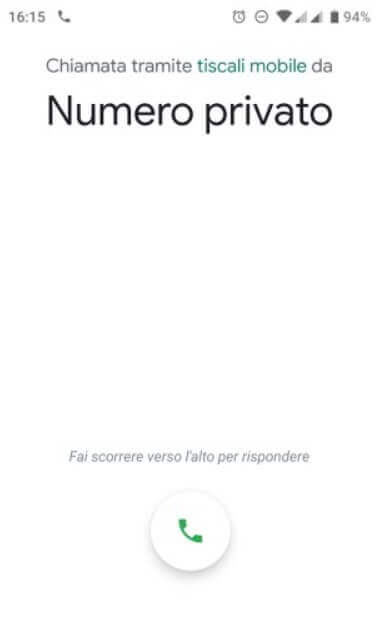
8) Reject the incoming call by touching the icon depicting a red telephone handset. In this way, the incoming call will be diverted to Whooming, instantly carrying the number in the clear.
9) The list of numbers forwarded on busy, whether anonymous or telephone calls in which the number of the caller is shown, is accessible from this page.
Owners of a free Whooming account can only read part of the number in the clear; to view the numbers in full, the activation of a quarterly, half-yearly or annual subscription (10-20 euros) is required.
10) By clicking on Add number in the My numbers section, you can manage multiple telephone numbers with a single Whooming account.
In case you want to leave Whooming in the future, just click on the Edit profile tab, on the Delete your profile button, and then remember to dial the special number ## 67 # on the mobile device to deactivate the diversion on busy.
The Whooming app for mobile devices remains a simple browser that shows the same information visible by logging in via the web.
The article Search for a mobile number and trace the name of the holder we has presented a series of very useful tools to trace the identity of who is calling from fixed and mobile numbers not present in the address book. The Sync.me database is particularly extensive and remains accessible also from Italy.

A tech-savvy writer with a knack for finding the latest technology in the market, this is what describes John Carter. With more than 8 years of experience as a journalist, John graduated as an engineer and ventured soon into the world of online journalism. His interest includes gadget reviews, decoding OS errors, hunting information on the latest technology, and so on.


















