
TVs are used globally for entertainment and communication. If you are a TV enthusiast, you will not want your favorite program to air without you watching. However, there are times when your Vizio TV loses the signal, and you will be greatly disappointed, especially when the program that you are watching has reached its climax, and suddenly your Vizio TV cannot display anything on the screen. There is only a message that traverses the screen saying, “NO SIGNAL.”
There are many reasons why your Vizio TV can lose the signal as you will see in this article. This is not a special thing, because it happens all the time regardless of whatever TV brand, or TV service that you use. Since the invention of TVs, right from when they were airing in the analogue method, they have lived to experience signal problems. Wherefore, this is something that you are used to.
You will learn why your Vizio TV loses signal, and what to do when such as occurrence happens.
How to handle No Signal issues on Vizio TV
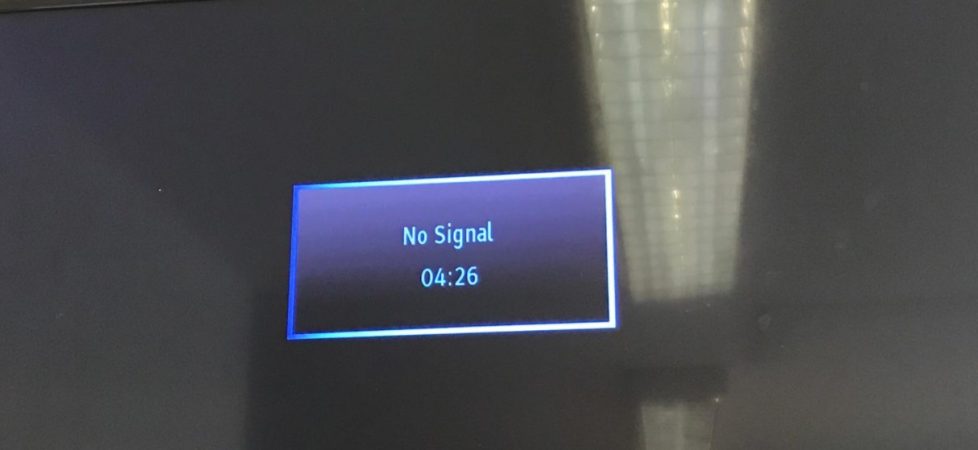
When you switch on your Vizio TV to watch a program, and find that there is no signal, these are some of the corrective measures that you should take to correct it.
- Turn off the Mute Screen feature
- Complete a power cycle, and reset the device
This is one of the reliable troubleshooting tricks that you can use to solve the No Signal issue on your Vizio TV by following this procedure:
- Disconnect all HDMI cables that are connected to your Vizio TV
- Disconnect the Vizio TV’s power cable from the socket
- Press-hold the TV’s power button for 30 seconds
After 30 seconds, reconnect the HDMI cables, and plug the power cables to the socket. Then turn on your Vizio TV, and see whether the signal has resumed.
- Change the HDMI input channel
What Causes Vizio TV no Signal Issue
Losing signal does not matter whether your TV uses a digital aerial, or a satellite dish. Both of them are affected by signal weakness, and losing the signal completely, from time to time. When the signal is weak, the picture quality of your Vizio TV deteriorates, or the audio quality gets distorted.
There are common reasons for both the satellite dish, and the digital aerial, while others depend on the type of TV signal that you use. Surprisingly, all problems that cause your TV to lose a signal can be solved, and they include the following:
- Bad weather like heavy rainfall, wind, and snowfall
- Poor positioning of satellite dish, or obstruction
- Obstructed, or misaligned UHF aerial
- Corroded aerial parts
- Equipment malfunction
- Interrupted service
- Cable issues
- Set-top box problems
- Port issues
- Loose connection
- Poor/low signal strength
- Weak reception
- Very high reception
- Broken/damaged accessories
After naming some of the factors that cause your Vizio TV to lose its signal, let us now look at them in a profound way, plus how to solve them. For a seamless viewing experience, you should have the correct signal to noise ratio.
With this in place, you will have good reception, and little, or no noise at all. To confirm this, you can check the signal strength on the TV’s settings. The recommended digital TV reception ranges between -75 dBM to -55 dBM, but the best reception level is around -65 dBM for most TV models.
What to do when your Vizio TV loses its signal due to:

- Bad weather conditions
Satellite dishes and digital TV aerials are affected by harsh weather conditions like strong winds, heavy downpours, and snowstorms. Modern satellite Vizio TV is sturdy, compared to digital aerial. However, the above weather conditions misalign your aerial, and that disrupts the reception by lowering the signal quality.
When you encounter this problem, you should install your aerial in the right and safe position, to have the best reception when such weather conditions are prevailing. Moreover, get a strong and high-quality outdoor aerial, because they withstand the above. Otherwise, there is nothing that you can do to stop, or solve weather conditions. So, install your aerial safely.
- Poor positioning
Converter box and digital TV aerial are prone to signal loss, when they are poorly positioned. The reason why satellite dishes are not affected by this factor, is because they are installed by professional technicians, hence they have good positioning. However, the first two are installed casually by TV owners, and thus, the installation is compromised.
To get it right, you should move around with your aerial, while the signal strength menu is displayed on your TV’s screen. Finally, install the aerial where the signal strength results are highest.
- Equipment malfunction
With time, you will find that despite the quality of the satellite dish and digital TV aerial, they will start malfunctioning and failing, due to age. This results to the loss of signal. If the weather is good, and you get a No Signal message on your Vizio TV screen, know that there is a problem in the gadgets that are involved in the reception of the Vizio TV signal, like satellite dish receiver, aerial, and converter box.
In this case, you can solve the problem by replacing the converter box, or purchasing a new digital TV aerial to see if the signal will resume. If you use satellite TV, you should contact your service provider to be directed accordingly, regarding technical service. They have to check where the problem is, and service or replace the faulty equipment.
- Interrupted service
Digital TV service is free of charge, when you buy and install the converter box & aerial. Wherefore, when you experience a lack of signal, it is not as a result of disrupted service, or failing to renew your premium subscription.
However, this is not the case for satellite TV service, because if your dish and receiver are working perfectly, you could be having account issues, and this causes your service provider to limit your satellite TV’s access. When such an occurrence arises, you should contact your provider, so that they can handle it.
- Faulty or loose connecting cables
When the connecting cables between the digital box and the Vizio TV have a loose fitting, you may lose a signal, because there is no communication between these two gadgets. To solve this issue, ensure that the cables are firmly and correctly installed in the ports. But if the cables are damaged, you have to replace them to do away with this issue once and for all.
- Reception issues
If the transmission cable or the aerial is damaged, your Vizio TV will experience poor reception. There are multiple factors that injure, and damage the aerial, because it is exposed. Some of them include weather conditions, birds, and wearing & tearing that come with aging.
You should examine the aerial from time to time, to see its condition. Is the cable connection and aerial in good shape? Is the aerial correctly positioned? Are cables firmly secured to your Vizio TV? Does the aerial require any repairs or replacement? These are some of the causes of reception issues in your Vizio TV.
What to do when your Vizio TV has no signal in all inputs
When you see your TV displaying a No Signal message on the screen, one of the things that you should check is the HDMI port and cable, because they could be having issues. Inspect them to see whether the ports and cables are fitting tightly, or not. If the cable is slipping out instead of remaining in position, that is one of the reasons why your Vizio TV loses signal.
The HDMI ports could be damaged slightly, or worn out due to age. When you find that the HDMI cable has issues, you should replace it, and if it is the port that is faulty, you can use another port ere the problematic one is fixed by a technician.
How to Fix Vizio TV Cable has no Signal Issue
At times, you may find that your set-top box is the cause of your Vizio TV not having a signal. You could be using a HD or SD box, and the service provider could have released a new firmware, and updated it in the background. This update comes with new satellite settings that are uploaded. However, your gadget has not fully integrated with these new updates that bring about adjustments.
Conclusion
You now know the reasons why your Vizio TV has no signal, and how to solve the most common faults. Seeing a No Signal message on your TV screen is a common thing, which is experienced by all users of digital TV services. Fortunately, you know what to do, in case there is such an occurrence.
The only time when you can bear with the situation, is when there is harsh weather conditions. You can wait for the weather to normalize, and the signal will resume. However, when you try rectifying your Vizio TV No Signal in vain, contact the Vizio TV’s customer support.

Denis is an article/blog and content writer with over 7 years of experience in writing on content on different niches, including product reviews, buyer’s guide, health, travel, fitness, technology, tourism. I also have enough experience in SEO writing.


















