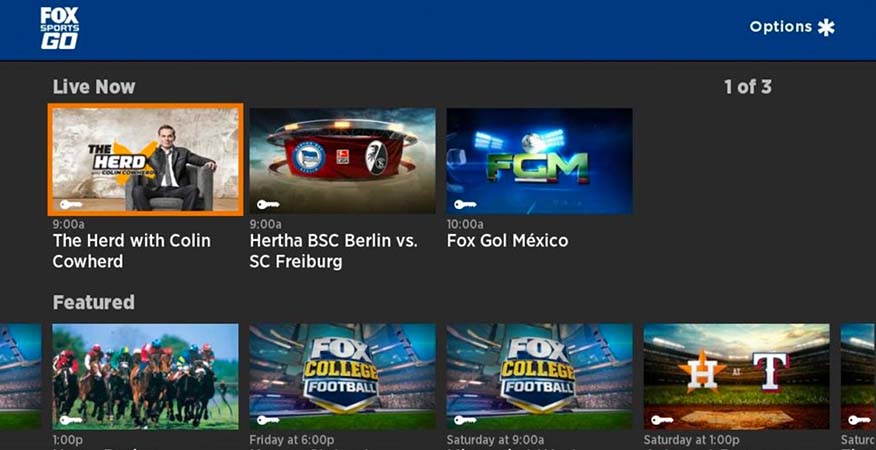
Content variety makes watching TV fun, even if you don’t watch most of it. If you like to watch sports and are a Roku user, you can stream your favorite live sports and events using Fox Sports Channel. All you need to do is activate Fox Sports on Roku, and you are good to go.
With Fox Sports, you can live stream different types of sports, including tennis, soccer, bowling, boxing, and many others on your Roku device. Moreover, you can watch live feeds from Fox affiliates like BTN, Fox Sports 1, Fox Sports 2, and Fox Deportes.
Read on to learn more about Fox Sports and how to install and activate it on your Roku device.
What Is Fox Sports?
Launched in 1996, Fox Sports is one of the oldest and best sports networks in the USA. And, like most sports networks, Fox Sports has an application that you can download and use to watch live sports and events. Devices that you can use to stream Fox Sports channels include Roku, Amazon Fire Stick, Google Chromecast, Android, and iOS devices.
All you need to do to beg9in enjoying the benefits of this network is to download the application on your device, and you are good to go.
Fox Sports channels are available on most US cable TV systems, and you can use your TVs provider to access the application without subscriptions.
Some key features of Fox Sports that will take you closer to some of your favorite sports include:
● You can stream big sporting events through this platform.
● After activating its subscription, you can stream all its live events and sports through any supporting cable TV providers.
● You can watch exclusive and original Fox sports events.
● You can watch exclusive highlights for any sports event.
Fox Sports On Roku
Fox Sports application is now available for downloading and installing on the Roku Channel Store. And, the good news is, you can download, install, and activate it with just a few clicks and taps.
Fox network has two applications that you can use to stream live sports events for Roku; Fox Sports and Fox Sports Go. These two applications vary on grounds of sports and the matches they cover. Fox Sports covers events from BTN, Fox Sports 1, Fox Sports 2, and Deportes, while Fox Sports Go covers regional and college sports events.
Therefore if you aren’t specific about the sports content you want to stream, we advise you to download and install both applications from the Roku Channel Store.
Even though the Fox Sports application is available for download for free on Roku, streaming live sports and events through this platform requires you to purchase a subscription from a supporting TV provider. If you are wondering how much is Fox Sports on Roku, Fox Sports subscription plans range from about $25 per month with a fourteen-day trial period.
How To Get Fox Sports On Roku
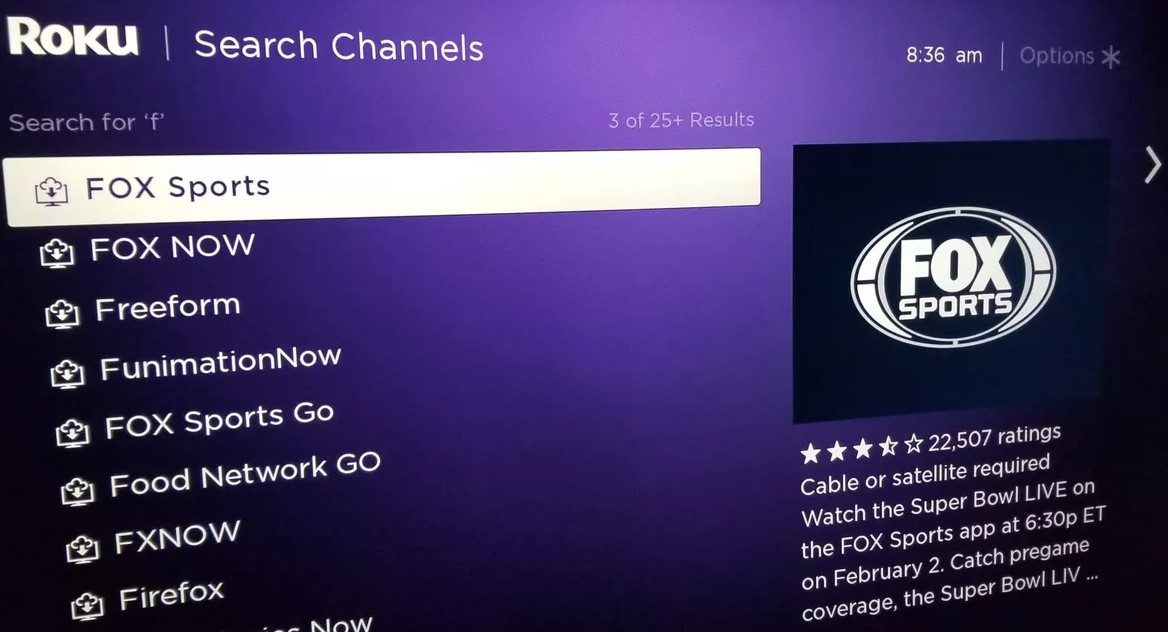
Now that you know Fox Sports is currently available on the Roku Channel Store, it’s time to download, install, and activate it on your Roku device.
Steps To Download And Install Fox Sports On Roku
1. Turn on your Roku device and press the Roku home button to launch the Roku homepage. If you do not have a Roku remote and wonder how to control your device without it, you can use the remote feature in the Roku application. Alternatively, you can purchase a Roku replacement remote in the nearest store.
2. Navigate to the Streaming Channels option, at the left side of your screen, and select it. This action will launch the Roku Channel Store.
3. Select the option Search Channels and the type in Fox Sports using the virtual keyboard and select the correct result for the application from the list of related results.
4. Select the option Add Channel to download and install the application onto your Roku device.
5. Once the installation process ends, tap OK on the pop-up that displays.
Steps To Activate Fox Sports On Roku
After you manage to download and install the Fox Sports application onto your Roku device successfully, you’ll need to activate it in order to stream live sports and events. Fox Sports activate Roku in the following steps:
1. Click on the Go to Channel option on your Roku device and tap on the just installed Fox Sports application to launch it.
2. Your Roku device will display an activation code, note down the code.
3. Launch any browser of your choice, visit the Fox Sports activation website, enter the code displayed on your device’s screen, and tap on the Submit button. Once on the site, you will need to Pay TV provider; key in your login credentials to pay TV service. If you fail to subscribe to pay TV service, you won’t access the Fox Sports channel or locked content.
4. Once the application is activated, you can live stream your favorite sport.
Note: You cannot get stand-alone subscriptions for Fox Sports on Roku or any other platform. Hence, this eliminates the need for a Roku PIN. This is unlike other subscriptions that require Roku PIN. If you happen to forget your Roku PIN, you can always reset Roku PIN.
How To Activate Fox Sports Go On Roku
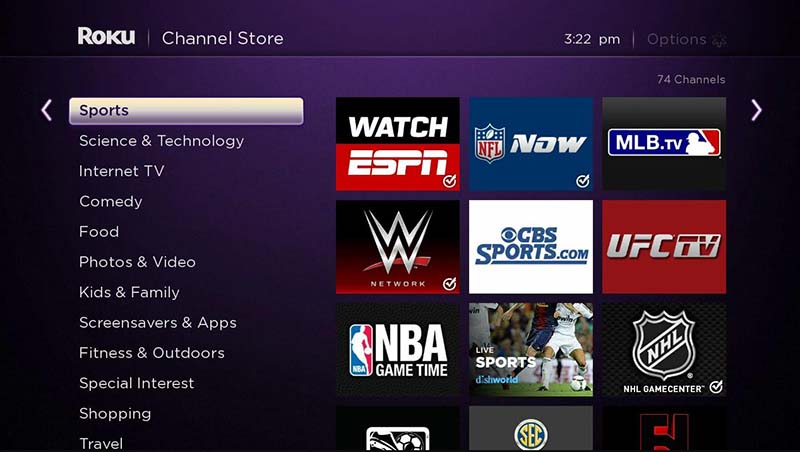
If Fox Sports alone does not sort out all your sports needs, you can always download, install and activate Fox Sports Go as well. As stated earlier, Fox Sports Go covers local and regional sports matches.
Activate Fox Sports Go in the steps below:
● Press the Home button of your Roku remote and select the option Streaming channels on the left-column menu.
● Select the option Search Channels and type in Fox Sports Go in the search box.
● Choose the correct result and choose the option Add Channel.
● Launch the application, and a code will display on your Roku device’s screen. Note down the code.
● Using an additional device, launch a browser, visit the network’s activation website, and key in the code.
● Follow on-screen prompts, and you are good to go.
Alternative Ways To Stream Fox Sports On Roku
Fox Sports on Roku is free to download. But, you need to purchase a subscription plan to enjoy its content. However, if you have an inactive cable TV subscription, you can still watch Fox sports on Roku through streaming services. Some of such streaming services include:
Hulu With Live TV
Hulu with Live TV is one of the most well-known live streaming services with a wide range of entertainment channels. One of the sixty-five live TV channels is Fox Sports. To access Hulu channels, including Fox Sports, you’ll need to subscribe to its monthly plan of about $54.99. You can unsubscribe from the plan without incurring any penalties if you feel the need to.
Direct Stream
Formerly known as AT&T TV NOW, this streaming service will grant you access to multiple channels, including Fox Sports. To watch this service’s entertainment content, you’ll need to subscribe to its Max subscription package at about $80 per month. Other sports channels you’ll find on Directv include ESPN, ESPN2, TBS, and others.
Sling TV
The best choice of an alternative service that you can use to stream Fox Sports on Roku, among other movies and shows, is Sling TV. This is because Sling TV is an affordable option. With Sling TV’s Blue plan, going for about $30, you can stream Fox Sports 1, Fox Sports 2, Fox Regional Sports, and many other sports channels.
FuboTV
Most content on FuboTV is sports. Therefore, you can expect to find sports channels like Fox Sports and many more on Fubo TV. Just to mention a few, you’ll find Fox Sports 1, Fox Sports 2, Fox College Sports, and Fox Soccer Plus on FuboTV. FuboTV’s basic plan, which has ninety-two channels, costs about $59.99 per month.
Conclusion
Roku is an excellent streaming service. And besides being able to connect Roku to multiple TVs for a greater experience, you can also download numerous applications to your Roku device. One of such applications is Fox Sports. If you are unsure how to get Fox Sports on Roku, use the guide above as a helping guide.

Denis is an article/blog and content writer with over 7 years of experience in writing on content on different niches, including product reviews, buyer’s guide, health, travel, fitness, technology, tourism. I also have enough experience in SEO writing.


















