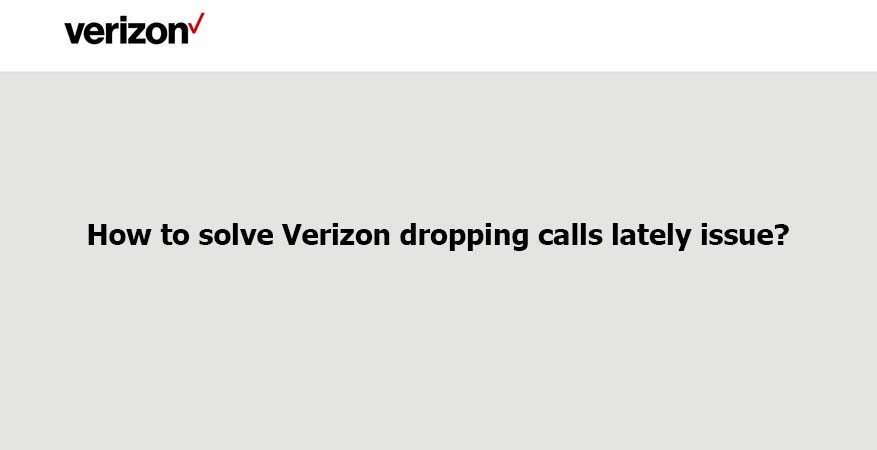
Nowadays, Verizon has become a popular network operator for people out there across the globe, and they offer multiple services to their users. As a result, it has better services compared to other carriers offering the same services. But it does not mean that Verizon is perfect and cannot have any errors.
Errors take place, but it is few compared to other networks. Recently, Verizon users are facing the issue of Verizon dropping calls lately. Are you also experiencing the same? Well, then find out more about its solutions in this article.
What are dropped calls on Verizon?
Many people out there have indeed experienced dropped calls at a point. When you receive a phone call, and after a few seconds, you find out that the line went dead, and you cannot hear the speaker’s voice. It is known as a dropped call.
If the speaker did not hang up the call, but still the line goes dead, it means that your call was dropped. In short, your mobile phone gets disconnected from its cellular network. And this is a common issue, and there is not always a clear reason behind such annoyance.
When there is an initiation of a call attempt, the setup procedure of the call begins. Across the telecommunications’ network, a virtual circuit is established by the signaling protocol. And via a telephone network, the call gets routed to MSC (Mobile Switching Center), which is closest to your mobile network. When the setup procedure is successful, it indicates a successful or connected call.
However, sometimes, before even ending a call, it might get disconnected. And Verizon users are exactly encountering this issue of Verizon dropping calls lately. Though users have already faced Verizon call and text outages before, they are now particularly facing extensive call drops. Well, several reasons might be there that trigger this problem. So let us dig deep about it.
What are the causes behind Verizon dropping calls lately issue and how to fix it?
There can be many reasons for your Verizon calls being dropped. But don’t worry, there are some proven fixes to those problems, as discussed below.
Reboot your mobile
Calls getting dropped can be annoying, especially when you need to make or receive an important call. It may be that your device is failing while trying to have access to the network. Well, you do not need to be technical to fix it. Instead, start with rebooting your mobile phone.
Keep your device switched off for a few minutes before turning it on. This process will eliminate all those files that were causing trouble while making any calls.
Inspect your sim card
If you have an old sim card or it is faulty, it will disable you from making or receiving calls and ultimately result in calls getting dropped. And if this is the case, request a new sim card.
Also, check whether your sim card is placed correctly or not if you encounter Verizon dropping calls all of a sudden. And if it is misplaced, take out the sim card and insert it correctly.
Avoid physical obstacles that block your signal
Several physical obstacles such as natural landscapes, trees, or apartment buildings can mess up with the signal and lead to signal strength fluctuations. In addition, mountains, valleys, and hills can also interfere with the radio waves and result in dead zones and poor signals.
If you are residing in such areas, your chance of encountering a dropped call is high. So, you need to go outside to elevate your signal strength. You may also use a signal booster because they amplify the local signals, and eventually, you get improved signal strength at your residence.
Get closer to the cell tower
If you see your calls being dropped on Verizon, the common reason can be that you reside too far from the cell tower as it weakens your signal strength. You can also make use of third-party applications for getting network coverage information.
Well, in such a case, you need to go closer to the cell tower. Just stepping into a different room or on the rooftop can make a huge difference as well.
Avoid places where the cell tower is over-crowded
The number of people competing along with you on the network you are also using matters, resulting in call droppings. For instance, if your area is congested, several other phones will be competing for the same network activities.
And this is another popular reason behind the network getting strained. The ever-evolving mobile users are leading to major network congestion. So, trying to avoid places like traffic jams or stadiums while taking an important call.
Check the settings of your device
Also, wrong device settings can cause Verizon drop calls. So, go through the device settings carefully. For example, inactive caller ID being active and displaying the wrong date and time can cause your call to drop.
So, if your caller ID is inactive, reactivate it. And correct your date and time settings as well for getting rid of such issues.
Close open programs and applications on your phone
Most of us have cluttered smartphones. Tons of applications constantly running in your background can be the root cause of encountering call drops frequently. For example, if your device’s cache memory is full, you may face a call-dropping issue on Verizon.
You need to close all the unessential applications that you left running. It will provide your smartphone with an extra boost. After closing such applications, try making a call and check if the problem is still there.
Update your smartphone’s software
If you continuously face call drops, the issue might not be anywhere else, and your smartphone itself can be the reason. If your device is operating in a backdated software version, you may face such call issues. So, update your Android device to its latest version automatically or manually if you haven’t received the official update yet.
So, check if any updates are available on your device or not. And always, keep your smartphone updated.
Conclusion
Verizon is a popular platform for calls and messaging, and several users are setting Verizon as their default app. If you are a Verizon user and encountering the Verizon dropping calls lately issue, the tips mentioned above will be enough to fix the problem. But in case it is not fixed, you need to get in touch with Verizon for expert advice.

Nancy is a journalist with passion for technology. In her 12 years of experience, she has crafted some of the most detailed pieces that describe the importance, benefits, and progress happening in the technology world.

















