
Vizio TV is one of the best gadgets you can use to watch your favorite shows, media streaming, and other needs. But what if you need to find the manual power button on Visio smart TV, or you want to perform a workaround minus the remote?
Note that most gadgets will come with power buttons, only that some of them are hard to find. This article explains how you can find the power button of your Vizio TV without breaking a sweat.
Every TV comes with a unique design and layout. Thus, it’s vital to know the position of the buttons that your TV needs to operate. To learn more, be sure to go through this piece in its entirety.
What’s The Position of the Power Button on Vizio TV?
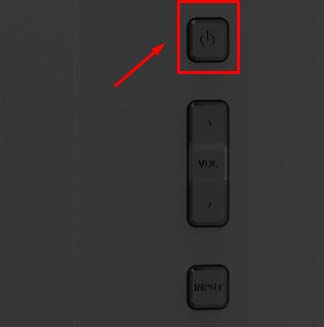
At first, you’ll feel that the power button on your TV is hard to find. This is a common problem among those who just bought their TVs and have not taken the time to explore them.
As you try to find all the TV features, you might want to try to operate it without a remote. Thus, it would help if you found the Vizio TV power button. Maybe you have used this TV for so long without minding where the power button is located.
It’s not good to wait until you can’t use the remote. Now is the time to know your Vizio TV better.
Modern TVs come with power buttons hidden, so you won’t find them easily. You might not find the buttons if you don’t know where to look. But the button should be located on the backside of the display.
Don’t just look anywhere behind the TV; you also need to look right below the HDMI and cable outlet. You should be able to find the power button there.
You want to look carefully because the buttons are quite blended with the back bezel. You just can’t gaze at the back of the TV and see all the buttons. You might even want to feel the backside with your hands to see if you can find the buttons.
If you can’t find the power button below the HDMI and cable outlet, there’re other parts you can search. You can either find the buttons on the right or left side corner of the Vizio TV. To be sure, slide your fingers around these areas, and you’ll feel the bumps, which are the buttons.
One of those bumps should be the power button.
Can You Power On Vizio TV Without Remote?
You won’t stop using your TV because the remote is lost, spoilt, or the batteries are no longer. There’s still a fast and easy way to turn on your TV and keep watching while you fix the remote issue.
If you managed to find the power button, you can just tap on it and turn your TV on and off. Unlike other devices, such as desktops, there’s no problem with using the power button to turn your TV on and off.
To use the power button to switch your TV on and off, you want to be sure that the device is getting stable power support. Otherwise, the power button won’t work no matter how long you press it.
Note that you can still switch off your Vizio TV by removing the power cords and putting them back to turn on your device. You can as well control the TV using a power switch.
Thus, it’s possible to power on and off your TV without a remote to answer your question.
If you feel that the methods above are not so great, you can still use your phone to operate the TV. Some phone manufacturers, such as Poco and Xiaomi, provide infrared features that you can use to control your TV without a remote.
With these phones, you can either use inbuilt remote apps or download an app that you’ll pair with your gadget. Suppose you want to get one of the best infrared remotes on the market, you need to try the Mi remote. It’ll work great because it comes infrared-enabled for a pleasurable user experience.
What If You Can’t Find the Power Button?
Though your Vizio TV should come with a power button, you might not find them at times. Some models have the buttons so hidden that they might take unusually long to find.
Also, even if you find the power button, you might learn that it’s not convenient to use. This depends on how you would like to experience your TV.
The good thing is that there’re many other options you can choose to use. You don’t want to get up from your couch to change the channels if you can use other apps and features from the comfort of your seat.
Here is what you can do if you can’t use the power button on your TV.
1. Use SmartCast Mobile
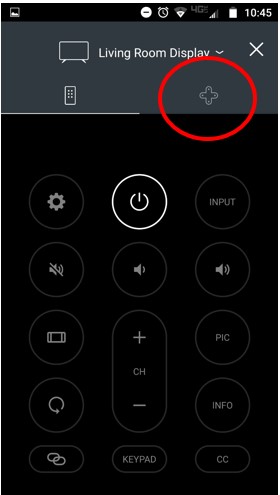
If you like the idea of controlling your TV with a smartphone, first, you want to download Vizio’s SmartCast mobile. This app was designed by Vizio and is quite powerful.
It comes with a vast range of options to make it easier for you to control your TV without a remote. The straightforward app comes with all the options you need to control your TV.
Some of the features include Volume Down/Up, Play/Pause, and Power Off/On. The app also lets you select Input, change aspect radio, and all other features that need a remote control.
SmartCast app lets your browse movies, music, TV shows, and everything you used to stream on your Vizio TV. Also, the app supports many other features, such as voice control to make browsing fun and easier.
Note that the only problem with the app is that it only works with SmartCast app-enabled Vizio TVs. This implies that you can’t use it to control Vizio TVs before 2015.
Being a powerful app, you can easily use SmartCast to control your TV without a remote.
2. Use an IR-Based SmartPhone App
Infrared will also work on your TV well. We’ve mentioned this up there already, but here are the details now. Many manufacturers of smartphones today include an IR blaster. This module lets your smartphone deliver infrared light. That way, they can work just like a regular remote control.
To know whether your phone has an IR blaster, you want to check out its specs. You can confirm this on the user manual or on the manufacturer’s website. You won’t need a remote or power button to operate your Vizio TV if it has.
If you check the top edge of your phone, you should see a small black area, which is the IR blaster. It’s so tiny that it looks like a pin-head. Suppose you can’t find it, consider installing a Phone Tester app, which will reveal all the technical features on your phone.
3. Use VizRemote

VizRemote is more of an application created to give you the feeling of regular remote control. This means it’ll give you an easy time using the regular Vizio remote controls.
Note that this is an old app, meaning it was designed between 2011 and 2012, but you can still use it to control your Vizio TV and have the best experience. However, it doesn’t come with any shortcuts, being an old tool.
The good thing with the app is that it comes with all the buttons you might ask for on a traditional Vizio remote. Thus, you can use it to open all the applications on your television.
Remember, this app doesn’t feel as great in hand as the remote controls you’re used to. But it comes in handy when you don’t want to stop using your Vizio TV because the power button doesn’t work well for you.
4. Use Google Home/Chromecast
Are you aware of Google Home or Google Chromecast? Then you’re already aware of how easy it can be to operate your TV without a remote control. But if you don’t know how it works, you only need to connect your device to Google Home and start using voice commands to operate your TV.
With your voice, you can easily control every aspect of your TV. You can browse, stream, and listen to the radio without breaking a sweat. Google Home can also interact with many others electronics and devices in your home, so it comes in handy when you want to live a smooth life.
Final Verdict
The power button should be on the backside if you have a Vizio TV. The position might change slightly depending on the model you’re using. We hope this guide helps you find the power button of your TV. But if you don’t want to use the power button, consider the options suggested above.

Denis is an article/blog and content writer with over 7 years of experience in writing on content on different niches, including product reviews, buyer’s guide, health, travel, fitness, technology, tourism. I also have enough experience in SEO writing.


















