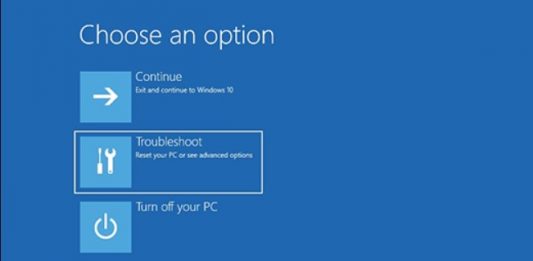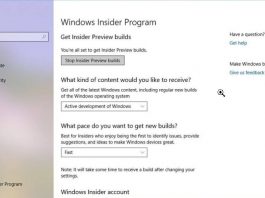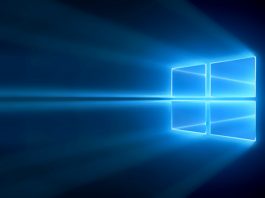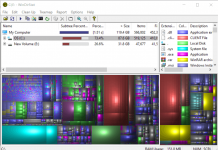Uninstall Windows 10 and go back to Windows 7 or Windows 8.1
Windows 10 will allow all those who prefer to abandon the new Microsoft operating system in favor of Windows 7 and Windows 8.1 to retrace their steps.
The procedure that allows you...
How To Switch To Windows 10 For Free?
Install Windows 10 for free by upgrading from previous versions of the operating system or participating in the Windows Insider program.
In the past, we have dedicated several articles to methodologies to...
System Interrupt Occupies the Processor: That Means
The Task Manager (or window Task Manager in Windows) is one of the most useful tools for diagnosing the presence of a problem and to identify the cause.
In the articles Lighten...
Reboot and Select Proper Boot Device: How To Fix This Error?
What to do if, when starting the system, you receive the error "Reboot and Select proper Boot device" or "Insert Boot Media in selected Boot device and press a key" and...
HomeGroup, What it is and How to Delete it if not needed
To share files and folders, Windows provides several tools, including the functionality Home Group.
Introduced with the launch of Windows 7, Homegroup allows you to easily share documents, images, music, and videos...
How to Install Windows 10 from USB?
How to install Windows 10 from USB: preparing bootable media and booting the system.
In general, it is much easier to make CD / DVD media bootable than a USB drive. If...
SFC Scannow – Command to Restore Damaged Files
How to check if your Windows files are damaged and restore them with the Sfc Scannow command.
One of the most useful commands in a Windows environment during a problem is sfc...
Does using HijackThis still make sense?
If the computer has become slow, one of the aspects to ascertain is, first of all, that the system is free from malware and all those components that represent a real...
PC Turns On by Itself: How to Fix This Issue?
Several users, especially those using Windows 10-based devices, have reported that sometimes the PC turns on by itself in an inexplicable way.
To "wake up" the PC, even when it was previously...
How to Find the Windows Login Password?
We present some of the best solutions to find the password used when logging into Windows.
Sometimes you may not be able to remember the password to log in to Windows with...
Fix MBR to Restore Windows Boot and Computer Startup
If Windows does not start, not even in safe mode, there are many causes. The booting process of Windows and the start of the computer directly affect the configuration of the...
Thumbs.db and Desktop.ini, What are these files?
Usually, Thumbs.db and Desktop.ini files are not visible in the default Windows configuration.
Automatically generated and managed by the operating system,Thumbs.db and Desktop.ini are hidden (the latter is also considered a system...
How To Install Chrome OS on PC and Run It From USB Stick?
How to install Chrome OS on PC without changing the hard drive or SSD configuration?
Chrome OS is the operating system that Google pre-installs on Chromebooks, devices designed to be almost always...
Screen capture: All The Possible Ways To Capture Screen
How to capture the screen or parts of it in Windows: we present all the ways to do this without ever using third-party applications.
Using the Stamp key is probably the best...
Windows PE: Boot The Operating System From Emergency Media
Create Windows 10 Kernel-Based Emergency Boot Media: How Windows PE becomes a valuable tool for troubleshooting and performing maintenance on normal PCs, workstations, and servers!
Windows PE, which stands for Windows Preinstallation...
How to Change DNS in Windows, Linux, macOS and Android?
A simple guide to change DNS quickly in the main operating systems, together with some insights.
DNS servers are responsible for resolving domain names, every time you type a mnemonic address (such...
How To Disable Cortana In Windows 10?
What steps to follow to disable Cortana and completely uninstall Microsoft's digital assistant in the various versions of Windows 10?
With the release of the Windows 10 Update in May 2020 (version...
How to Remove the Bonjour Service
Bonjour (also known as "Rendezvous") is Apple's implementation of "Zeroconf", a protocol that enables the discovery of devices and services within the network. The goal is to make mutual recognition possible...
WinSxS: What it is and When to delete the folder to recover space?
What is the WinSxS folder, and what is it used for: How to delete unnecessary content to recover disk or SSD space?
A portable program like WinDirStat helps you understand which files...
A Quick Guide on How to Move OS to SSD
Replacing the old hard disk with an SSD is one of the best things that can be done to speed up a machine that is now starting to feel the weight...