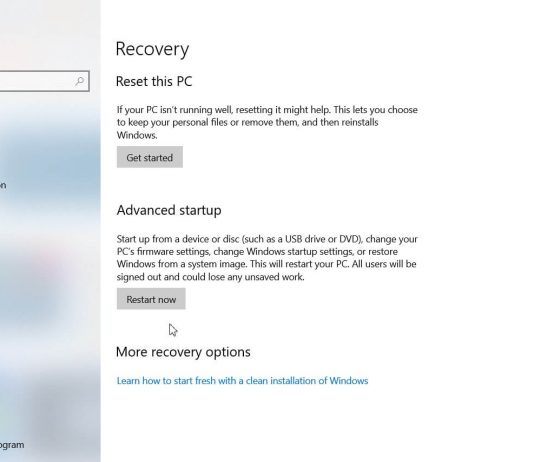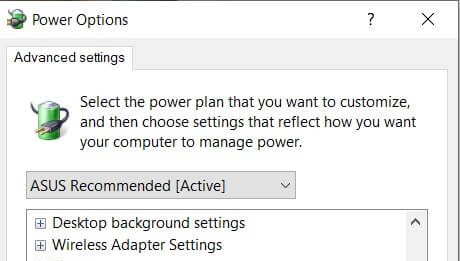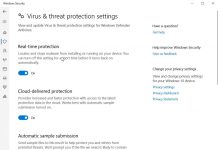Access denied to files and folders: How to fix
Do you get an Access denied error when trying to open a file or folder? In Windows, it is the owner of an object who controls how permissions are set and...
Windows 10: Black Screen Problem on Startup or After Login
One of the most common problems among users who have upgraded to Windows 10 or otherwise decided to install the latest Microsoft operating system is the inexplicable appearance of a black...
Windows 10 100% CPU: How to Fix it
What to do when the CPU is 100% in Windows 10: the Task Manager is the first tool to get an idea about the problem.
When the whole system is slow and...
Forgot Windows 10 Admistration Password: How to Login to the System?
Despite the changes recently applied to Windows 10 and the operation of Windows Defender, it is still possible to reset the password of user accounts and create new accounts with administrative...
How To Disable Windows Defender Completely?
In Windows 10, the Microsoft Defender antivirus can be disabled from the classic interface or using a specific policy. Hence, the possibility to use the registry disappears.
Windows 10 integrates a version...
Basic and dynamic disk: What are the differences
What are the main differences between a basic and a dynamic disk in Windows?
When installing Windows on a hard drive or SSD, the operating system configures that media as the basic...
Upgrade Windows XP and Vista to Windows 10 or Windows 8.1
Is it possible to upgrade Windows XP and Windows Vista to Windows 8.1 or Windows 10? You can replace an operating system that is no longer supported by Microsoft such as...
How to Install Windows 10 from USB?
How to install Windows 10 from USB: preparing bootable media and booting the system.
In general, it is much easier to make CD / DVD media bootable than a USB drive. If...
Windows 10 Updates Blocked, How to Fix
With the advent of Windows 10, Microsoft has decided to switch to a Software-as-a-service (SaaS) model (we are talking about the Windows-as-a-Service approach ).
This means that updates for the operating system...
Regedit and Registry: Guide to the most useful Aspects
A brief guide to using Regedit and the main features of the Windows registry. A difficult topic for many that we try to address in a nutshell.
The registry has been preserved,...
How To Disable Cortana In Windows 10?
What steps to follow to disable Cortana and completely uninstall Microsoft's digital assistant in the various versions of Windows 10?
With the release of the Windows 10 Update in May 2020 (version...
Clone HDD to SSD – How To Do It Without Reinstalling Everything
The SSD or solid-state drive is a great choice for a high-tech system. Since it is 5 times faster than HDD, replacing a hard drive with an SSD is one of...
Uninstall Windows 10 and go back to Windows 7 or Windows 8.1
Windows 10 will allow all those who prefer to abandon the new Microsoft operating system in favor of Windows 7 and Windows 8.1 to retrace their steps.
The procedure that allows you...
How to Find the Windows Login Password?
We present some of the best solutions to find the password used when logging into Windows.
Sometimes you may not be able to remember the password to log in to Windows with...
A Quick Guide on How to Move OS to SSD
Replacing the old hard disk with an SSD is one of the best things that can be done to speed up a machine that is now starting to feel the weight...
SFC Scannow – Command to Restore Damaged Files
How to check if your Windows files are damaged and restore them with the Sfc Scannow command.
One of the most useful commands in a Windows environment during a problem is sfc...
Create Windows 10 System Image Without Using Third-Party Software
Windows 10 integrates the system utility already known to owners of previous versions of the operating system that allows you to create a backup system without turning to third-party software. Here's...
Reboot and Select Proper Boot Device: How To Fix This Error?
What to do if, when starting the system, you receive the error "Reboot and Select proper Boot device" or "Insert Boot Media in selected Boot device and press a key" and...
How To Install Chrome OS on PC and Run It From USB Stick?
How to install Chrome OS on PC without changing the hard drive or SSD configuration?
Chrome OS is the operating system that Google pre-installs on Chromebooks, devices designed to be almost always...
HomeGroup, What it is and How to Delete it if not needed
To share files and folders, Windows provides several tools, including the functionality Home Group.
Introduced with the launch of Windows 7, Homegroup allows you to easily share documents, images, music, and videos...