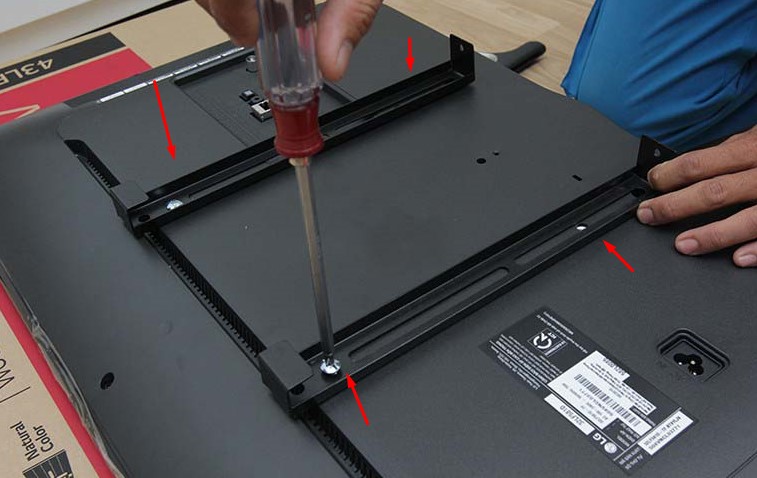
Vizio smart TV’s are digital gadgets whose design and make are modern and good-looking. Unlike the old model TVs that had a bottom, which would comfortably sit a table, wall-unit, cabinet, etc., Vizio TVs are slim, and they do not have a bottom. They are not very stable when you place them to stand on a flat surface on their own. Their chances of swaying and falling down are very high.
Therefore, instead of taking such a risk of placing your Vizio TV on a table, or another flat surface where it can easily fall and break, you would rather mount it on a wall, where its safety is guaranteed. That is the best position for it, because even if there is an earthquake, your TV is firmly secured, and it will remain in position, despite the level of shaking.
The manufacturer sells the Vizio smart TVs with the mount. So, it is up to you to determine whether you will mount it on your wall or not. However, since it is the wisest decision to make, you will now see the best screws to use to mount it.
Which screw size is right for Vizio TV mount?
Vizio TVs come with the screws that are suitable to mount them on a wall. They are specially designed for that TV brand, based on a number of factors. So, the basic thing that determines the right screws for your TV is the size of the TV. The most popular screws that you will find on the market are:
- M4: <19, 19-22 & 23-29 inch TVs
- M5:
- M6: 30-40 inch TVs
- M8: 41-88 inch TVs
M8 has different screws that include the following:
- M8 x 10mm
- M8 x 12mm
- M8 x 20mm
- M8 x 25mm
- M8 x 30mm with one 10mm spacer
- M8 x 40mm with two 10mm spacers
- M8 x 50mm with three 10mm spacers
- M8 x 60 mm with four 10mm spacers
NB: The spacers are used to create room for airflow at the back of the TV to prevent overheating.
The above screw sizes depend on the size of the Vizio TV that you are mounting, but M8 is the most common screw size that you will find on the market.
Factors to Consider When Mounting a Vizio TV Stand

Apart from the size of the screw that you are using, there are other factors that you should consider to ensure that your Vizio TV is safe, and they include:
- The strength of the wall
You should check what material the wall is made of to know whether it is safe for your Vizio TV mount. If the wall is made of concrete, bricks, blocks, or has wooden studs, it is strong enough to securely hold a TV mount. For a wall that has wooden studs, you should drill directly into the wooden stud.
- Water pipes, internet & electricity cables in the wall
When you decide which wall to install the Vizio TV mount on, you should ensure that it does not have electricity and internet cables or water pipes in it. Obviously, you do not want to drill through a water pipe that is installed in the wall, because it will leak water into the house and mess up everything.
You do not also want to drill through electricity cables, because they can even cause death, whereby, you will be electrocuted. And, you do not want to damage the internet cables that have been installed in the wall. Therefore, ensure that the wall is free from all these factors.
- Safety
Choose the position that you want to mount your TV wisely. It should not be near a passage way, where the TV can accidentally be knocked when someone is passing. Moreover, the roof of your house should not be leaking in that position.
- Convenience
Choose a position that is near an electricity socket, and which is accessible to everyone who is seated in the house. The height of the TV should be favourable to ensure that all and sundry are comfortable when watching.
The tools you need to install your Vizio TV mount on a wall

There are tools that you need to install the Vizio TV mount on your wall. They include:
- Power drill
- 8-inch (3mm) drill bit
- Blue tape
- Tape measure
- Spirit level
- Metric socket wrench
- Philip’s head screw driver
- Flat head screw driver
- Pencil
After unboxing the whole package, ensure that everything is contained in there. Then follow this procedure to complete the Vizio TV mounting process:
- If it is a wooden wall, start by finding out where the wooden studs are: using a stud detector. Simply move it across the wall, and it will sense where they are by making a beeping sound on the exact position of the studs. That is where you want to install the Vizio TV mount. However, if the wall that you are mounting on is made of concrete, blocks, or bricks, you do not need to check where the wooden studs are, because they are not installed in such walls. In this case, all you have to do is to choose the best position to mount your TV and proceed.
- Place the bracket on the wall horizontally, and put a spirit level on the top end to confirm that the bracket is in a horizontal position. Mark the screw holes and stand drilling. You can mark the drilling bit with a blue tape, if it is longer than the required depth of the screw holes.
- Fix the bracket to the wall with the screws, and remember to use the watchers. Then, confirm the horizontal position of the bracket with a spirit level.
- On the back of the Vizio TV, you will find four screw holes that you use to attach the rails to the TV with the provided screws. Start with the upper holes on your TV, and put the black watchers on the screw holes (between the TV and the rails), and place the TV rails. Then, tie the screws to the TV, and the rails will be secured. The TV rails have hooks on the upper side, and securing release locks on the lower side.
- After securing the TV rails on the back of your Vizio TV, mount it on the wall bracket that you secured on the wall. The hooks that are on the upper side will hang on the wall bracket, and the release locks will lock into place automatically. Then you are done, and your TV will remain secured on the wall, unless someone dismounts it.
Be careful when lifting your TV to mount it on the wall, especially if it is large in size. Any slight mistake can make the TV to fall down and break. Apparently you do not want that, because you are not ready to see (your) over $1000 going down the drain. Therefore, ask for help when mounting large TVs.
How to pick Vizio TV stand screws size

As aforementioned earlier, since there is a universal TV screw standard (VESA) that provides measurements, it is easy for you to know which screws are suitable for your Vizio TV. This is determined by the size of your TV, though the most common screws is M8.
If you are mounting a large screen on the wall, you would rather go for large screws because they are strong, and that guarantees that you will not be playing Russian roulette with the safety of your TV. Fortunately, the right screw size for your TV comes with it already packaged by the manufacturer. That means the larger part of choosing, which would stress you, is already solved in advance.
There are diverse hole patterns for mounting your TV, depending on its size. For instance, Vizio TVs follow the VESA Mounting Interface Standard. They have different dimensions like what you will see below:
- 50 x 50 mm
- 75 x75 mm
- 100 x 100 mm
- 200 x 200 mm
- 200 x 400 mm
The wall mount that you are installing for your TV must be compatible with this hole pattern of the HDTV. For more information, you can check the user manual that comes with the TV.
Conclusion
To recap this write up, you now know how to choose the right Vizio TV stand mounting screws, and also how to install the TV mount on the wall. You can do everything being guided by the measurements that have been given above. It is easy for you to choose which screws are right for your TV, because they come with the TV from the manufacturer, but if you want to buy others, the size of your TV will determine.

Denis is an article/blog and content writer with over 7 years of experience in writing on content on different niches, including product reviews, buyer’s guide, health, travel, fitness, technology, tourism. I also have enough experience in SEO writing.


















