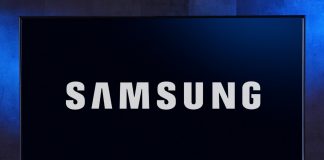Dailymotion is an infamous global video-sharing platform that is owned by a French firm called Vivendi, with its headquarters in Paris, France, and it also has many branches/offices around the world. It was founded in 2005, and has an extensive number of users numbering to 250 million. This community is interested in different genres of the Dailymotion content, such as news, entertainment, sports, soap operas, etc.
The distinguished and astounding defining trademark of Dailymotion is that, it is expertly designed and engineered. Consequently, it features a clever player, an intuitive algorithm, and expertly selected recommendations for the betterment of its quality and performance. With all the above, apparently, you know that Dailymotion is an all-round home of entertainment; from all the videos that are created and shared by content creators globally.
Some of its partners include Bloomberg, Hearst Digital Media, and Vice Media. It is available all over the world in a whopping 183 languages, plus 43 customized (localized) versions. The latter versions feature local content and home pages.
Is Dailymotion Roku app available on Roku?
Dailymotion was discontinued a few years ago, but people are still tempted to continue installing it on their Roku TVs. This platform is reliable, because users upload and view videos throughout the earth. As said earlier, content creators upload videos under different genres.
Furthermore, Dailymotion is available on different platforms, and that makes it easy to create an account, and view the content. Dailymotion was available on Roku, until 2020. Unfortunately, since then, it is no longer on the Roku Channel Store. That makes it hard to stream the videos from Dailymotion on your Roku directly.
However, even with this major limitation, there is an alternative way that you can use to access Dailymotion on your Roku.
As said above, the official Dailymotion app is no longer available in the Roku Channel Store. Even the Dailymotion Private Channel does not work on Roku anymore, and side-loading channels is not allowed on Roku.
Despite all these, it is still possible to watch Dailymotion on Roku. All you have to do is to use the following solutions.
How to Watch Dailymotion on Roku
This is the easiest and hassle-free method that you can use to stream Dailymotion on Roku TV. Since you cannot watch Dailymotion directly on your Roku TV, the only available option is to screen-mirror, or cast the content that is displayed on the screen of another device, which you use to stream Dailymotion. For instance, you can stream it on your smartphone, tablet, or computer, and then mirror the content on your Roku TV.
It is a very simple and straightforward procedure that takes just a few minutes. If you do not want to use the screen-mirroring option, there is yet another option, which is using the Amazon Firestick. However, this is not for free. That is what makes screen-mirroring a preferable option.
Stream Dailymotion on your Android device

With your Android smartphone, you can easily mirror your screen, and stream Dailymotion on your Roku TV, and enjoy watching your favorite content. The following is the step-wise procedure that you can use to mirror your Android device on Roku TV:
- Switch on your Roku, and connect it to your TV through the HDMI port
- Open the Settings menu on your Roku device
- Choose the Network option
- Check whether your Android smartphone and Roku TV are connected to the same Wi-Fi network. They should share the same network, which serves as their point of contact
- Proceed to the Screen Mirror options
- Set the screen mirroring option to Prompt, or Always. Some devices have this option as Enable Screen Mirroring, and you should tap to activate it
- Download and install the Dailymotion app from the Google Play Store
- Open your Android smartphone’s settings
- Click on Connection and Sharing option, & and choose the Cast option
- Your Android smartphone will search for available nearby devices. When it detects your Roku device, it will display it on the screen. Click on the Roku device, and the smartphone’s screen will be mirrored on the Roku TV
- Launch the Dailymotion app, and view the videos on a larger screen
Using Firefox to Screen-mirror Dailymotion Videos on Roku
The above method is good and easy, but it prevents you from multitasking on your smartphone, when you are streaming Dailymotion. That is why you may prefer using another method, like what you will see below.
Firefox browser is the ideal solution that you should use on your Android gadget, and then screen-mirror the content using its screen-casting feature. Amazingly, when you use this feature, you can conveniently use your smartphone for other purposes without being limited, as you continue watching Dailymotion content on your Roku TV.
Moreover, with the Firefox browser, you do not have to keep your screen active, the entire period that you will be streaming. So, it gives you an easy time, because you can use your smartphone to multitask. This is the Firefox screen-mirroring procedure that you use to connect your Android device to your Roku device:
- Download and install the Firefox channel on your Roku from the Roku Channel Store
- Select the search channels option
- Type Firefox on the search tab
- Move to the right hand side of the search field, and select Firefox channel
- Click on Add Channel option
- The channel will be added when you enter the Roku PIN
- Click OK, and go back to the Roku’s home screen when the channel is added
- Download and install Firefox for Android on thy smartphone from the Google Play Store
- Launch the Firefox on your smartphone
- Type dailymotion.com on the search tab
- Search for the content that you want to stream, and click on it to start playing
- Select the Cast icon in the player, and choose your Roku gadget from the displayed list
- Your selected video will start playing on the Roku TV that you have connected to the Roku device
Using your computer to watch Dailymotion on Roku
If you have a laptop or computer, you can also use it to stream Dailymotion videos, and mirror them on your Roku TV. However, you will first have to enable the screen mirroring option on your Roku gadget. Also, connect the Roku device to the same Wi-Fi connection, so that these two gadgets can have a common point of contact. Then use this procedure after doing the above:
- Open the Google Chrome web browser on your PC or laptop, and type dailymotion.com on the search tab
- If you are an active subscriber on Dailymotion, you will provide your login details to access your account, and if you are a new member, you will have to sign up by creating an account
- You will see three dots that are arranged vertically on the top right corner of the browser window. Click on them, and they will open a drop-down menu that has Cast among the options
- Choose Cast
- Select thy Roku gadget from the displayed options. Another message that requires your confirmation will appear on your screen, and you should click Allow
- Your screen is now mirrored, and when you play your content, it will be reflected on the Roku screen
Is it possible to watch Dailymotion on Roku without logging in?
This depends on your tastes and preferences, whether you want to log into your Dailymotion account, or not. If you prefer to watch content from a channel that you follow, you can save a video to watch later, like a video, or follow a channel. In this case, you will have to log in, to watch the content on your Dailymotion account when streaming on Roku.
If this is not the case, you can browse, and stream Dailymotion content without signing in.
Dailymotion on Roku not working
Faults occur from time to time, and it is usual to encounter them when you are streaming content on Dailymotion. The most common reason that brings about issues is caches. Wherefore, you should clear cache to prevent them from distracting your streaming experience.
Dailymotion content
Since this is a worldwide platform, you should expect to see all kinds of content on it, from across the world, and enjoy the cultural diversity that is spread on the face of the entire earth. Some of the distinguished genres of the content include music, sports, news, comedy, shows, etc. You will find lots of fanciful content that you enjoy watching alone, or with other people.
Conclusion
To put it altogether, you have read and understood how to watch Dailymotion on Roku. Since it is not possible to stream Dailymotion directly on Roku, you can either screen mirror it from another device, or cast it through Firefox. Mirroring and casting can be done from a smartphone, tablet, or PC that you use to stream Dailymotion. Now you have it, you can stream your favorite content on Roku.

Denis is an article/blog and content writer with over 7 years of experience in writing on content on different niches, including product reviews, buyer’s guide, health, travel, fitness, technology, tourism. I also have enough experience in SEO writing.