
Spectrum is one of the most stable and reliable services out there when it comes to your home network. The service provides a wide range of solutions for all your needs, including internet service, cellular service, and Cable TV service. It is essentially a one in all package since it will cover all your communication needs single-handedly.
Spectrum TV subscribers receive a digital box for every TV they own. And when you think of an excellent cable box, the Spectrum cable box surely comes to mind. Spectrum cable box offers a myriad of features and services, which have many looking for ways to bypass Spectrum cable box – all in a bid to enjoy its benefits.
However, many users have reported issues with their Spectrum cable box not working; this could be due to various reasons. Fortunately, there are ways to sort out the problem to get you streaming on your TV as usual.
Why is my Spectrum Cable Box Not Working
Concerning Spectrum cable boxes not working, many subscribers of Spectrum TV have reported issues like channels not loading correctly or the cable TV service going blank. If you are one of such users and you are wondering why your cable box is behaving in this manner, here is why:
- A Loose Connection: A Loose connection will most definitely trigger this issue at hand. Loose connections between your Cable box and TV or any other additional devices will trigger issues with your Spectrum cable box.
- Misconfiguration: Corrupt cached launch configurations by the cable box( receiver) may trigger this issue at hand.
- Outage of Spectrum Services: Your Spectrum cable box may not work as intended during service outages. Therefore you may be experiencing issues like channels not displaying on TV during Spectrum service outages.
Spectrum Cable Box Not Working: Troubleshooting Steps

Now that you have a rough idea concerning the reason why you may be experiencing issues with your Spectrum cable box not working, here are some troubleshooting steps.
1. Counter-check Your Cable and Connections
Since we mention that a loose connection may cause your Spectrum cable box to misbehave, you’ll need to check for any loose connections. Here are steps to undertake to ensure this:
- Make sure that the connections between your cable box and your TV are secure and tightly fit.
- Ensure that your cable connections are fit to use as well as tear and wear-free.
- Make sure that you are using the correct HDMI input/ source on your TV, and while at it, confirm that you have connected the HDMI cable to the port securely.
2. Perform a Reboot on your Spectrum Cable Box
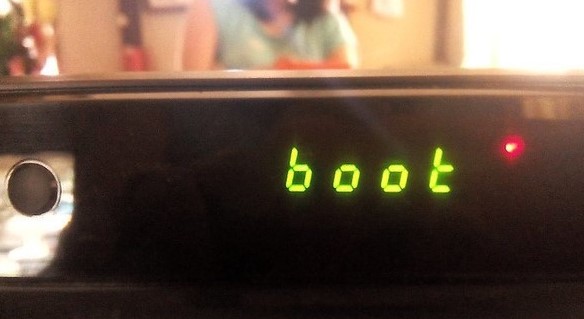
To reboot your Spectrum cable box, you will need to:
- Unplug your cable box from the power source.
- Locate and press on its power button for about ten seconds.
- Release your hold on the power key and wait for about a minute before you can plug in your router to the power source.
- Turn on your cable box and check to see if it’s now working.
If your version of the Spectrum cable box is model 101, 201, 110, or 210, and you’re wondering how you’re going to reboot it, here is a step-by-step process just for you.
- Switch on your TV first, and nothing else.
- Press the reset button continuously for close to five seconds.
- The Spectrum logo will appear on your TVs screen once the reboot process initiates.
- If you see a ‘No Signal’ message on your TVs screen, it is an indication that you need power on your cable box.
- Power on your cable box using its power button, and then use the remote to turn it on.
- Wait through the messages ‘Stick around, we’re setting things up for you’ and ‘Retrieving Channel Info, please wait while we acquire channel info.’
- When your TV displays live TV, it insinuates that you have successfully resolved the issue through a reboot.
Note: You cannot perform a complete reboot on your cable box by using a remote only. Using a remote will only put your cable box on stand-by mode, and you are likely to experience the same issue once you turn it on. Therefore, ensure that you use the steps above to perform a reboot on your Spectrum cable box.
3. Reset your Spectrum Cable Box
If you have tried the above measures so far and nothing seems to be working, then you can try to Spectrum reset cable box. This process is considerably straightforward, but it requires you to perform it with the help of your web login portal or mobile application.
- Using a Web Login Portal: Launch your browser and sign in with your username and password to your Spectrum account via the Spectrum website. Navigate to the Services tab, then locate and click on the TV option.
Once you’ve done so, the site will ask you if you are experiencing issues. Click on the text Experiencing Issues and then click on the next text Reset Equipment. This is all you have to do to reset and refresh your receiver( cable box) using the online way. Afterward, check to see if the issue with your spectrum cable box not working has resolved.
- Using the Mobile Application: You’ll need to have the Spectrum application installed on your phone (Android or iOS) to reset your cable box using this process. Firstly, you’ll need to launch the application on your phone and sign in to your Spectrum account with your username and password. Click on services and select TV. Click on Experiencing issues and follow all the onscreen prompts to reset your router successfully. Afterward, check to see if the problem resolves.
4. Contact Spectrum’s Customer Support Team
As a final measure towards resolving the issue of your Spectrum cable box not working, you will have to contact Spectrum’s customer support team.
Spectrum’s customer support team knows and understands the problem at hand better since they’ve encountered multiple similar issues. Therefore, they will know how to counsel you better regarding it. They are available throughout to answer your queries and concerns any time they arise.
All you need to do is explain the issue to them in detail. You can also tell them about the troubleshooting steps you’ve undertaken prior to contacting them.
If the issue persists, they may send you a technician to help you.
Frequently Asked Questions (FAQs)

How do I reset my Spectrum cable box?
There are a couple of ways to go about resetting your Spectrum cable box:
- Firstly, you can reset your cable box manually by unplugging it from the power source and waiting for about sixty seconds before plugging it back in
- Secondly, you can use the Spectrum mobile application or web login portal. Once you sign in to your Spectrum using either of the two methods, you’ll need to navigate through, Services> TV> Experiencing Issues> Reset Equipment, to reset your receiver( cable box)
How Do I Fix Spectrum Cable Box Not Working Issue?
If you wish to resolve the Spectrum cable box not working issue, here are remedies that you can use to see if it goes away.
- Countercheck the cable connections between your TV and cable box since a loose connection may trigger the issue at hand. Additionally, check to see that your cables are tear and wear-free.
- Reboot your Spectrum cable box. Rebooting any device and not just your cable box will clear any glitches, and it may just fix your issues with your Spectrum cable box.
- Reset your Spectrum cable box. You can perform Spectrum reset on your cable box in three ways: manually, using a mobile application, or through a web login portal. Once you reset your cable box, you can expect your cable box to get back on track since a reset will clear your box’s memory as well as fix any glitches with your cable box.
If the issue persists, contact Spectrum’s customer support team.
How Do I Perform Resetting Time Warner Cable Box?
Here are steps to follow when you want to reset the Time Warner cable box.
- Switch off your cable box by pressing on either your box’s power button or that of your box’s remote.
- Unplug the power cord of your cable box from the power source.
- Wait for about thirty seconds.
- Plug your cable box’s power cord back in.
When should I reset my Spectrum Cable Box?
If you experience the issues below, it’s time to Spectrum reset cable box—resetting your cable box will fix several glitches.
- Channels or programs not loading correctly.
- TV showcasing a blank, black or blue screen.
- Blurry, freezing, snowy, pixilated, or tiling pictures.
- Poor reception.
Conclusion
By employing the techniques I have stated above: counter-checking your cables and connections, performing a reboot on your cable box, and resetting your Spectrum cable box, you can fix your issue with your Spectrum cable box not working.
Aside from that, if you are still unable to use your Spectrum cable box for whatever reason, you can contact the technical support team for assistance. Spectrum’s technical experts are at your service 24 hours a day, seven days a week.
Accessing streaming services on your cable box will have you streaming your favorite content as usual.

Denis is an article/blog and content writer with over 7 years of experience in writing on content on different niches, including product reviews, buyer’s guide, health, travel, fitness, technology, tourism. I also have enough experience in SEO writing.


















